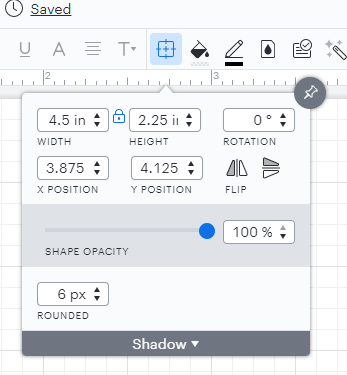Hi Alex thanks for posting in the Lucid Community and apologies for the frustration this has caused. Feedback is highly important to us and while we're not always able to implement all requests that we receive I certainly understand that this is important to your workflow. I do want to mention that it is possible to unlock the aspect ratio of iimages by opening the Shape Options menu and clicking on the lock icon between the height and width fields.
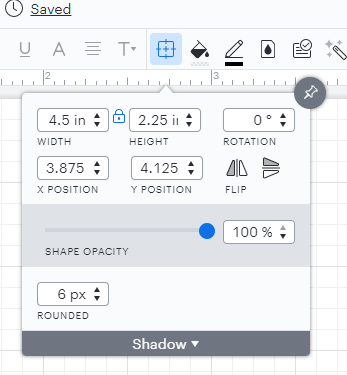
This will allow you to freely resize the image to different heights and widths. However Lucidchart will prevent stretching and condensing the image in a way that would distort it and instead will only display a portion of the image that fits within the area. I recognize that in some instances this isn't the preferable experience though and I've logged this for review by our development team. If you'd like to share additional details about what you'd like to see in this experience we'd love to hear more in this thread. Thanks for your feedback and apologies again for any inconvenience!
Hi team, it is 2025 and I am still not able to stretch an image.
The current aspect ratio “lock” really doesn't work in a way that can be reasonably expected - unlocking should allow us to stretch the image, instead of this counter-intuitive bounding-box and scaling mechanism that nobody can understand.
Can we expect any improvements in this area?
Hi, thanks for following up in this thread!
We encourage anyone who’s interested in this to upvote this post and share any additional details about your use case or what you’d like to see in this experience.
For more information about how we manage feedback in this community, please take a look at this post:
https://community.lucid.co/welcome-to-the-lucid-community-15/what-happens-to-my-feedback-5438