FYI Lucid folks: Somehow over the past few days it seems that all rectangle objects from all palettes seem to be rounded rectangles. I do prefer rounded rects for many purposes but I also have a need for straight ahead simple pointy-corner rectangles. Just letting you know my my pointy little heart.
Hi Rafael
You can get your pointy corners back by selecting the shape opening the Shape Options menu and changing the Rounded units to 0. See the attached screenshot for clarity. Hope this helps!
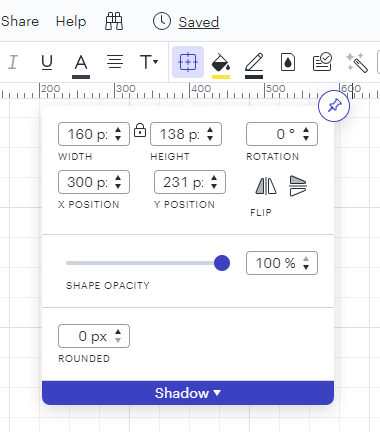
I too like pointed corners, not round. Is there a way to set the “default” to pointy, so you don’t have to change every single object individually to 0px? It gets tedious after a while.
Hi
Thank you for your post! While there isn’t a way to default this feature, you can apply it to all shapes in your document by going to Select > All Shapes > Set rounded to 0px.
If you would like for this to be a feature, I would recommend posting this as an idea in our Product Feedback section. To do this, please first search the community (with the filter Topic Type = Idea) to see if it’s already been submitted. If so, please add any additional details you’d like and upvote the request - this consolidation helps to refine feedback and properly capture the popularity of the request.
If no one has submitted this idea yet, please create one of your own and be sure to include details about your use case or what you’d like to see in this experience. This will also allow other users with similar requests to discover and upvote it, then add details of their own.
For more information on how Lucid manages feedback via this community, take a look at this post:
Reply
Create an account in the community
A Lucid account is required to interact with the community. You will be redirected to the Lucid app to create an account.
Log in to the community
A Lucid account is required to interact with the community. You will be redirected to the Lucid app to log in.
Login with SSO
Log in with LucidEnter your E-mail address. We'll send you an e-mail with instructions to reset your password.