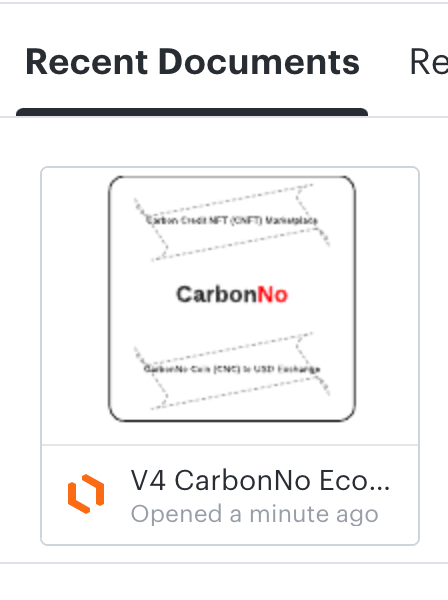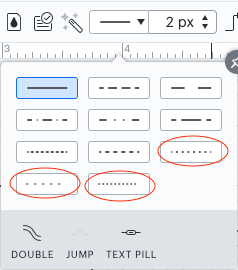I have a very simple diagram for some reason 2 of the rectangles have become scrambled. They look fine in the editor but when I export as PDF or PNG they come out... scrambled. They also show up scrambled in the preview in the file list browser under "Recent Documents" (see attached screen shot).
I'm pretty sure this is a bug... I also did a bug report but there was no way to attach an image there!
Hoping for some help in how to save this diagram! Thanks!