How can I add my ideas to sticky notes more quickly than just dragging them out and adding text to them one by one?
Quickly create/bulk upload sticky notes into Lucidspark
Best answer by Clara H
Hi there thanks for posting in the community! You have two options for quickly adding notes to the canvas. First you can use the Quick Sticky option which is accessible under the sticky note option in the Primary Toolbar. With Quick Sticky you can rapidly type your ideas and press “Enter” on your keyboard automatically creating a sticky note for each idea you type.
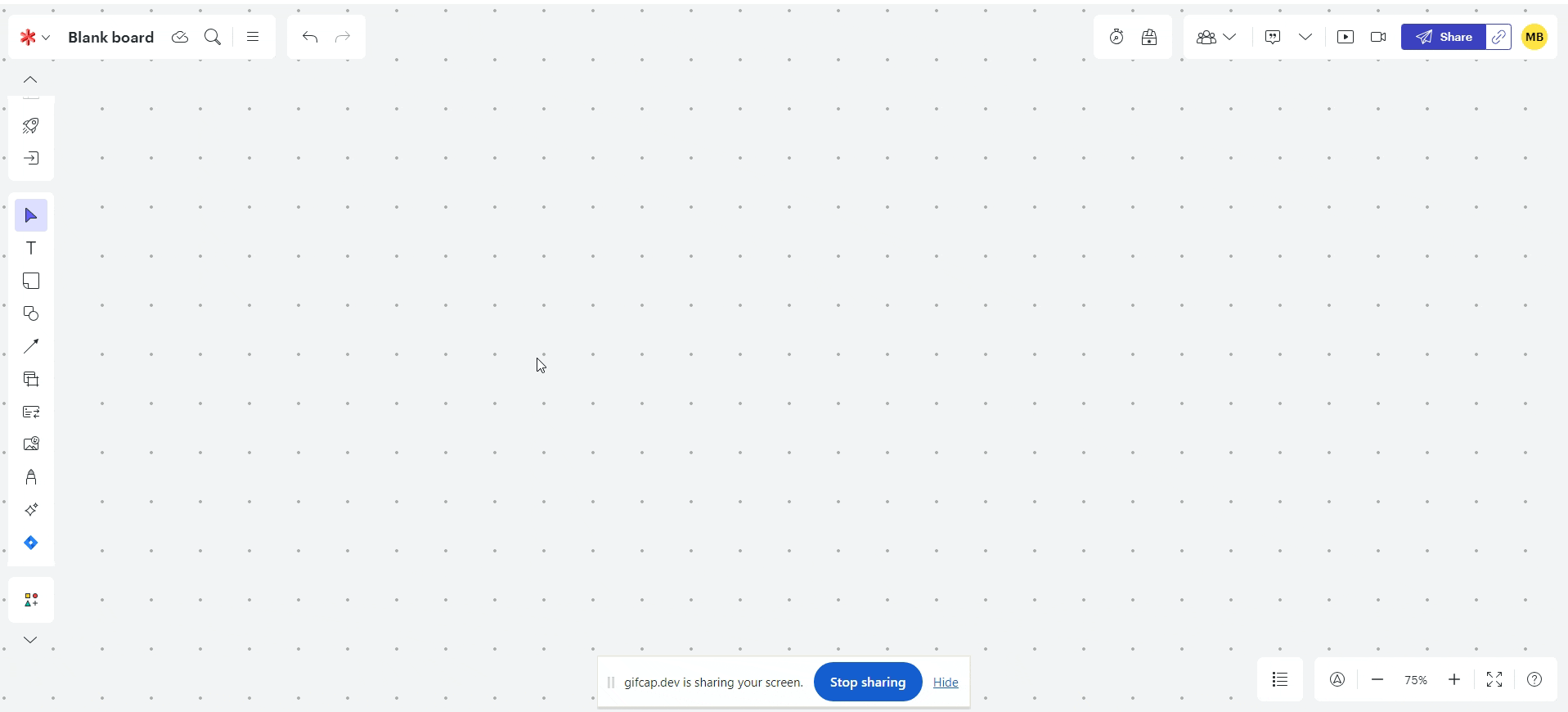
Alternatively you can upload a CSV or TXT file which will create a sticky note for every item in the CSV or each line in the TXT file by selecting the Board Controls hamburger menu > Insert > CSV > Sticky Notes.
From there, choose the CSV or TXT file from your computer. Once uploaded, Lucidspark will automatically insert sticky notes with each data point in your file. Alternatively, you can simply copy and paste line items in a bulleted list or paragraph.
For more information take a look at this Sticky notes in Lucidspark article.
Create an account in the community
A Lucid or airfocus account is required to interact with the Community, and your participation is subject to the Supplemental Lucid Community Terms. You may not participate in the Community if you are under 18. You will be redirected to the Lucid or airfocus app to log in.
Log in to the community
A Lucid or airfocus account is required to interact with the Community, and your participation is subject to the Supplemental Lucid Community Terms. You may not participate in the Community if you are under 18. You will be redirected to the Lucid or airfocus app to log in.
Log in with Lucid Log in with airfocus
Enter your E-mail address. We'll send you an e-mail with instructions to reset your password.
