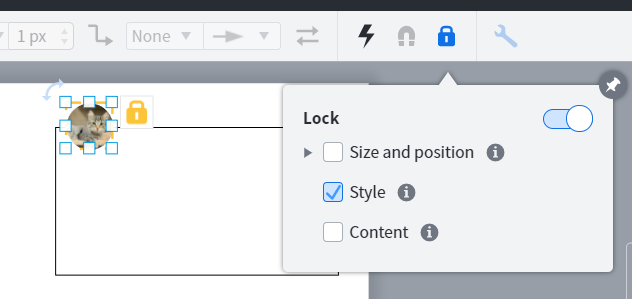Hi
I am trying to make a custom shape similar to the AWS container ones where there is a fixed width and height icon in the top left corner and a border. When these shapes are scaled the icon stays anchored to the top right and stays the same size.
Can’t for the life of me find the setting in the interface to allow me to do this with my own custom shape. so a container rectangle and an icon grouped.
Thanks Ed