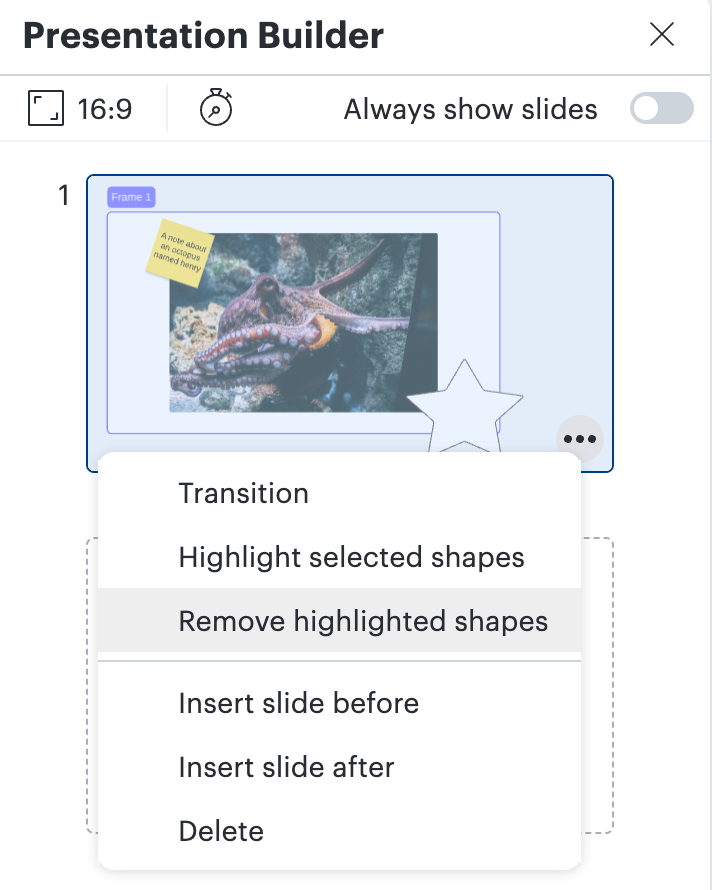I have tried the presentation system a few times with LucidSpark boards and love it, however, I cannot get to the bottom of a recurring issue.
Whenever I try to present, seemingly random elements will NOT show when the slide is in view. These elements will be visible during the ‘animation’ movement to the new slide but once the slide is fixed in view they will hide or become ‘faded’.
Here’s a minimal example https://lucid.app/lucidspark/b74e6782-4809-4977-99c7-60b74695288a/edit?viewport_loc=-560%2C-359%2C2280%2C1681%2C0_0&invitationId=inv_23987d21-2cb9-46ff-b700-cbee2a2fc7fc
Observe the slide is an extremely basic one, an image and two elements.
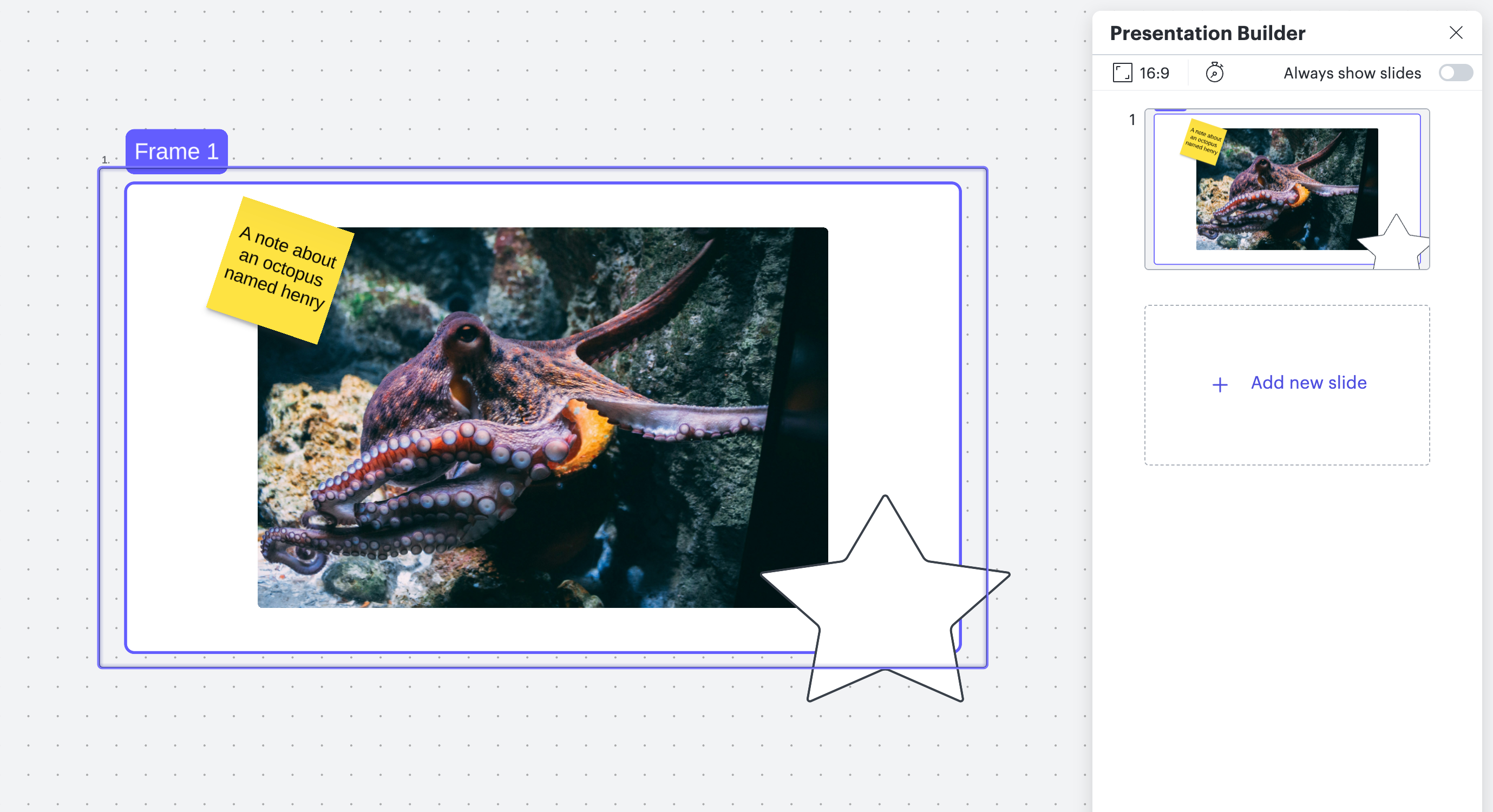
In presentation mode, the star element will be faded out.
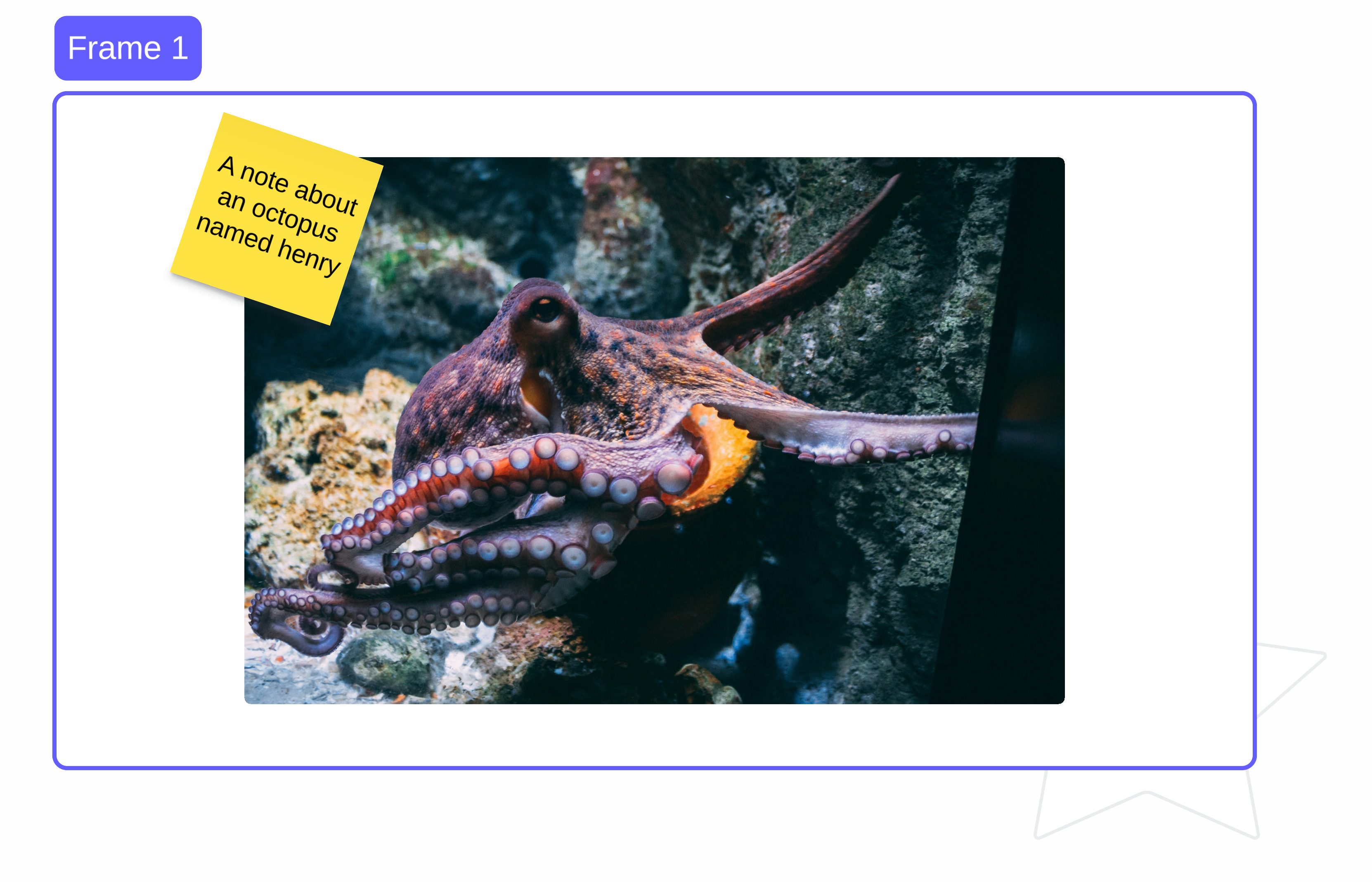
This happens for arbitrary elements in my experience and I cannot find a pattern to it. It seems to be more common when there are non-image elements near image ones or sometimes when the element overlaps another element.
Additionally, sometimes it will work or different elements show/hide when I present a second or third time.
This bug makes the presentation mode basically unusable so I have to export to PDF or Google Presentation to actually use them. I have also been using frames and the table of contents view when doing presentations but this is less professional.
I have tested this on my Mac (MacOS 13.5.2) the following browsers:
- Arc 1.35.0
- Safari 17.1.2
- Chrome 123
- Firefox 125
Other things I have tried that have made no difference:
- Group all elements I want to show together
- Remove the ‘frame’
- Try to move the ‘layer’ ordering around (up/down) to see if I can reset the way the presenter mode is reading things
- Tried to ensure no elements overlap
- Tried to ensure that no elements go outside the frame or the presentation box
- Delete all slides and start again
- Create a new board from scratch with the same/similar content
- Toggle the slides viewer on and off