For diagrams with smart containers is it possible to have a popup showing a specified field (e.g. a description field) if the user hovers their mouse over a container or one of its shapes? This without any complex wizardry like adding layers with hotspots.
Popups for smart containers in Lucidchart
Best answer by Sylvia X
Hi Ron
Thanks for posting in Lucidchart Community! Unfortunately it is currently not possible to display text from a specific field when hovering above a container or its shapes. If you would like for this to be a possible feature in the future would you mind adding your idea to our feature request form? Ideas submitted to this form are passed on to the product development team for their consideration.
As a workaround however you could show text by using the Custom Hover Text option in our Conditional Formatting feature. When users hover over an Icon attached to the shape the text will appear. To do this please follow the steps below. I've also attached a screen recording below as well.
- Select the smart container/ shape and click on the Conditional Formatting icon.
- Click "Create rule".
- Under Data Source select "Shape data".
- Under Property select the specific field that contains the information. In my example I chose "Status".
- In Condition select "Contains".
- In Value type the information in the field. This is what is needed for the rule to select the shape. If you're not sure what data is contained in that field you can double click on the field to check. In my example my status field for the shape contained "In-progress" so I wrote "In-progress".
- Under Formatting select "Icons". Here you can customize the icon shape and color. You can also choose a different formatting option. However please note that the Custom Hover Text only shows for Icons and Dynamic Shapes.
- Toggle on Custom Hover Text. Type in the text you want to pop-up when users hover over it.
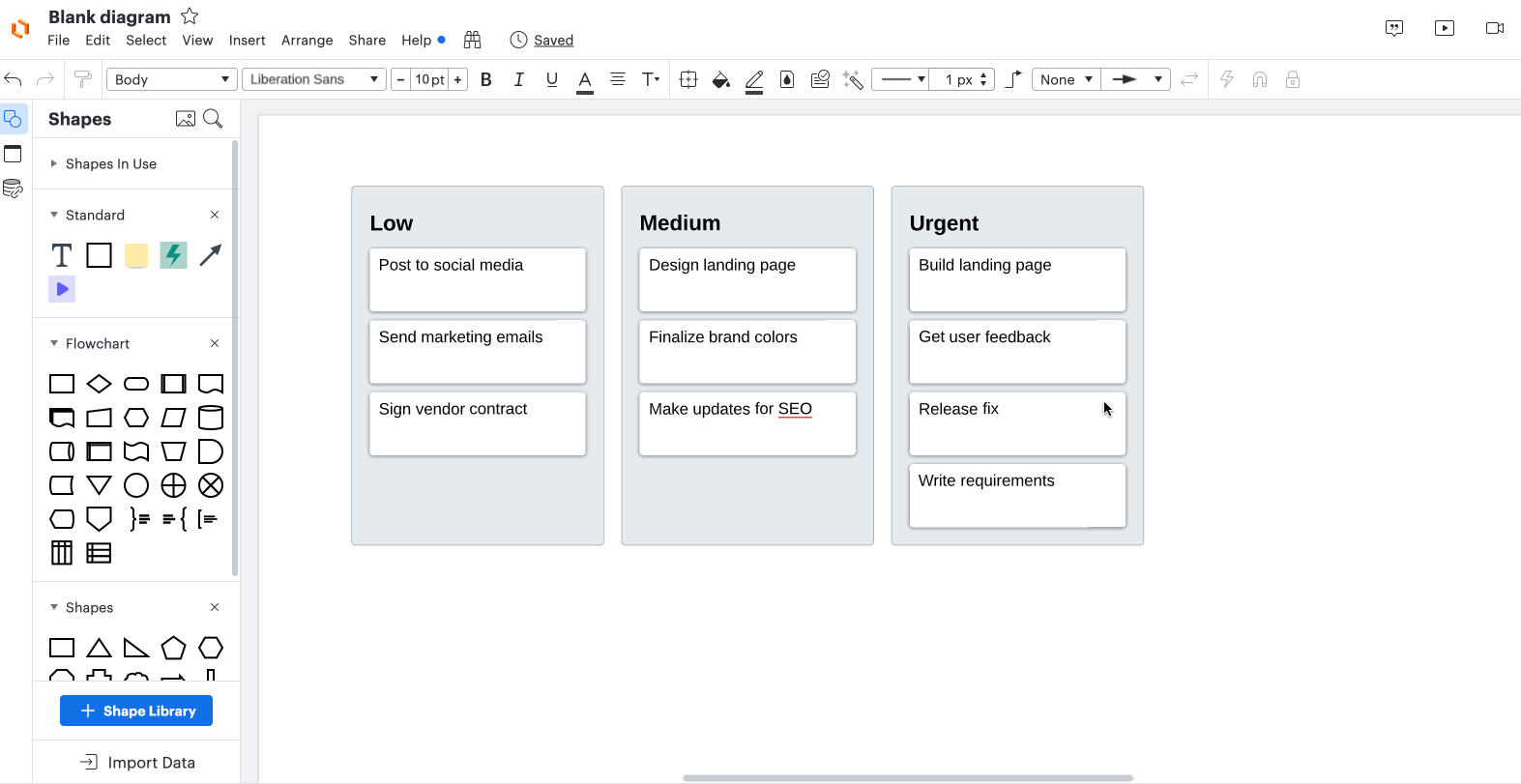
For more information on Conditional Formatting please visit our Conditional Formatting and Icon Sets Help Center article. To learn more about modifying your Smart Containers please visit our Smart Containers Help Center article.
I hope this helps! If you have any additional questions or issues please let me know.
Create an account in the community
A Lucid or airfocus account is required to interact with the Community, and your participation is subject to the Supplemental Lucid Community Terms. You may not participate in the Community if you are under 18. You will be redirected to the Lucid or airfocus app to log in.
Log in to the community
A Lucid or airfocus account is required to interact with the Community, and your participation is subject to the Supplemental Lucid Community Terms. You may not participate in the Community if you are under 18. You will be redirected to the Lucid or airfocus app to log in.
Log in with Lucid Log in with airfocus
Enter your E-mail address. We'll send you an e-mail with instructions to reset your password.

