Hello!
Me and my colleagues are trying to export document into one of the graphical formats (JPEG/PNG), but the action is failed
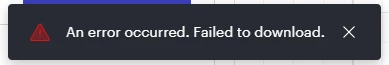
We tried different documents with the same results.
Browser console shows 500 errors
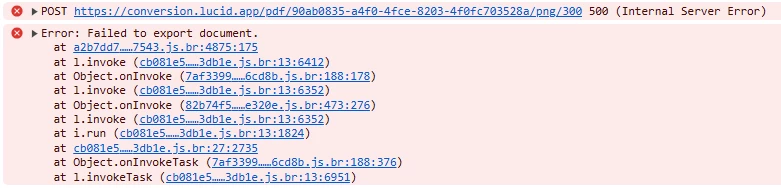
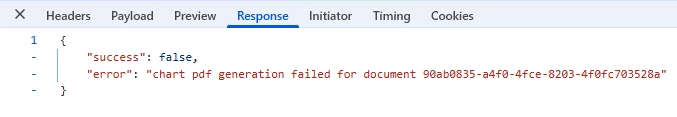
Hello!
Me and my colleagues are trying to export document into one of the graphical formats (JPEG/PNG), but the action is failed
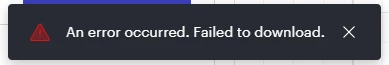
We tried different documents with the same results.
Browser console shows 500 errors
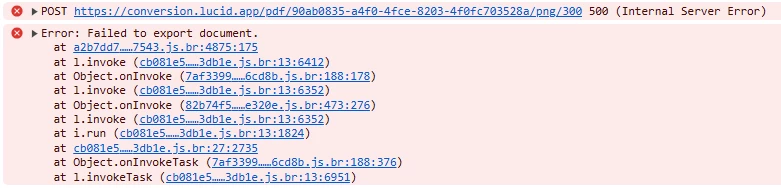
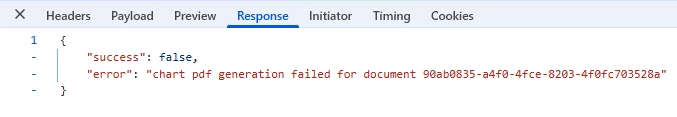
Best answer by Zuzia S
Hi
Indeed, our engineers have confirmed that the issue you experienced was likely caused by the AWS outage. It looks like the AWS services are now recovering. Could you try exporting your file(s) again and let me know if it works now?
A Lucid or airfocus account is required to interact with the Community, and your participation is subject to the Supplemental Lucid Community Terms. You may not participate in the Community if you are under 18. You will be redirected to the Lucid or airfocus app to log in.
A Lucid or airfocus account is required to interact with the Community, and your participation is subject to the Supplemental Lucid Community Terms. You may not participate in the Community if you are under 18. You will be redirected to the Lucid or airfocus app to log in.
Enter your E-mail address. We'll send you an e-mail with instructions to reset your password.