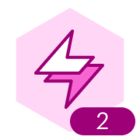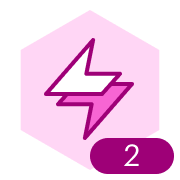Page title in each page (tab) is not updating from text in the tab name like it used to; the title of each page is now the title of the last (rightmost) tab’s title. This just started happening on all of our Lucid chart diagrams, even diagrams we have not updated for months. It appears to be a bug or a very inconvenient new feature. :)
I have tried disconnecting from our VPN and that does not help.
I have tried opening Lucid in an in-private browser window and that does not help.
If I try to export any page in the doc a window opens up about Comment-Only Sharing; and when I cancel the export workflow, all of the pages in the doc adopt the name of the page I tried to export.