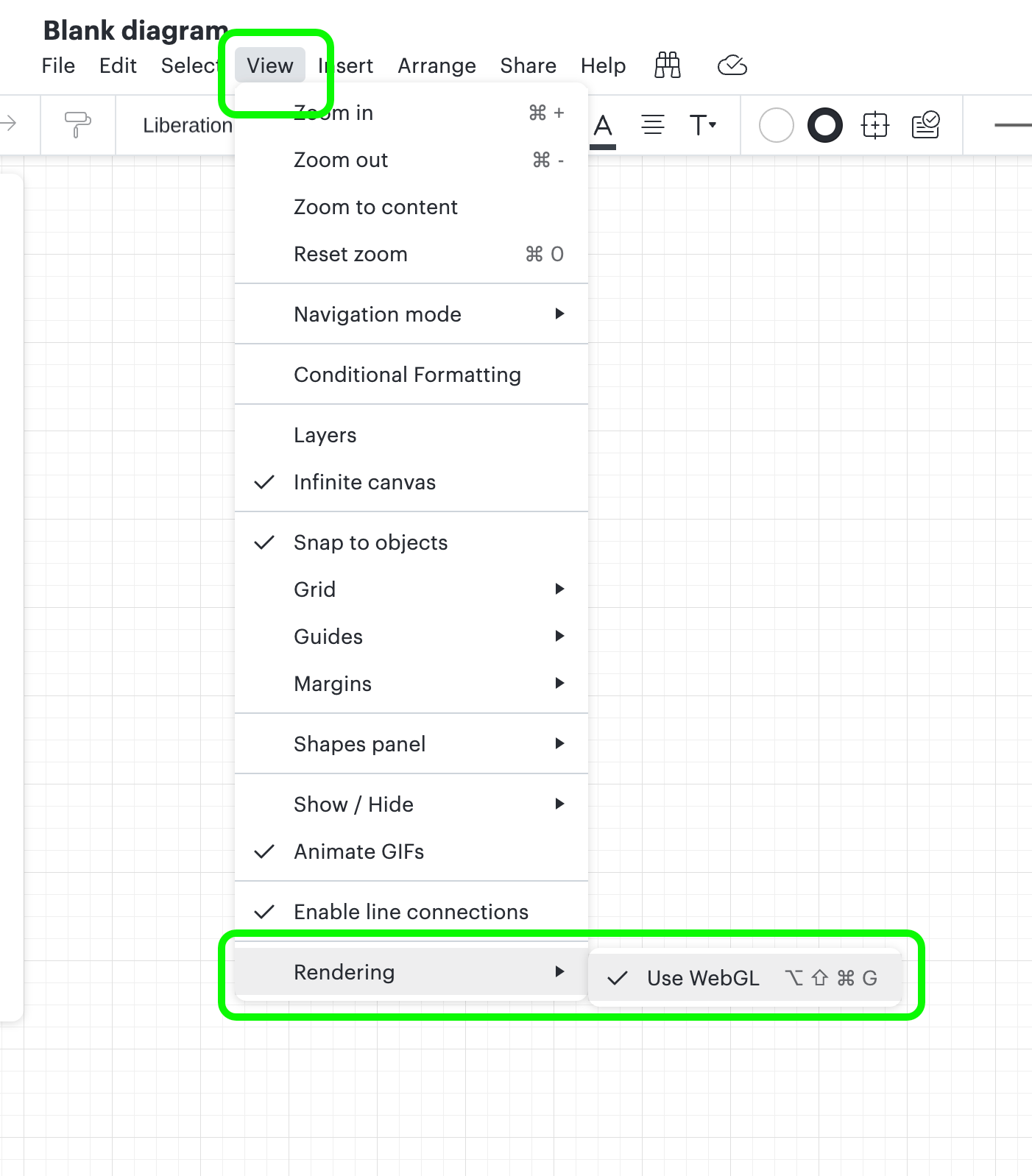We have used the Page Name field on the Master page to identify child pages correctly. As of this morning we have discovered that this is no longer working as expected. It appears to be broken on all of our Lucid Chart files. This accounts for hundreds of files affected by this new bug.
Page Name field from Master no longer updating correctly in child pages
Best answer by Kelsey Gaag
Hi everyone,
Good news! I have heard back from our development team, and it sounds like the issue you experienced should now be resolved. I apologize for any inconvenience that this may have caused. Please let me know if you continue to experience issues or have further questions.
Create an account in the community
A Lucid or airfocus account is required to interact with the Community, and your participation is subject to the Supplemental Lucid Community Terms. You may not participate in the Community if you are under 18. You will be redirected to the Lucid or airfocus app to log in.
Log in to the community
A Lucid or airfocus account is required to interact with the Community, and your participation is subject to the Supplemental Lucid Community Terms. You may not participate in the Community if you are under 18. You will be redirected to the Lucid or airfocus app to log in.
Log in with Lucid Log in with airfocus
Enter your E-mail address. We'll send you an e-mail with instructions to reset your password.