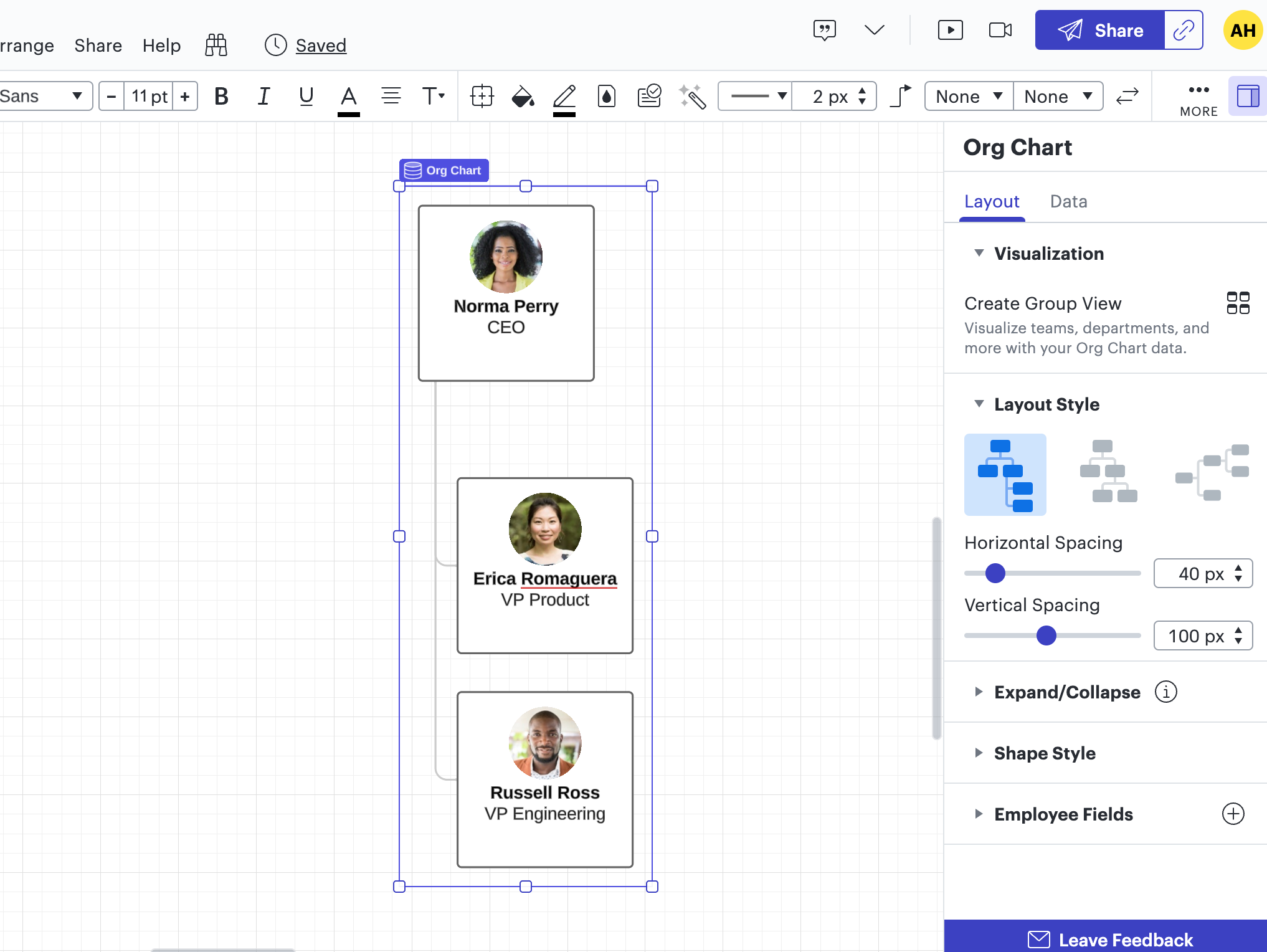Hello-
We have a large organizational chart. Overall flow: SVP to 4 RVPs to 8 DGMs to 70 GMs. When this is imported from a CSV format so each employee falls under their supervisor, the data is so large that it’s unreadable when exported. Any ideas on how to group employees under their supervisors in boxes or blocks so I can stack employees without it looking like they report to the employee above them instead of directly to their manager? I’d like to avoid having to manually add shapes and physically type in each employee’s data individually. The CSV import is great.