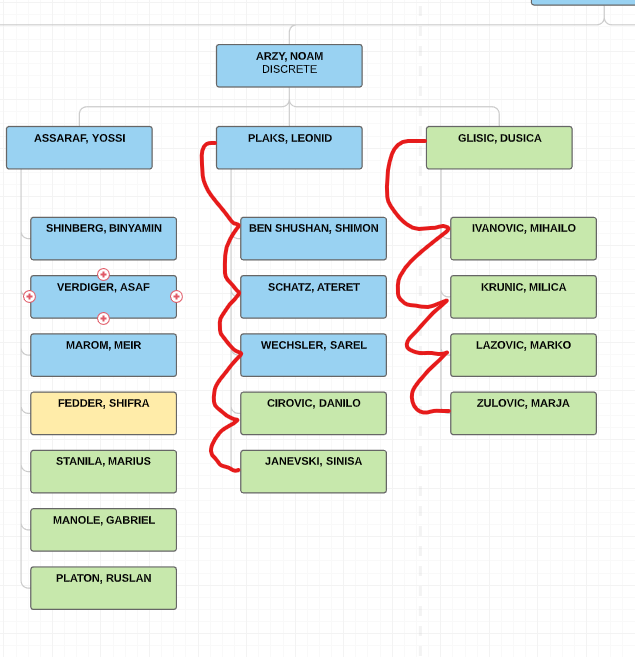I'd like some orgchart hierarchies to be vertical and some to be horizontal. For example in the image below ASSARAF PLAKS and GLISIC are all direct reports of ARZY but only ASSARAF is a manager the others are direct reports of ARZY. That said it takes up for too much space to lay out all direct reports horizontally and I need them to be reflected vertically in two groups (with ARZY as manager - as I've noted with red pen). How can this be done?