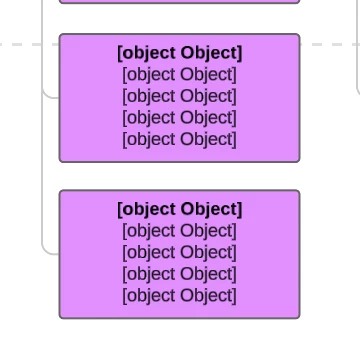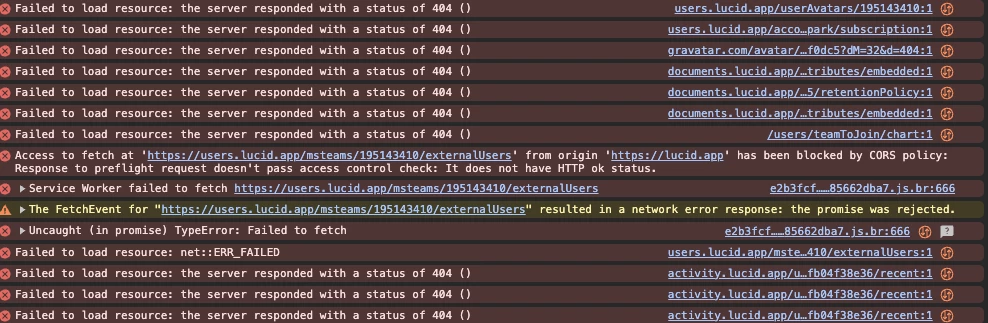My org chart (using the org chart template) suddenly is showing the direct report and total report count as [object/object]. There were no changes to the data source. This has never been an issue.
When I look at the history of the org chart it’s also showing only partial data (ie for one employee a name and location - for another employee the name is object/object and location is as well)
I’ve restored the google sheet to a previous version just to see if that did anything but the result in lucidchart is the same.
Direct and Total report count:
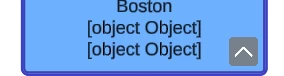
Version history: