Hey there I'm trying to recreate the image you see here in an org chart format. But for the life of me I can't create groupings underneath each "lead" for 3 types of positions (Recruiters Sourcers Coordinators) that are horizontally situated instead of falling vertically underneath each other. It's important for us to convey that these roles are on a level playing field not that one is more important than another (which a vertical alignment does). Thanks for any help!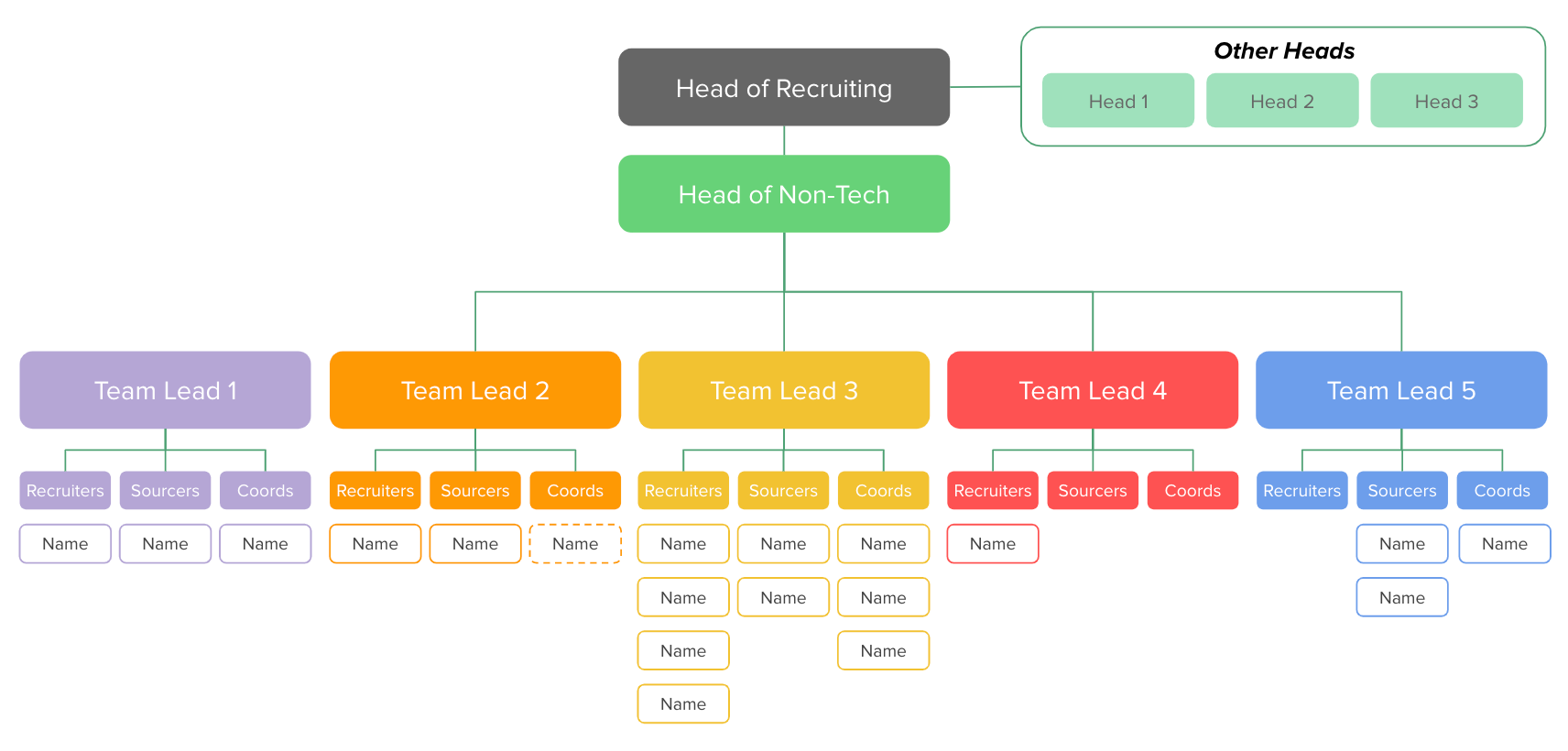
Org Chart: adding groups horizontally instead of vertically
Best answer by Flavia D
Hi Jessica
Thanks for posting in the Lucidchart Community! You can change the layout of your org chart by clicking on “Layout Style” in the data panel on the right side of your canvas and then selecting one of the arrangement options from the menu that appears. You can also adjust the horizontal and vertical spacing of your org chart shapes.
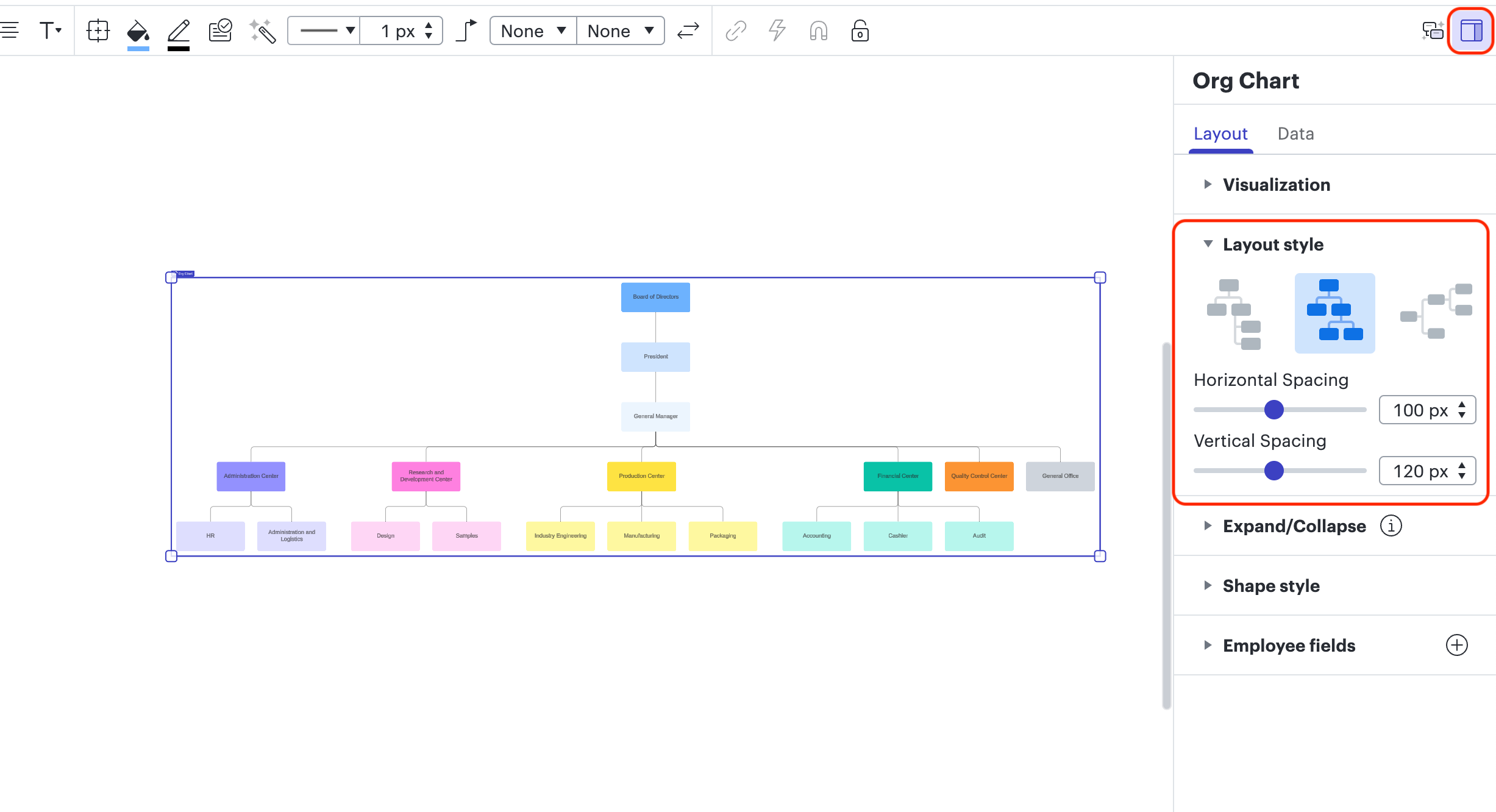
For more information on how to build format and style your org chart please check out our Org Chart article from the Lucidchart Help Center. Hope this helps!
Create an account in the community
A Lucid or airfocus account is required to interact with the Community, and your participation is subject to the Supplemental Lucid Community Terms. You may not participate in the Community if you are under 18. You will be redirected to the Lucid or airfocus app to log in.
Log in to the community
A Lucid or airfocus account is required to interact with the Community, and your participation is subject to the Supplemental Lucid Community Terms. You may not participate in the Community if you are under 18. You will be redirected to the Lucid or airfocus app to log in.
Log in with Lucid Log in with airfocus
Enter your E-mail address. We'll send you an e-mail with instructions to reset your password.
