this is really frustrating when trying to move the text box.
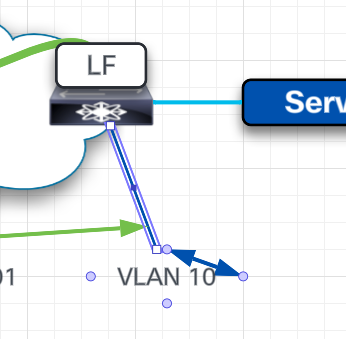
it should be like this

for some reason the arrow and text gets stuck together

this is really frustrating when trying to move the text box.
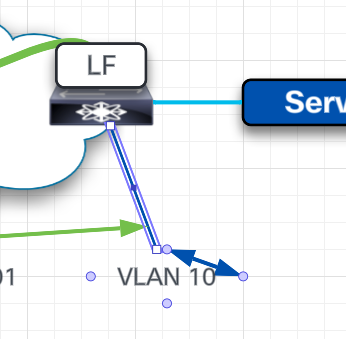
it should be like this

for some reason the arrow and text gets stuck together

Best answer by Eric R
Thanks for sending that!
This is happening because the text boxes are situated very closely and automatic line connections are enabled in your document, meaning when dropping a shape while it touches a line, the line will connect to that shape.
You can turn off line connections under File > Document Settings > Lines:
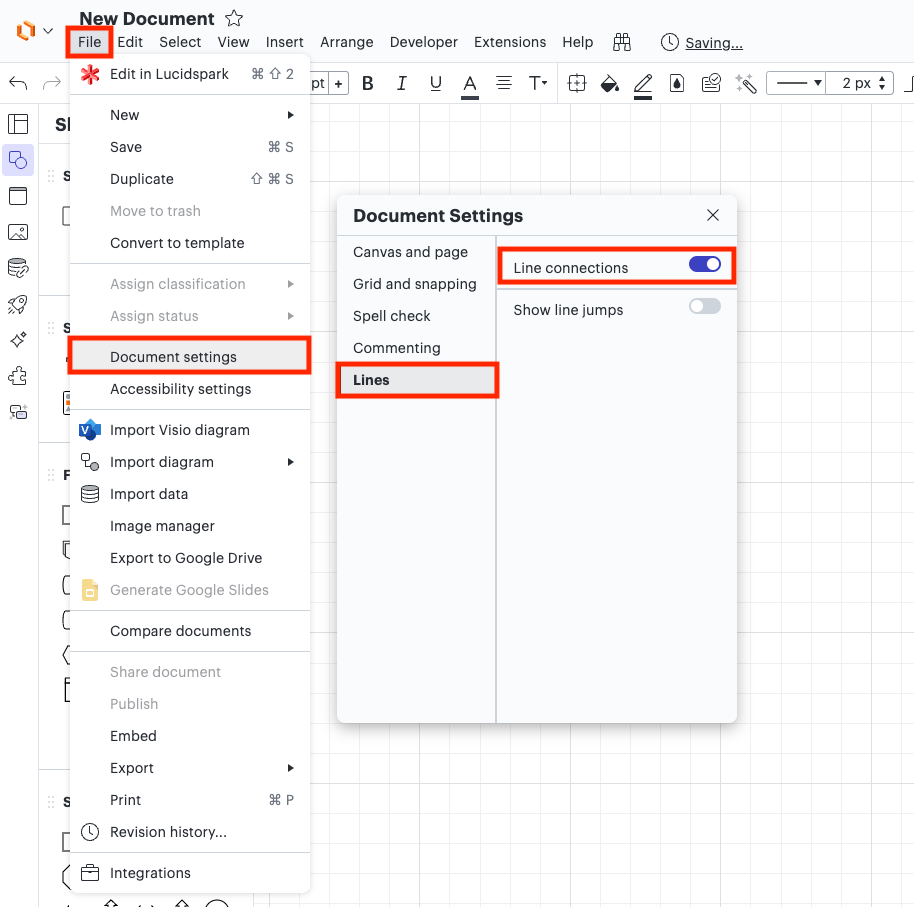
Once this is turned off, you can drag and drop the text boxes without the lines automatically connecting.
Hope this helps!
A Lucid or airfocus account is required to interact with the Community, and your participation is subject to the Supplemental Lucid Community Terms. You may not participate in the Community if you are under 18. You will be redirected to the Lucid or airfocus app to log in.
A Lucid or airfocus account is required to interact with the Community, and your participation is subject to the Supplemental Lucid Community Terms. You may not participate in the Community if you are under 18. You will be redirected to the Lucid or airfocus app to log in.
Enter your E-mail address. We'll send you an e-mail with instructions to reset your password.