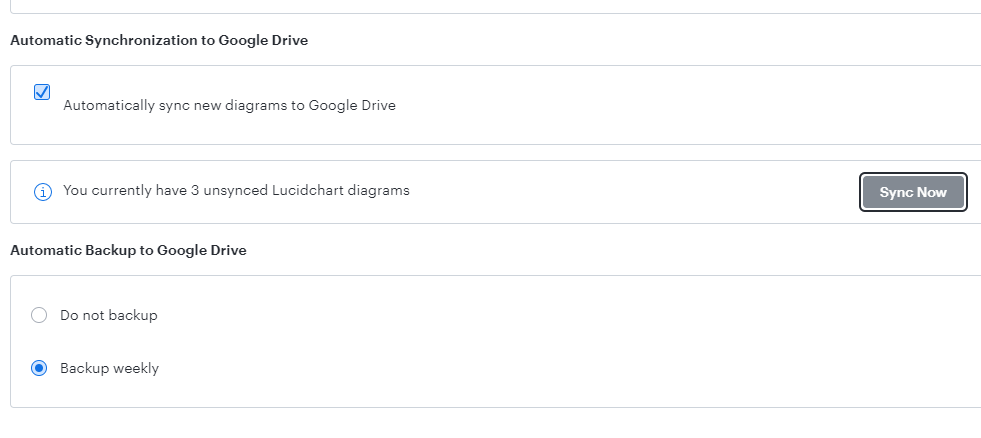Hi -
My Google Drive and Lucid accounts are linked (same email address) and set to sync automatically. I'm not able to find my Lucid charts in my Google Drive. I checked my account and I see that there are three charts inexplicably not linked . . . but when I click on Sync Now nothing happens.