I am currently testing the free LucidSpark version, which may be the issue. I want to import a Miro board, the instructions state that under import documents I should select Miro, however it is not listed. Importing as an image, PDF, etc leaves the board un-editable.
No Miro option listed under import documents
Best answer by Ambar D
Hi
Are you receiving any error messages when attempting to import? Additionally, would you mind confirming whether you have a Miro Enterprise account? With a Miro Enterprise account, you have the option to export a board as a vector PDF. Are you exporting your Miro document as a Vector PDF?
Upon following these steps and selecting ‘import documents’, do you see the Miro option as shown below? If not, would you mind providing me a screenshot of your view here?
- In Miro, open the export menu and select ‘Save as image’. (not PDF)
- In the export options, select the “Vector PDF” option and click export
- In the Lucid home page, select “+ New” on the top left hand side.
- In the dropdown, select “Import documents”.
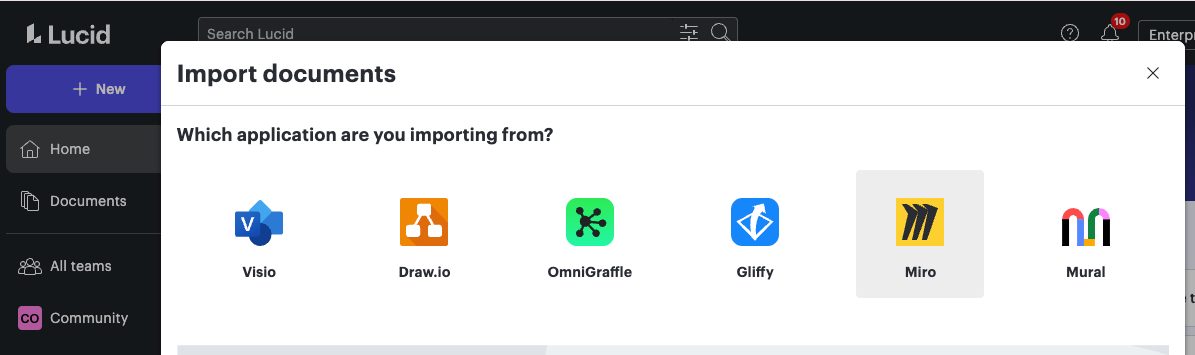
Please let me know if you have any additional questions or concerns.
Create an account in the community
A Lucid or airfocus account is required to interact with the Community, and your participation is subject to the Supplemental Lucid Community Terms. You may not participate in the Community if you are under 18. You will be redirected to the Lucid or airfocus app to log in.
Log in to the community
A Lucid or airfocus account is required to interact with the Community, and your participation is subject to the Supplemental Lucid Community Terms. You may not participate in the Community if you are under 18. You will be redirected to the Lucid or airfocus app to log in.
Log in with Lucid Log in with airfocus
Enter your E-mail address. We'll send you an e-mail with instructions to reset your password.

