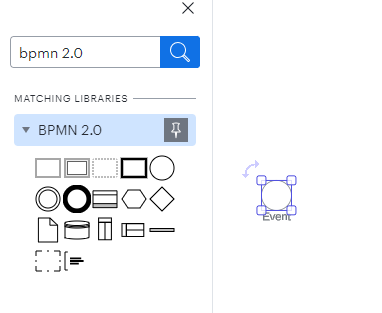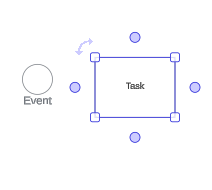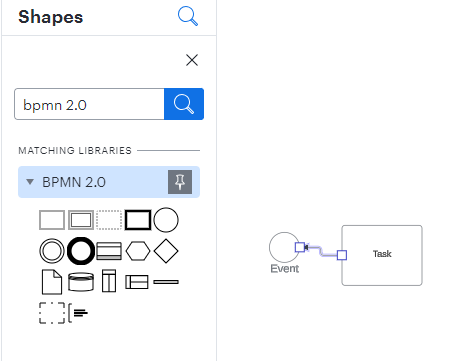When I add an event shape, it does not allow me to quickly add a flow line to another shape like it does with activity shapes. I have to create a line and then copy it and move it to position. Is there a fix for this?
No flow available from BMPN 2.0 event shapes
 +1
+1Best answer by Phillip W
Hey
Again, thanks so much for posting and taking the time to explore this issue with us! 😎
Create an account in the community
A Lucid or airfocus account is required to interact with the Community, and your participation is subject to the Supplemental Lucid Community Terms. You may not participate in the Community if you are under 18. You will be redirected to the Lucid or airfocus app to log in.
Log in to the community
A Lucid or airfocus account is required to interact with the Community, and your participation is subject to the Supplemental Lucid Community Terms. You may not participate in the Community if you are under 18. You will be redirected to the Lucid or airfocus app to log in.
Log in with Lucid Log in with airfocus
Enter your E-mail address. We'll send you an e-mail with instructions to reset your password.