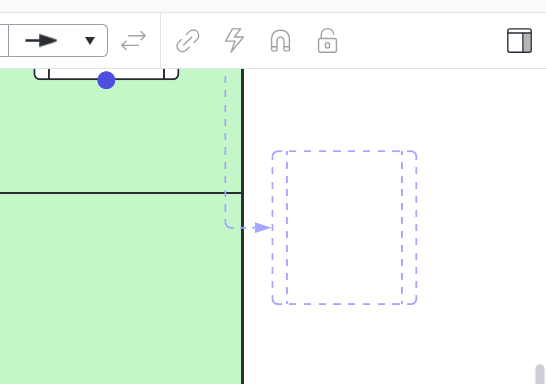Um, I’ve used this software quite a bit the past 4 years. I haven’t touched it much in the past several months. What happened? What is this new silly auto suggestion where when I want to simply connect one shape to another by selecting the little dots that pop up on the sides of a shape, NOW it’s automatically suggesting a shape in a new random wrong direction.
So now rather than being super speedy with connecting shapes after the fact, I am now having to manually press CTRL every single time.
What is this featured called and how do I turn it off?
I’ve turned off snapping options. And if you turn off line connections….well then you can’t snap at all the way you USED to.
Whyyyyy change things that worked and not make it easy to revert back? Might as well go back to PowerPoint or Slides.
Photo example attached.