Hello
I am trying to organize 2 separate titles under one lead. For example I have a manager that has a few security leads underneath him and a few residential leads. How to I organize into separate columns under one name?
Hello
I am trying to organize 2 separate titles under one lead. For example I have a manager that has a few security leads underneath him and a few residential leads. How to I organize into separate columns under one name?
Hi Nevine thanks for posting in the Community! Just to confirm I'm understanding your question you are creating an org chart and are trying to organize the direct reports into two separate columns underneath the manager? Unfortunately this type of formatting isn't currently supported in Lucidchart. The connection to the same manager would result in them all being in the same line/column. However that is a great idea-- and I'm sure other Lucid users would appreciate this type of formatting functionality being added. If you'd like you can promote this idea to our product team by posting in our Product Feedback Space. Feedback submitted to the forum is passed directly to our development team for their consideration.
In the meantime as a workaround there are a couple options. You can put two employees under the manager and then under each have the remaining employees report into each other one by one. However though this would give the appearance of columns the lines would incorrectly indicate they aren't managed by the same manager as the top two. Alternatively if you click on the canvas outside of your org chart (exiting the org chart editor) and drag out a new unconnected org chart shape from the shape panel you could copy/paste that shape as many times as needed and just group those shapes in the way you'd like under the manager and the two initial direct reports. They won't have lines connecting them but you could add them manually if you wish. I've included a screenshot below of an example of these options side by side.
I'm very sorry for any inconvenience this causes and please let me know if you have any further questions!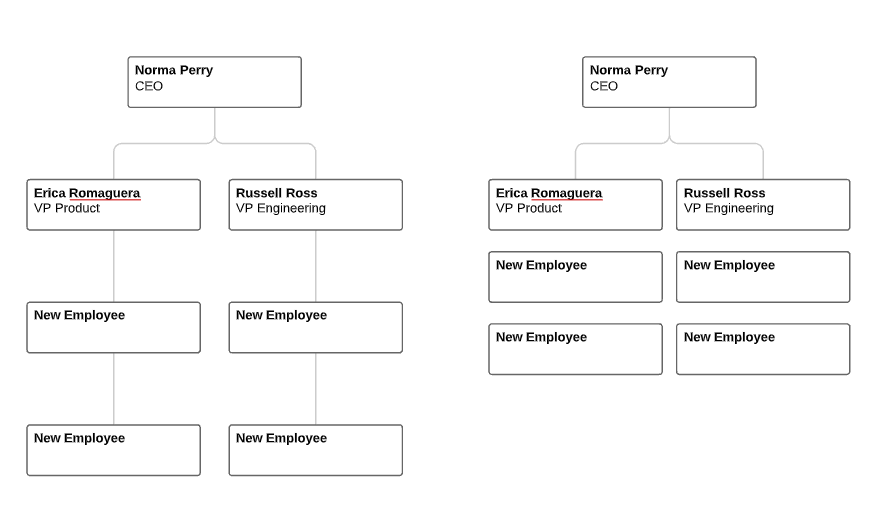
A Lucid account is required to interact with the community. You will be redirected to the Lucid app to create an account.
A Lucid account is required to interact with the community. You will be redirected to the Lucid app to log in.
Enter your E-mail address. We'll send you an e-mail with instructions to reset your password.