How can I easily jump to different areas on the canvas without scrolling or zooming out to see everything and zooming back in?
Navigating larger boards in Lucidchart
Best answer by Shanna H
Hi there thanks for posting in the community! To easily see everything on your canvas and quickly jump to another area use the Mini Map in the Canvas View Controls. The indigo outline shows your current view of the canvas in relation to other content on the board. To jump to another area simply click on where you want to go.
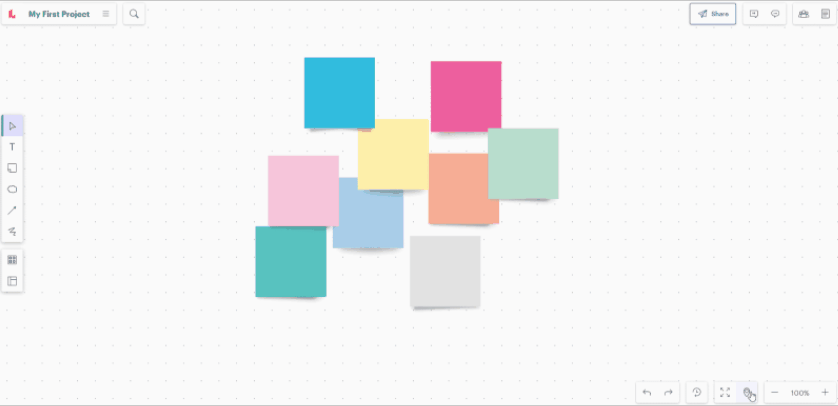
For more information please view this Navigate the Board and Canvas View Controls from our Help Center and post any additional comments below.
Create an account in the community
A Lucid or airfocus account is required to interact with the Community, and your participation is subject to the Supplemental Lucid Community Terms. You may not participate in the Community if you are under 18. You will be redirected to the Lucid or airfocus app to log in.
Log in to the community
A Lucid or airfocus account is required to interact with the Community, and your participation is subject to the Supplemental Lucid Community Terms. You may not participate in the Community if you are under 18. You will be redirected to the Lucid or airfocus app to log in.
Log in with Lucid Log in with airfocus
Enter your E-mail address. We'll send you an e-mail with instructions to reset your password.
