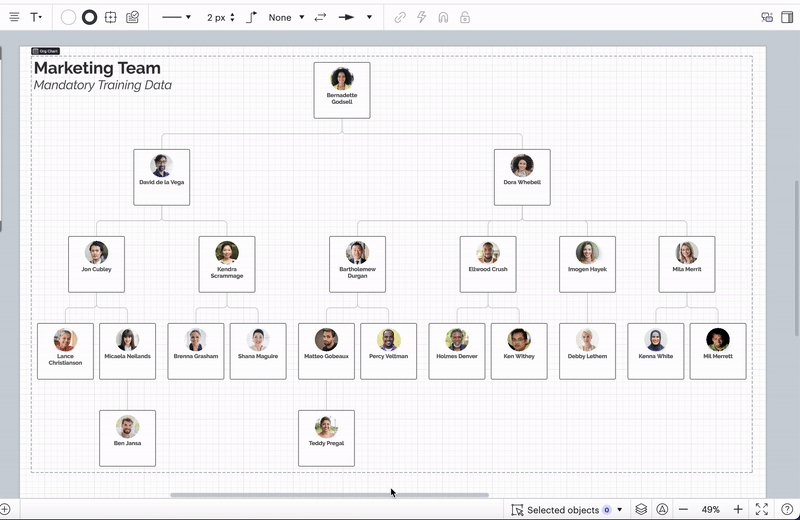Hi,
I am attempting to move an employee from org chart “A” located in tab 1 to org chart “B” located in tab 2. I can’t drag across tabs which makes sense, but when I copy the employee from org chart “A” to tab 2 it will not let me add it to org chart “B”. Is there a way to easily integrate this employee into the new org chart without having to add them again?