I am looking to build a mindmap that looks like this: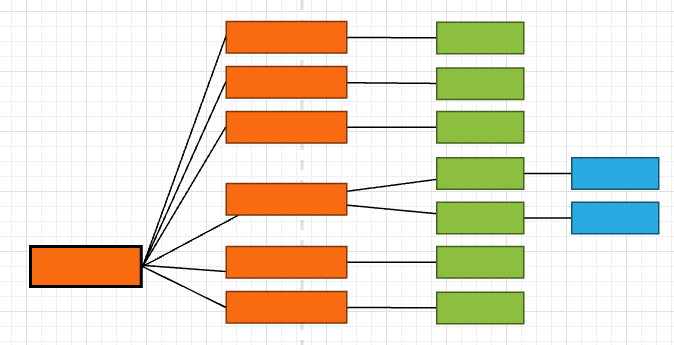
If I arrange the mindmap to look like that then add another element I get this:
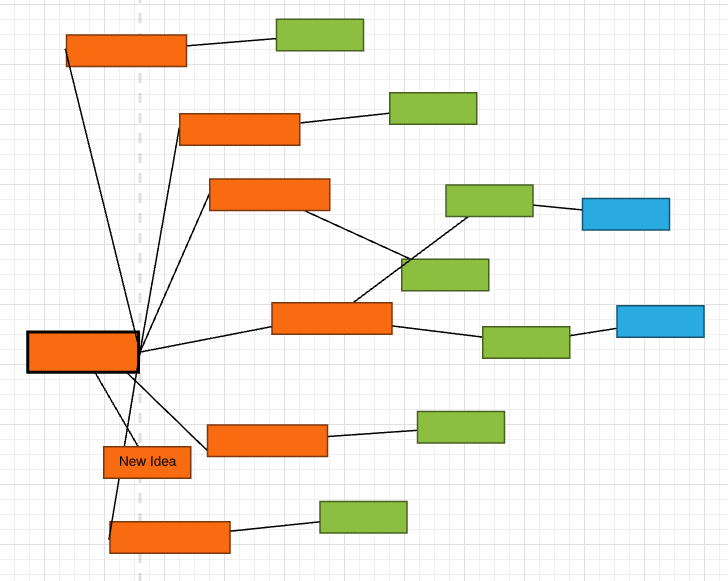
This is a small example. At scale I get something unusable that looks like this.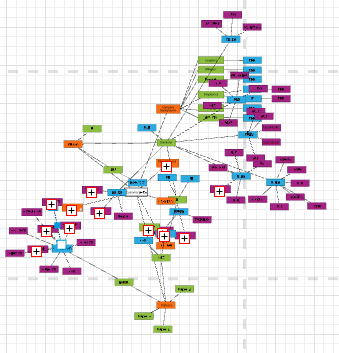
Please help!
I am looking to build a mindmap that looks like this: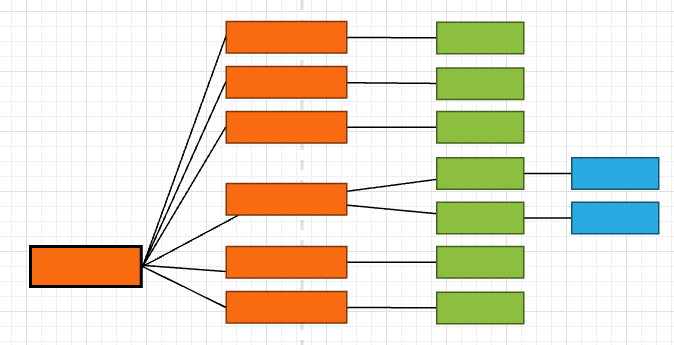
If I arrange the mindmap to look like that then add another element I get this:
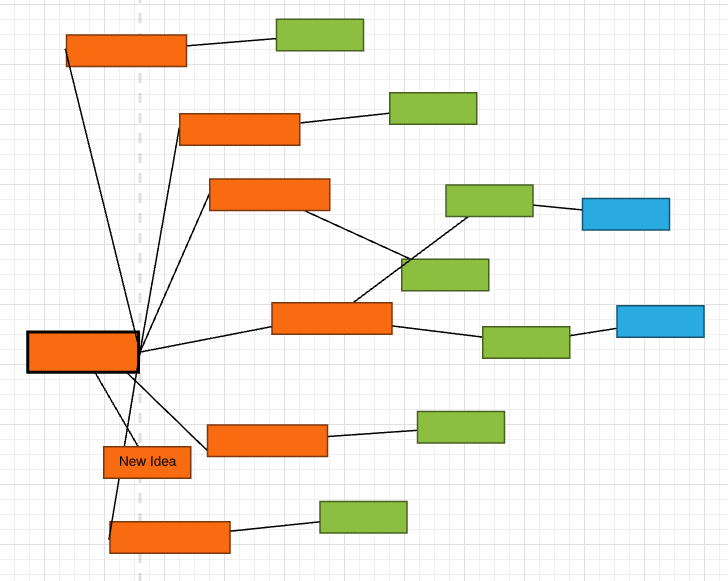
This is a small example. At scale I get something unusable that looks like this.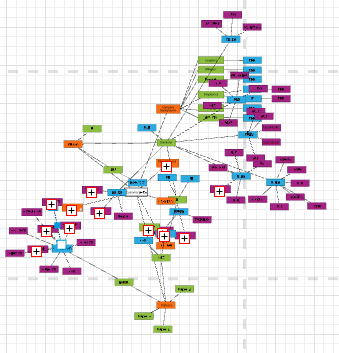
Please help!
Hi Chris
Thanks for reaching out!
The Mind Map shape library operates with an automatic spacing algorithm. When you use your TAB or ENTER key it tries to automatically arrange the newly added shape with space around it causing the issue.
For creating a more custom structure like the one you are building I would recommend not using the TAB/ENTER hotkeys and instead using the pink connector dot to drag out a connector to another layer.
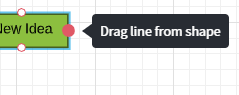
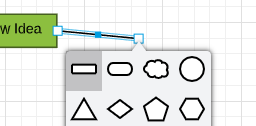
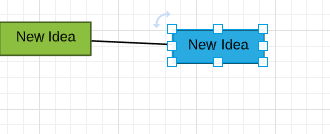
This will keep everything in its original position.
If you would like to see a different implementation of the hotkeys and auto-format please submit a feature request idea using our Product Feedback section Our development team uses these submissions to help inform and prioritize their work.
For anyone else looking for more general information on Mind Maps check out this article: Create a mind map in Lucid
A Lucid account is required to interact with the community. You will be redirected to the Lucid app to create an account.
A Lucid account is required to interact with the community. You will be redirected to the Lucid app to log in.
Enter your E-mail address. We'll send you an e-mail with instructions to reset your password.