How do I copy-paste from parts of one chart into another? Currently the org chart is broken into departmental pieces now it needs to reassembled back together.
Hi there
Thanks for reaching out in the community. I would suggest to import your org chart again by following the steps provided here. When the pop up below appears be sure to select "Create one Org Chart for my entire organization." I hope this helps!
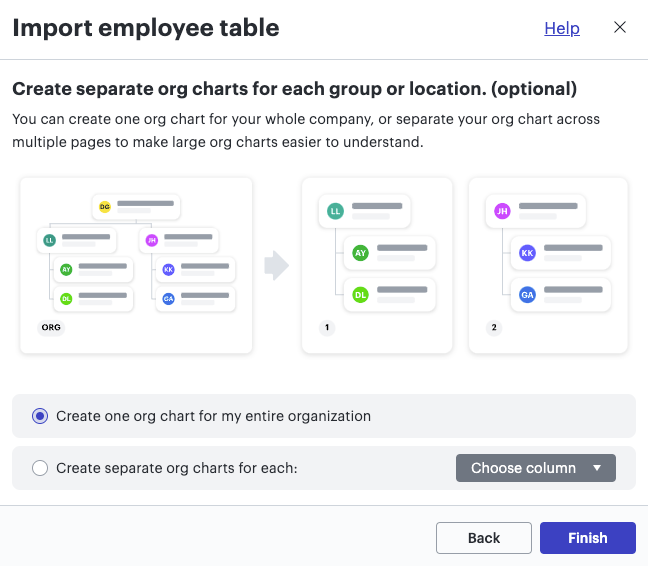
It would be helpful to be able to merge 2 documents not just import on page at a time.
Hello there!
Thanks for your suggestion- I agree it would be a lot easier to be able to merge two documents together. Would you mind adding your idea to our Product Feedback section? Submitted ideas are directly passed to our development team for consideration and I'm sure they'd love to hear your idea. Thank you and I'm sorry for any inconvenience this may cause.
Hi, do we have a solution for this already? It's very frustrating not being able to merge org charts, or even get one employee from one chart and move to the other. It would be great if I could simply move it.
Hi
Thank you for the reply! Currently there is not a feature to merge existing Org Charts. I would recommend trying one of the following solutions:
- You can re-import your data and follow the steps
@Andrew D ’s post above. - If you are on an Enterprise level account, you can utilize our Data linking feature and refresh your data. This will update your Org Chart automatically based on the linked data.
- You can select the shapes you would like to move, copy them, then select the org chart you would like to move them to, and paste. This step may require you to move the shapes around after pasting.
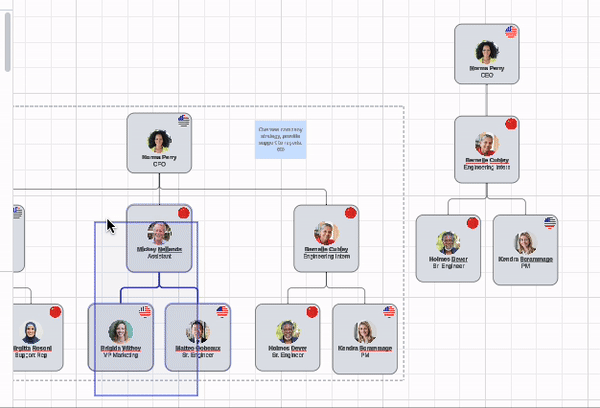
You can also submit an idea and feedback in our Product Feedback section, these ideas re directly passed to our development team for consideration. Please let me know if you have any questions or concerns!
Reply
Create an account in the community
A Lucid account is required to interact with the community. You will be redirected to the Lucid app to create an account.
Log in to the community
A Lucid account is required to interact with the community. You will be redirected to the Lucid app to log in.
Login with SSO
Log in with LucidEnter your E-mail address. We'll send you an e-mail with instructions to reset your password.