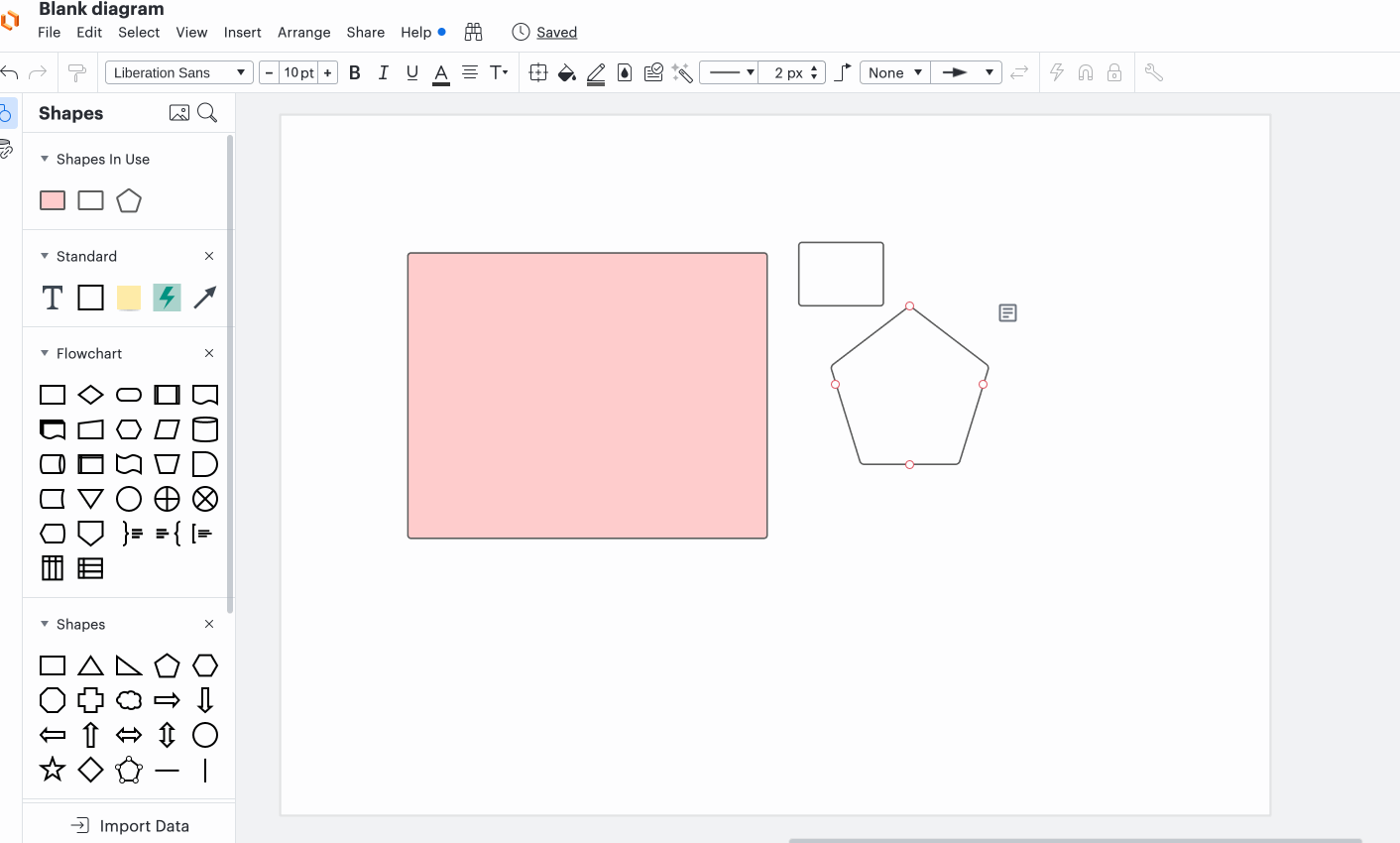Why are locked shapes/objects selectable in Lucidchart?
Keeping the left mouse button pressed and dragging a selection box around the objects I want to group together works well but if that selection box happens to slightly go over a locked object once I group the locked object gets grouped along with non-locked ones. Now none of the newly grouped objects move due to that one locked object.
I am adamant I am not the only one struggling with this nonsensical app behavior.
I don't want to compare Lucidchart to Adobe Photoshop and Illustrator because they are clearly not at all the same products and their purposes are very different yet I'm compelled to do so. In these apps locked objects cannot be moved or selected.
In Lucidchart how about making them unselectable and if you wanted to unlock one such object you just right-click on it - without it becoming selected - and remove the checkmark next to "Lock" in the "Lock/Unlock" menu?
"But what if you have a lot of locked objects and you want to unlock them all at the same time?" you ask?
Once they are all selected (and this would be the only way locked objects become selected) right-click one of them and choose "Lock/Unlock" and remove the checkmark on "Lock" unlocking all selected objects.
O wise and gentle Lucid folks please consider resolving the above in future Lucidchart updates.
Thank you kindly.