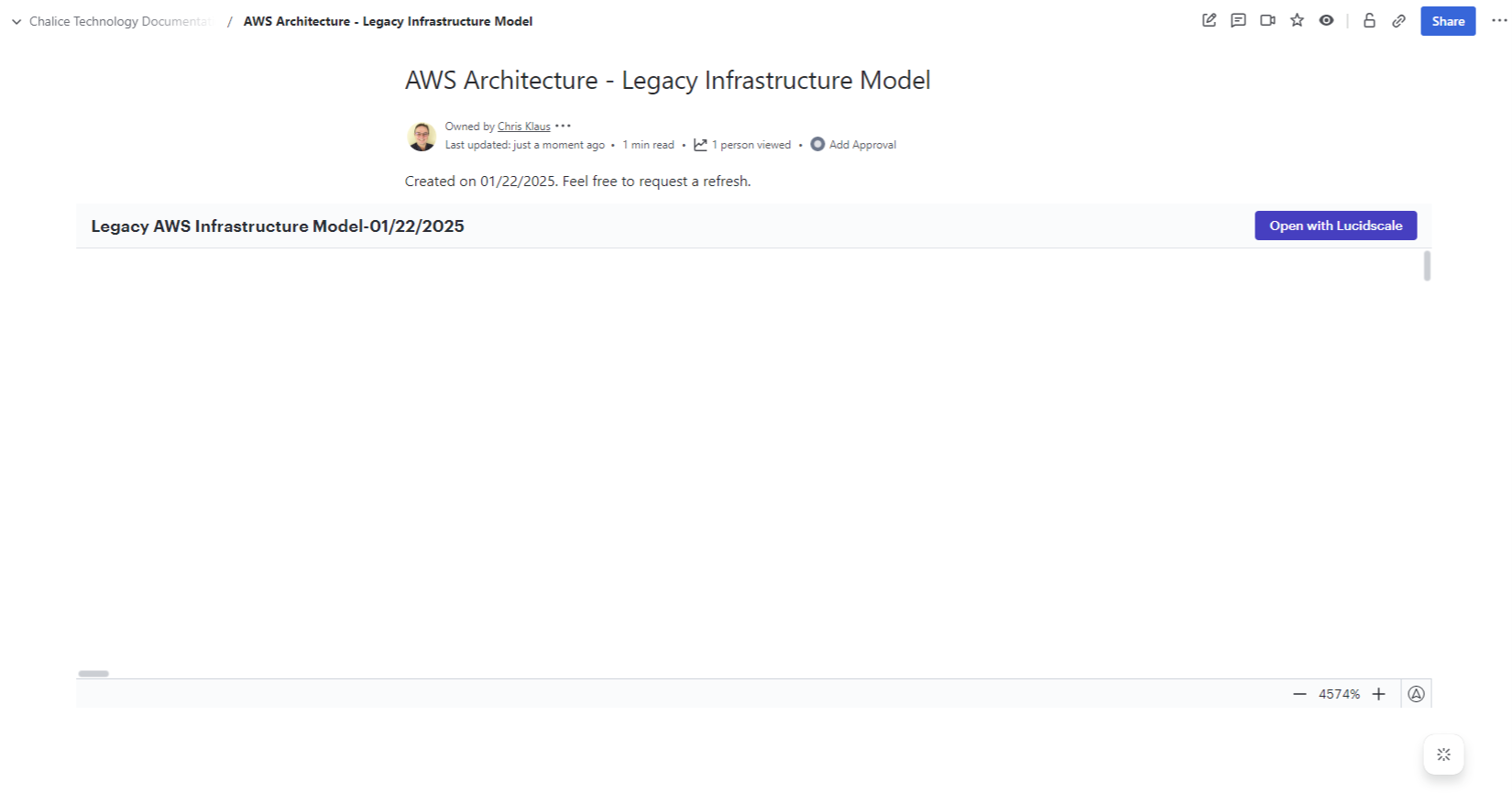As shown in the screen capture below, the Lucidscale image of an AWS architecture in Confluence initially shows up at 4574% zoom in the upper lefthand corner.
Worse you only see the Open with Lucidscale and the zoom controls if you mouse over the image. As such, users would think this is basically a blank page.
Any suggestions would be appreciated.
Thanks,
Chris