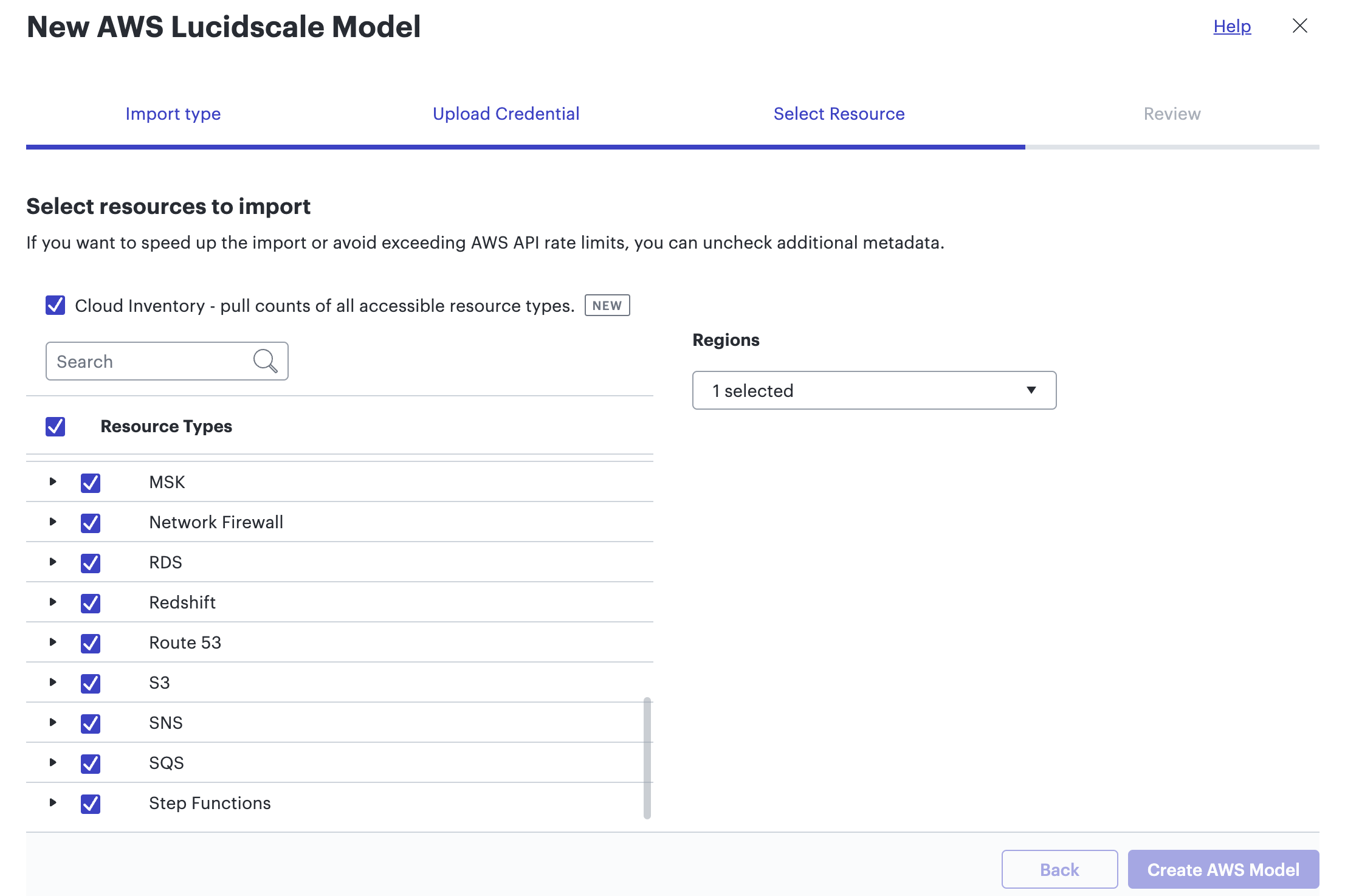When I attmept a LucidScale AWS import, it just hangs on the last screen, with the button disabled. Nothing happens. No messages or anything, and no diagram gets generated. See screenshot below. Note the “Create AWS Model” button has been clicked and is how disabled.