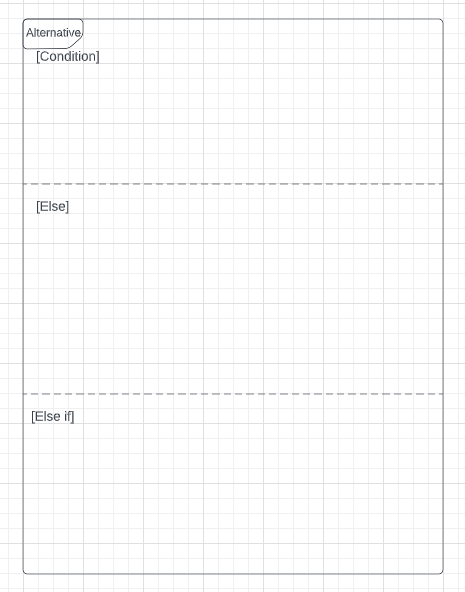Hi how do I add another alternative (say an "else if" situation) to the UML Sequence diagram if building it using drag-and-drop?
Lucidchart UML drag-and-drop sequence diagram add alternative
Best answer by Micah
Hi Doug thanks for posting in the Lucid community! I recommend using the Option Loop or Alternative shapes from the UML Sequence shape library. Both are shown below:
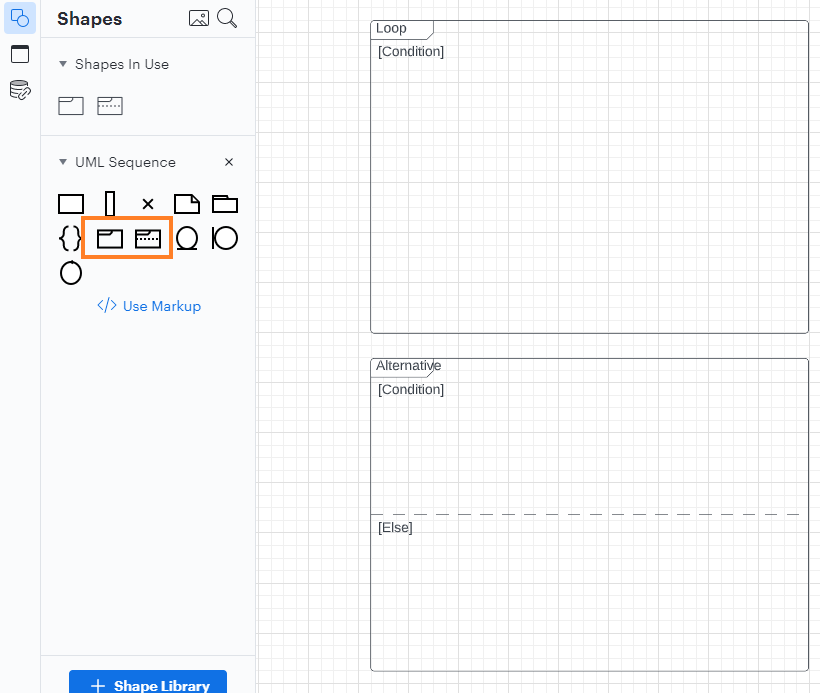
These can be overlaid on the rest of your sequence diagram where needed to show these alternative flows. Please let me know if you have additional questions!
Create an account in the community
A Lucid or airfocus account is required to interact with the Community, and your participation is subject to the Supplemental Lucid Community Terms. You may not participate in the Community if you are under 18. You will be redirected to the Lucid or airfocus app to log in.
Log in to the community
A Lucid or airfocus account is required to interact with the Community, and your participation is subject to the Supplemental Lucid Community Terms. You may not participate in the Community if you are under 18. You will be redirected to the Lucid or airfocus app to log in.
Log in with Lucid Log in with airfocus
Enter your E-mail address. We'll send you an e-mail with instructions to reset your password.