Hi there
I don't know how this happened but I have zoomed the UI for lucid chart. It's a little tricky to work now that the UI is taking up more of the workspace. I can't figure out how to zoom back to the the 100% view.
Hi there
I don't know how this happened but I have zoomed the UI for lucid chart. It's a little tricky to work now that the UI is taking up more of the workspace. I can't figure out how to zoom back to the the 100% view.
Best answer by Micah
Hi Annette thanks for your response. I'm glad you were able to reset your view! I do believe that this type of behavior is related to browser zoom as it can be set by individual tabs and command+0 will initially reset the browser zoom level and not the Lucidspark canvas. I've demonstrated this in the GIF below - observe that Lucidspark's zoom level remains low at 26% even after using command+0 which resets the browser zoom level from 200% to 100% and restores the original view of the Lucidspark controls.
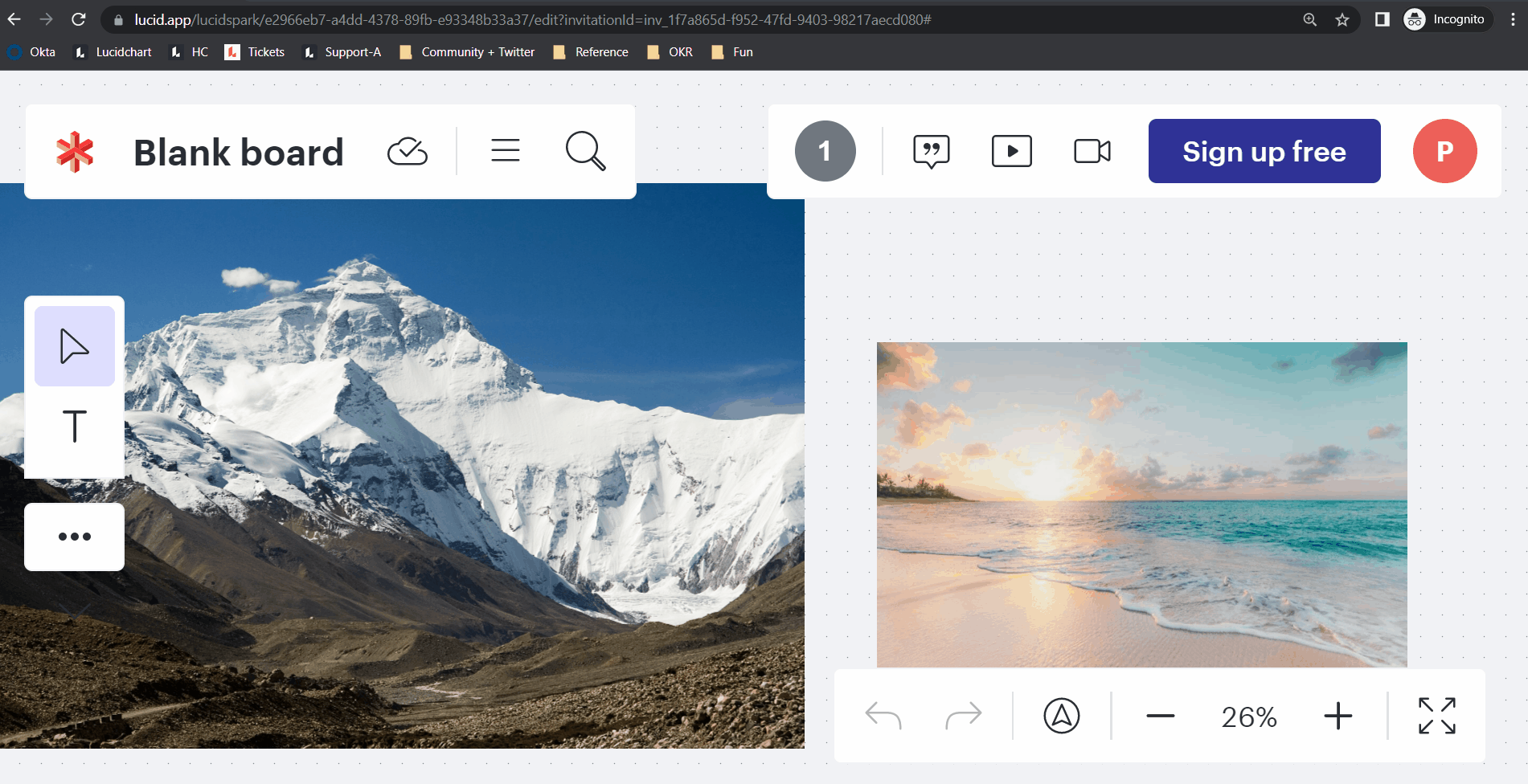
However we absolutely want to make sure you're having a good experience while working in Lucidspark and if your browser or Lucidspark canvas aren't behaving in this way we'd be glad to take a closer look if you experience this again in the future!
A Lucid or airfocus account is required to interact with the Community, and your participation is subject to the Supplemental Lucid Community Terms. You may not participate in the Community if you are under 18. You will be redirected to the Lucid or airfocus app to log in.
A Lucid or airfocus account is required to interact with the Community, and your participation is subject to the Supplemental Lucid Community Terms. You may not participate in the Community if you are under 18. You will be redirected to the Lucid or airfocus app to log in.
Enter your E-mail address. We'll send you an e-mail with instructions to reset your password.