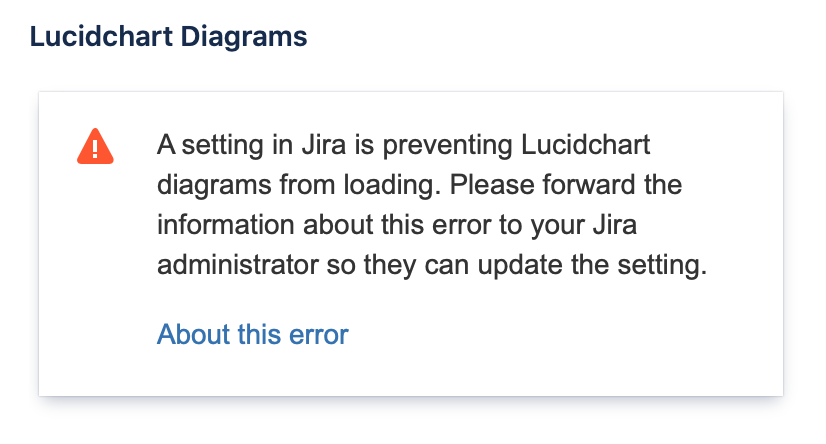Hello!
Our Jira Cloud - Lucidchart integration is not working properly.
I have visited the integration settings and ensured everything is connected up. I get the message that everything is ready to go.
However when I open a Jira issue I receive an error message. See attached.
I contacted Atlassian about this but they said it appears to be a Lucidchart issue.