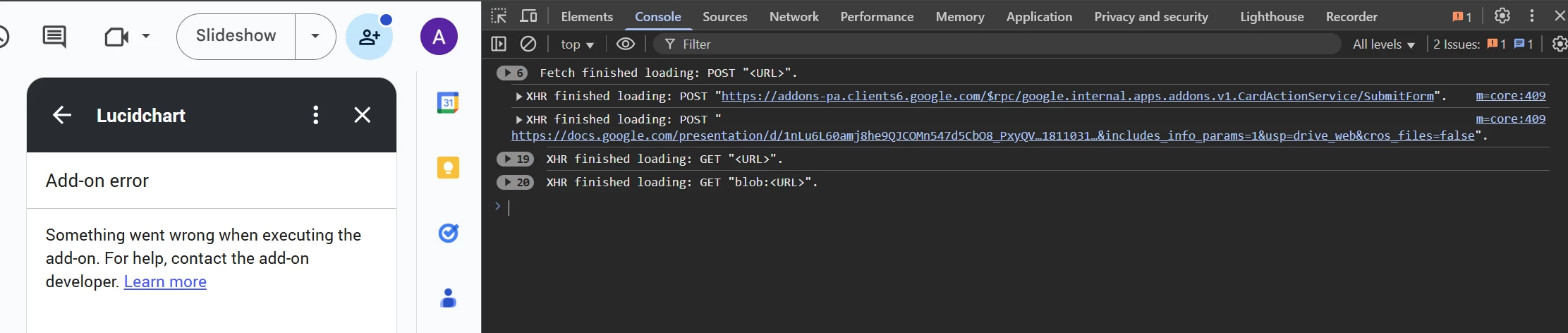Hello,
I have the add-on for lucid on my google doc side bar installed. I granted access and have been able to link charts but the issue arises when I try to use the Update Images button. It will take quite a while to update and sometimes it updates while other times it does not update but always gives
Add-on error
Something went wrong when executing the add-on. For help, contact the add-on developer.
Also I noticed when it does update it only updates the slide I am currently on and not the other slides with lucidchart links.