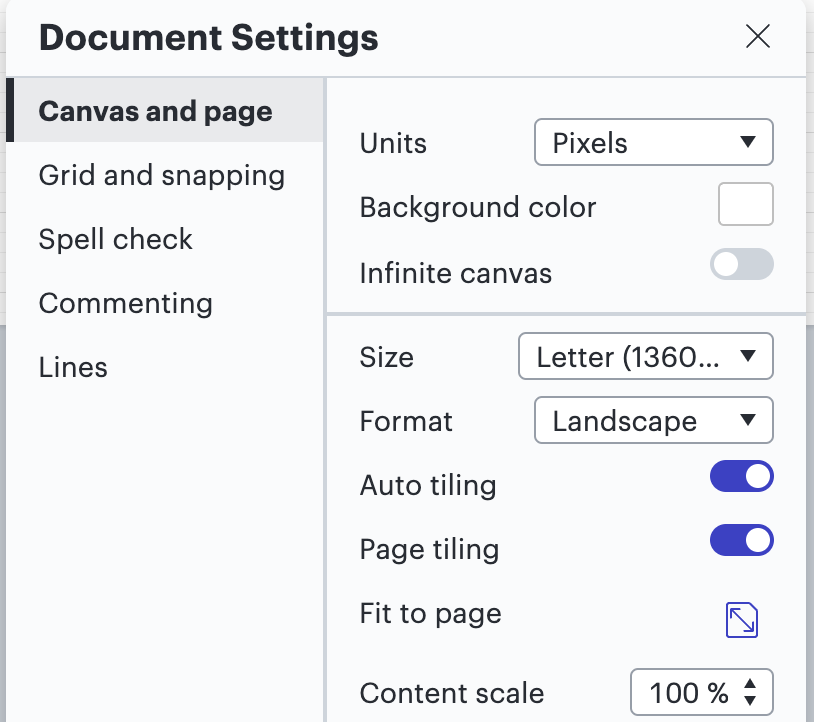Hi
I have a large process flow running over multiple pages. While viewing in LucidChart its fine but when I download it in PDF its gets broken in 60 different pages which makes it almost impossible to view or print. Can we get the entire process flow download in a single page in PDF?
Omnigraffle offers this functionality of entire map in one single page of PDF which makes the view so much easier. Is it possible to get this in LucidChart too?