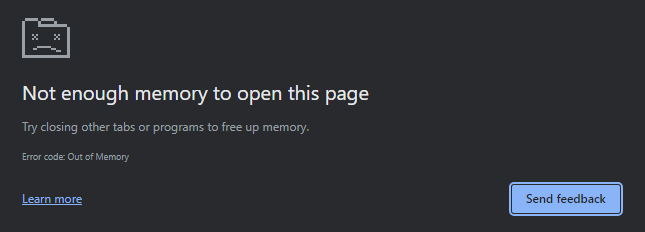Hi Kate thanks for posting in the Lucid Community and apologies for the trouble - I'm happy to help! Could you try logging into your account in a private or incognito window to help us narrow down the potential cause? Could you also try connecting to a different network or disconnecting from your VPN (if applicable)? Sometimes account performance issues can be related to internet security/speed or browser issues. These steps will help us eliminate that possibility. For help with opening an incognito window please see this community post.
Additionally can you please let me know if you experience this with all of your Lucidchart documents or just one in particular?
Please let me know if the problem persists after taking these steps. Thanks for your help and patience!
Thanks for your reply. I just tried working in an ingognito window on Chrome with the same results as before. In the middle of working on my document Lucidchart got slow to respond then crashed with this browser warning (below). This happens with all Lucidchart documents whether I am on this (work) network or on my home network. (I should edit that I normally have no more than four or five tabs open at a time. When this happened in the incognito window below and when it happened in Edge I had two tabs open: the one I was working on and the main Lucidchart documents page.)
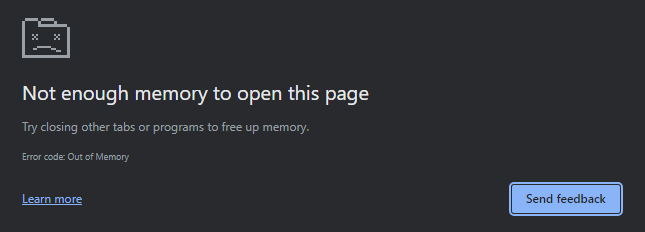
Hi Kate thanks for getting back to me with this screenshot and additional information - apologies for the delayed response! I'd like to take a closer look at this issue - would you please submit the URL to a document you are experiencing this in and a screenshot of your JavaScript console after reproducing the issue to our product support team? You can open your Javascript Console by pressing Ctrl+Shift+J (if your computer is a Windows/Linux) OR Cmd+Opt+J (if your computer is a Mac).
Thanks for your help and patience!
Hi Micah thank you. I've just submitted all the information.
Hi Kate thanks for confirming! It looks like our support team has reached out to you via that ticket - we'll continue the conversation there!
I am having the same problem. Just upgraded my memory to 16 gigs and still crashing when trying to copy one page to a blank document. Please advise.
Hi @mike o thanks for continuing this thread. I can see that you submitted a support ticket and someone from our team is assisting you there. Please continue to work with our team there to troubleshoot the issue!