In a Lucid training video, I see the menu bar shown below.

I do not have this menu bar. Here is what I see on my Lucid:
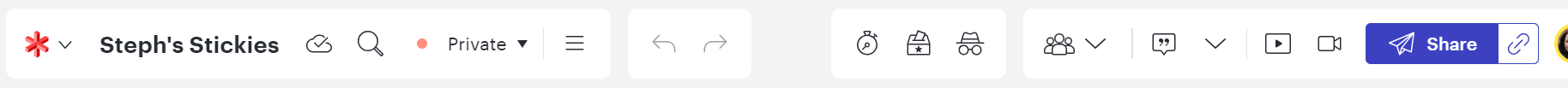
How can I resolve this?
Thanks!
 +1
+1In a Lucid training video, I see the menu bar shown below.

I do not have this menu bar. Here is what I see on my Lucid:
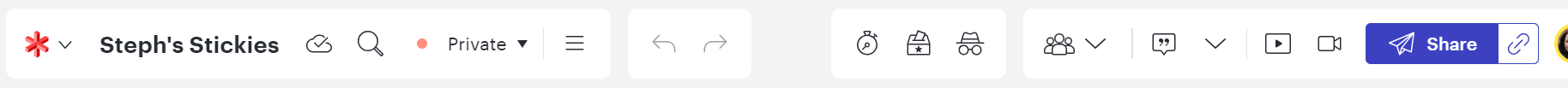
How can I resolve this?
Thanks!
Best answer by Lance
Hi SSlater,
The menu bar you are looking for is in Lucidchart. You are currently in Lucidspark. You can switch between the two by clicking the Lucidspark logo in the top left by your document title. Or you can go back to your document list and create a new document in Lucidchart.
Or, you can try clicking the menu icon that is three horizontal bars to the right of “Private” to look for the menu option you are searching for, but Lucidspark has fewer options than Lucidchart.
Hope you find what you need!
A Lucid or airfocus account is required to interact with the Community, and your participation is subject to the Supplemental Lucid Community Terms. You may not participate in the Community if you are under 18. You will be redirected to the Lucid or airfocus app to log in.
A Lucid or airfocus account is required to interact with the Community, and your participation is subject to the Supplemental Lucid Community Terms. You may not participate in the Community if you are under 18. You will be redirected to the Lucid or airfocus app to log in.
Enter your E-mail address. We'll send you an e-mail with instructions to reset your password.