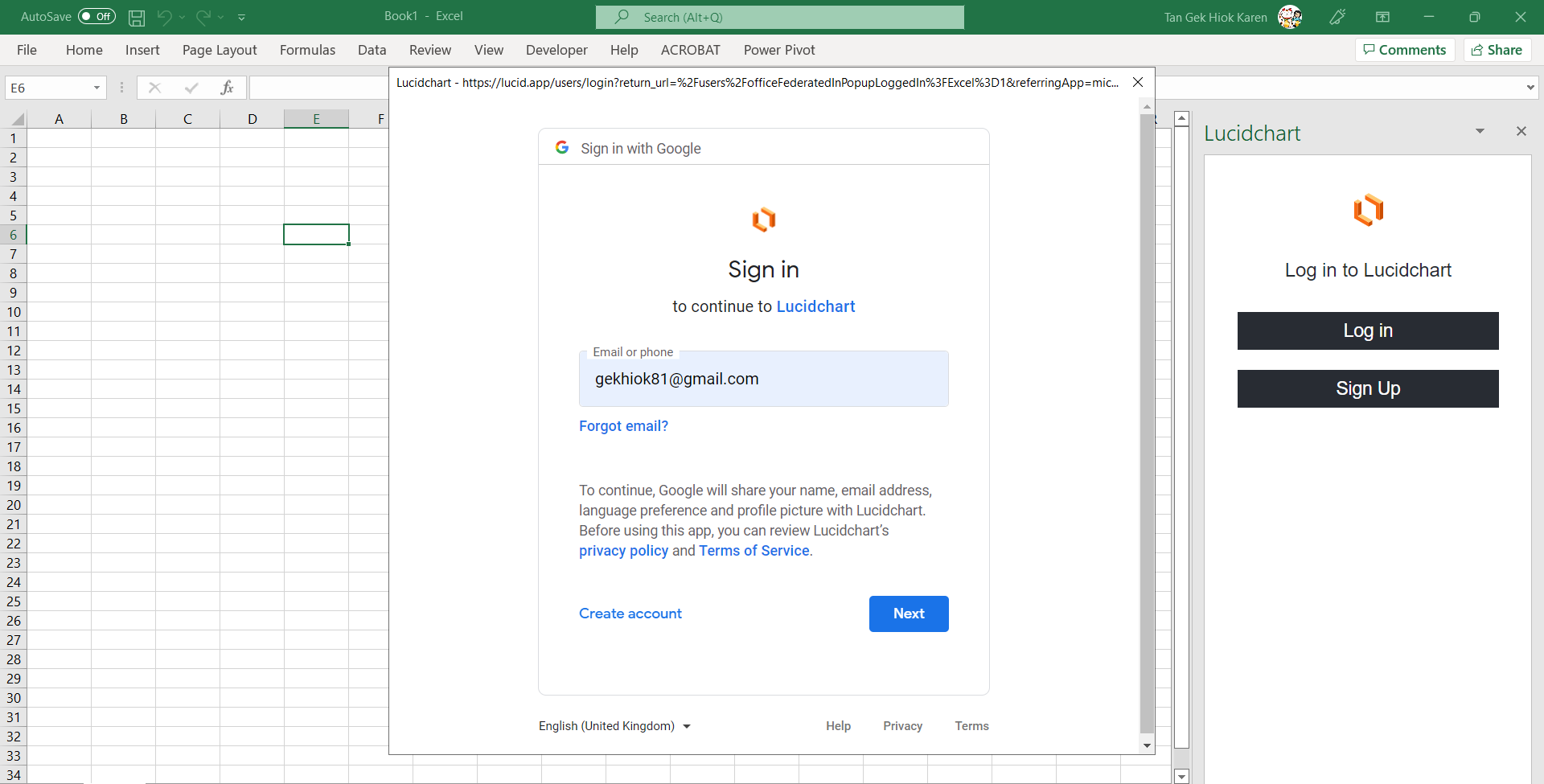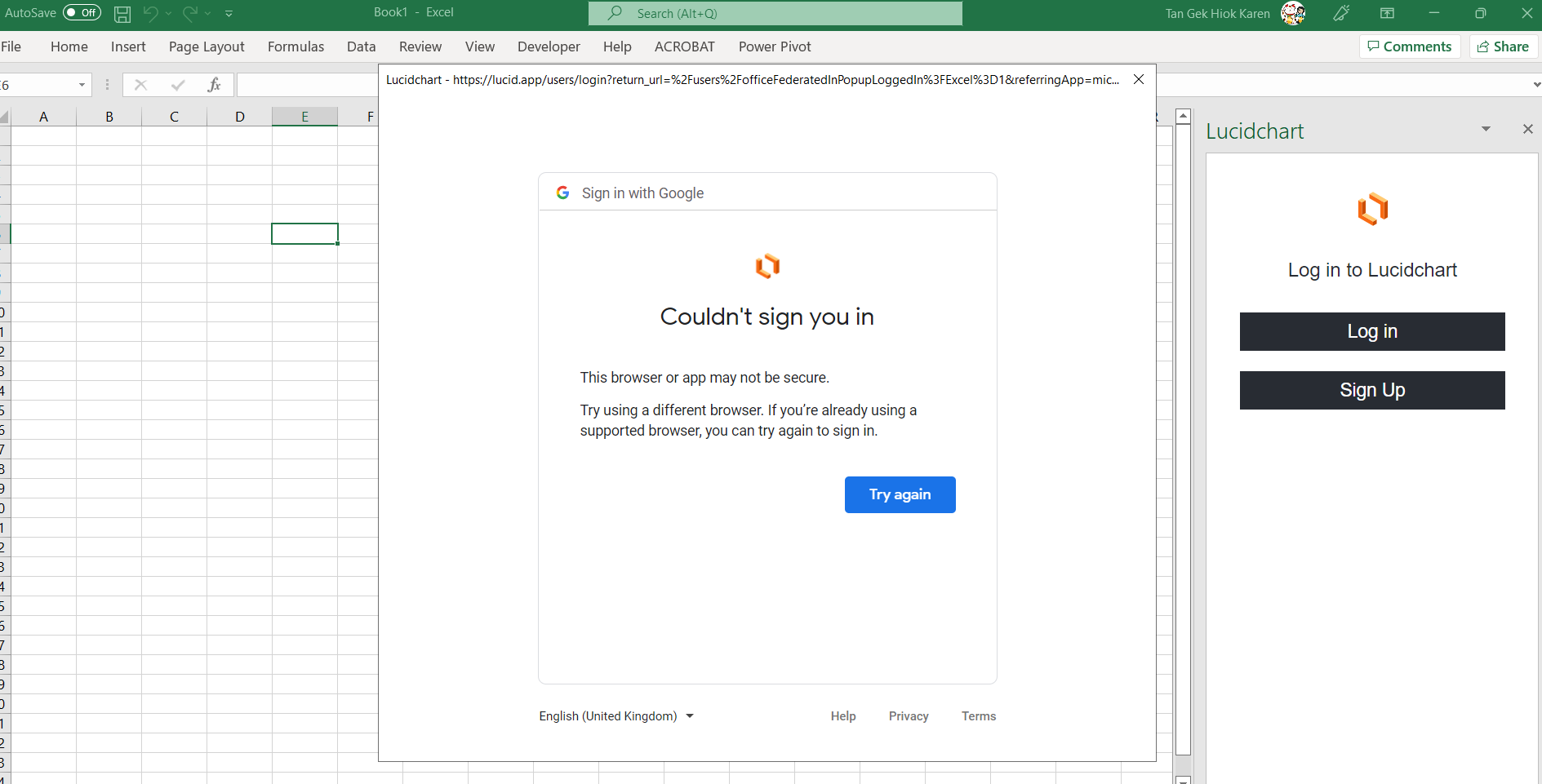i am using Edge version - Version 100.0.1185.29 (Official build) (64-bit).
Already enabled 3rdp part cookies.
This browser or app may not be secure. Try using a different browser. If you’re already using a supported browser you can try again to sign in.