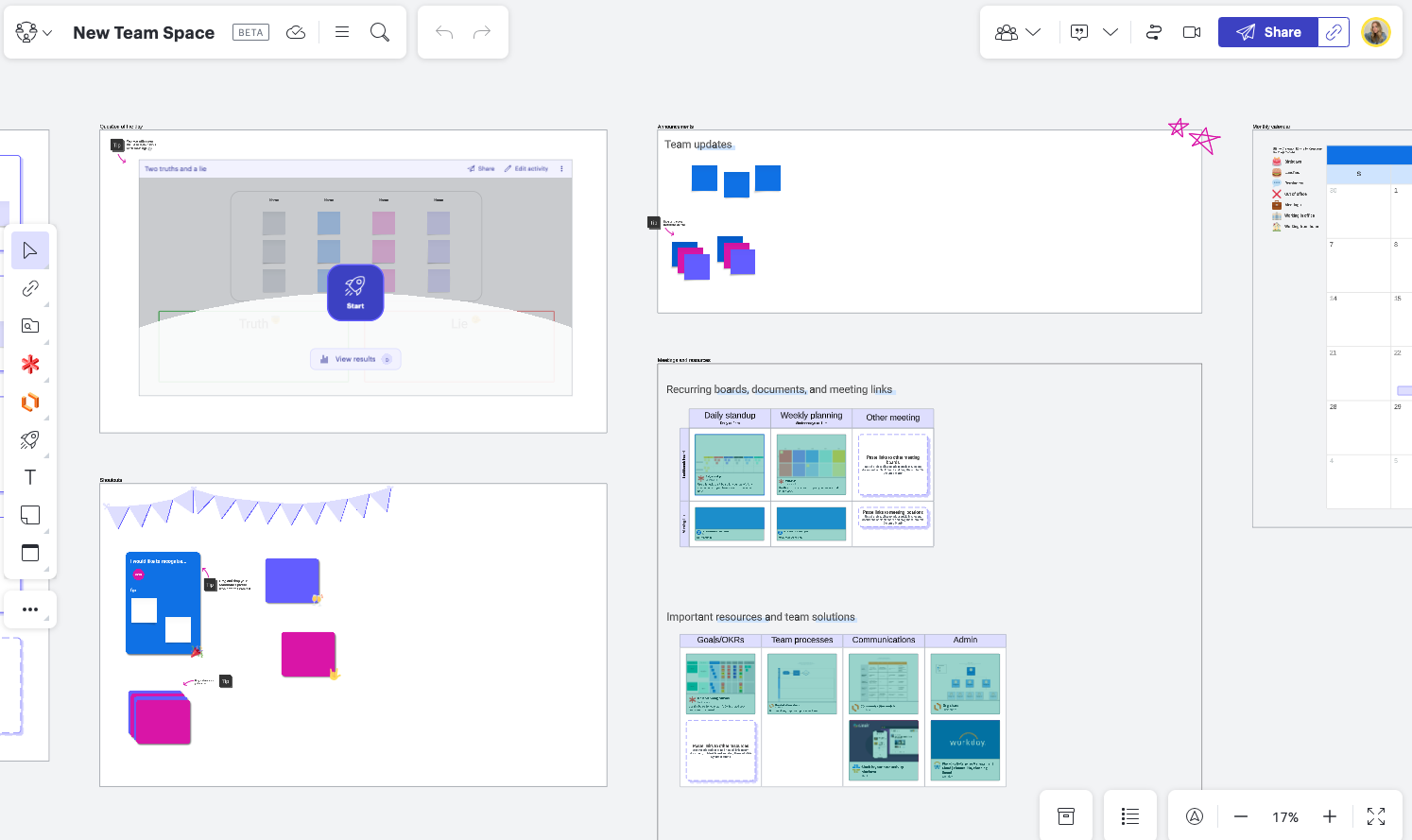Hi Amanda
Thanks for reaching out to the community! I am happy to provide some clarity.
Team folders make collaboration easier than ever by allowing Enterprise teams to store documents in one place that can be made accessible to all team members. They are owned and managed by the Enterprise account. This means admins don’t need to worry about losing access to your team’s work if a user leaves the company or project; it’s all stored in and owned by the team folder.
Team folders can be made accessible to all team members or you can share a team folder with an individual user or a group of team members. These adjustable access settings make it easy to organize work for different projects or teams.
Team Spaces is more of a platform that provides a variety of features to centralize team resources and initiate collaboration for teams. It behaves like a canvas but has the capability to store/show several other documents that a team might be working on.
Please take a look at the linked Help Center articles to see more detail! 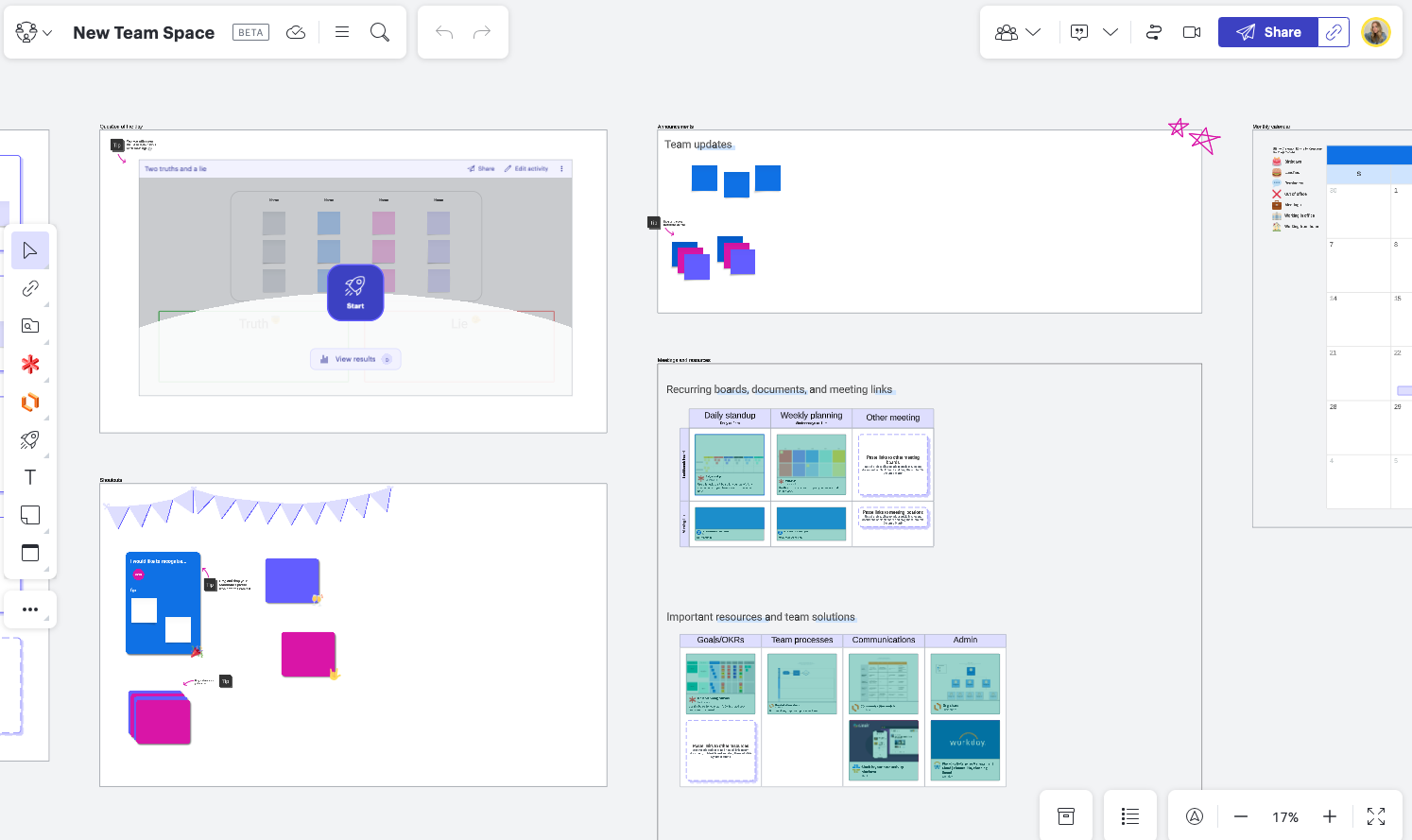
Hi @amanda f! Wanted to let you know that our product manager for Team Spaces @will w would love to hear more about your experience using Team Spaces in this thread. Hope to see your feedback there!
I find this explanation unclear...within My Teams/Team Hub we have a space called Team Documents with ability to create folders and structures. On the other hand we also have Team Folders in My Documents. So which one is better for having sharded Team Repository of all Lucid documents.
I understand that initial idea behind My Team was to introduce online collaboration via LucidSpace, but now that you have added Team Documents within as well I am confused which section is better for our team repository (Team Folders vs Team Documents).
Hi @Karol, thanks for adding to this thread! Since this post was created, Team Spaces were changed and added to the Team Hub as a designated Lucidspark board. The Team Hub experience is a bit more inclusive than a Team Folder with the dedicated team space, a team roster, and a collection of all relevant team documents. Additionally, Team Folders can be shared with your existing Team, or you can convert your Team Folders to a Team. Let me know if you have any further questions!
Hi @Karol, thanks for adding to this thread! Since this post was created, Team Spaces were changed and added to the Team Hub as a designated Lucidspark board. The Team Hub experience is a bit more inclusive than a Team Folder with the dedicated team space, a team roster, and a collection of all relevant team documents. Additionally, Team Folders can be shared with your existing Team, or you can convert your Team Folders to a Team. Let me know if you have any further questions!
Thanks Amelia for your reply.
I like straight and simple answers (I cannot see this anywhere above). To conclude...My Teams and Team Hub is recommended to use as collaboration and repository of all team diagrams. Team Folders will still exist, but their importance will be less and less significant with more focus towards My Team section and Team Hub. Considering that and any future developments/enhancements we should be targeting to use and move all existing repositories to MyTeam/TeamHub. Is my summary correct?
Hi @Karol, that summary does sound correct! While I don’t have all of the details surrounding your document organization, I personally would recommend utilizing Team Hubs for your repository going forward, as it provides additional resources along with your documents. Please let me know if you have any further questions!