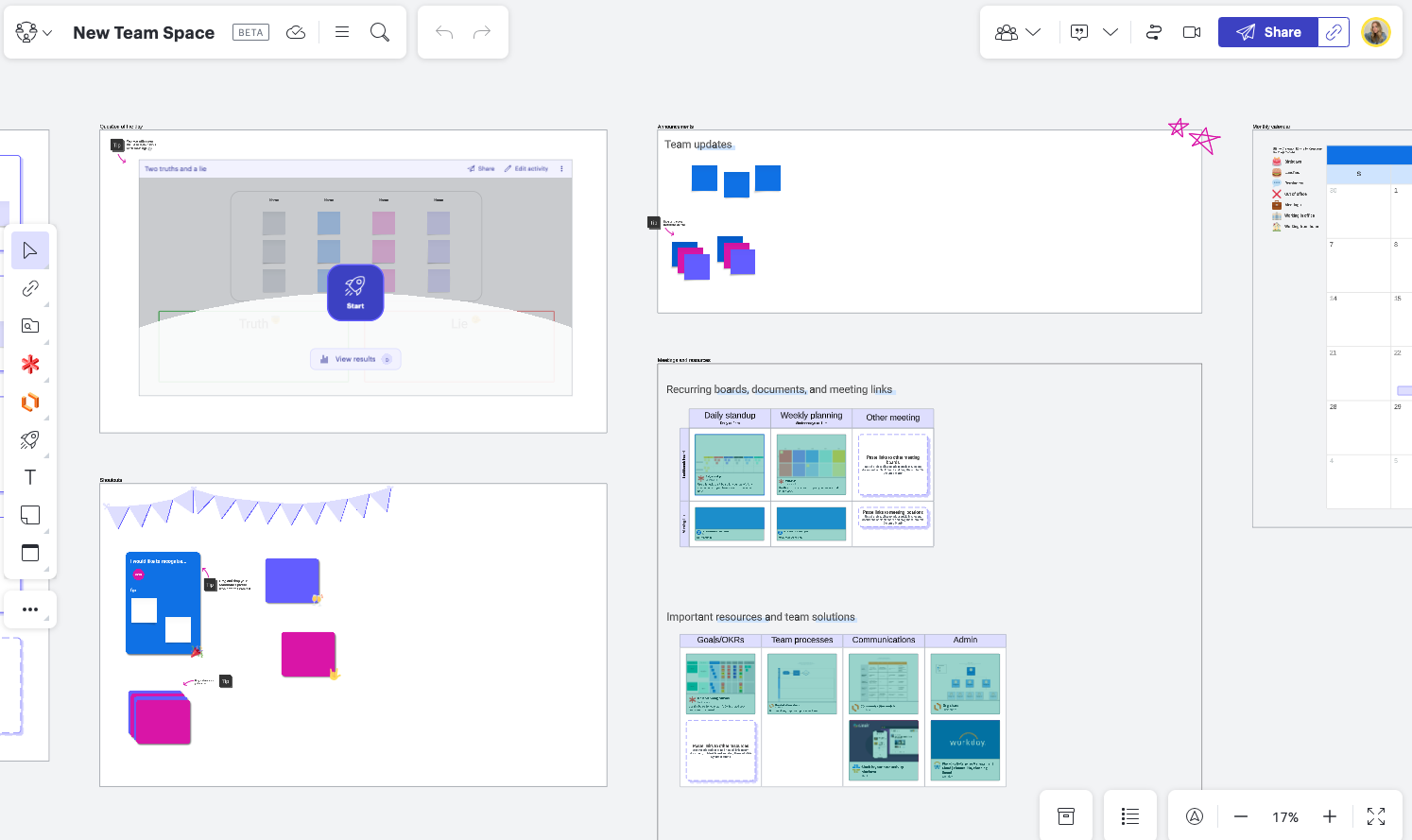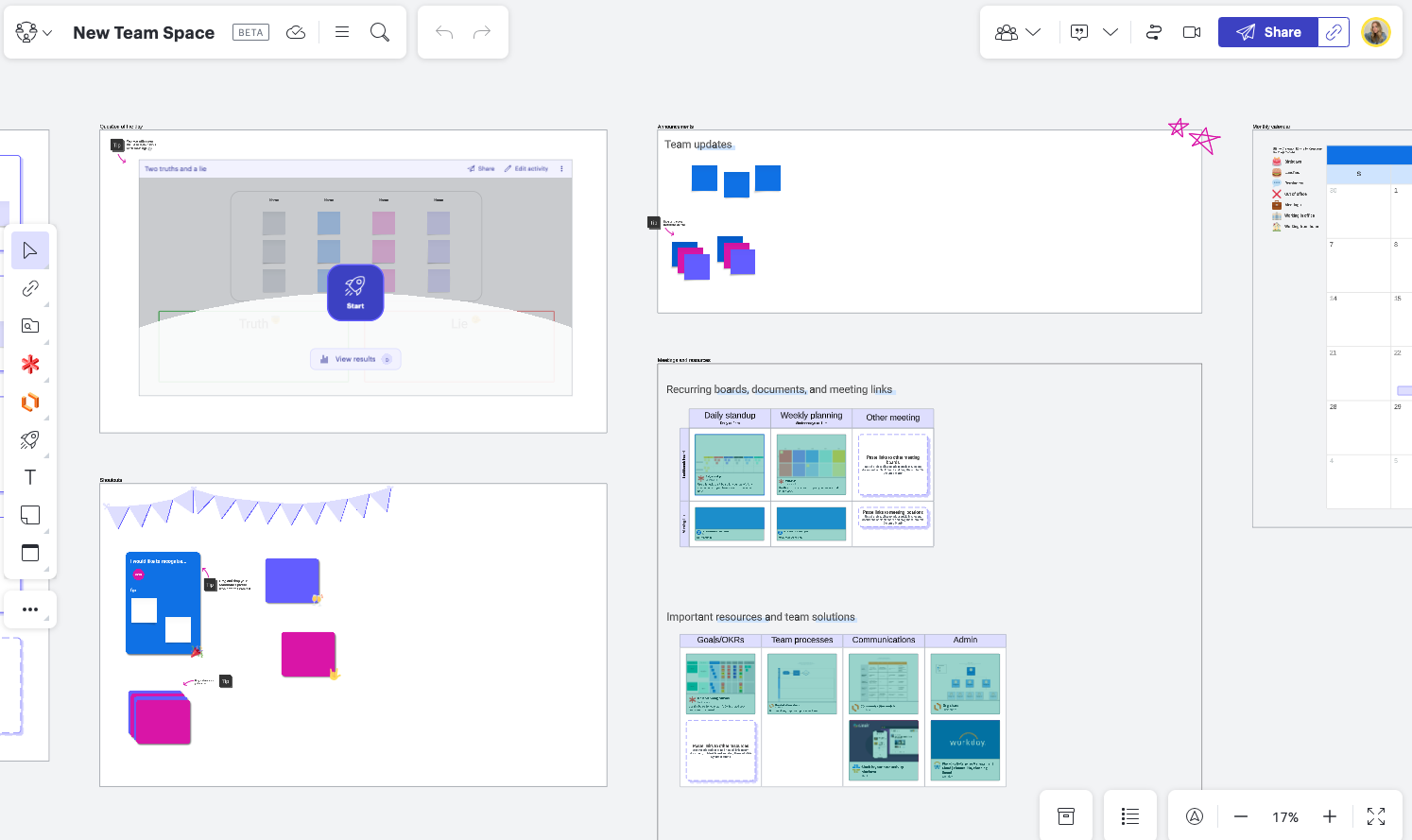Hi Amanda
Thanks for reaching out to the community! I am happy to provide some clarity.
Team folders make collaboration easier than ever by allowing Enterprise teams to store documents in one place that can be made accessible to all team members. They are owned and managed by the Enterprise account. This means admins don’t need to worry about losing access to your team’s work if a user leaves the company or project; it’s all stored in and owned by the team folder.
Team folders can be made accessible to all team members or you can share a team folder with an individual user or a group of team members. These adjustable access settings make it easy to organize work for different projects or teams.
Team Spaces is more of a platform that provides a variety of features to centralize team resources and initiate collaboration for teams. It behaves like a canvas but has the capability to store/show several other documents that a team might be working on.
Please take a look at the linked Help Center articles to see more detail!