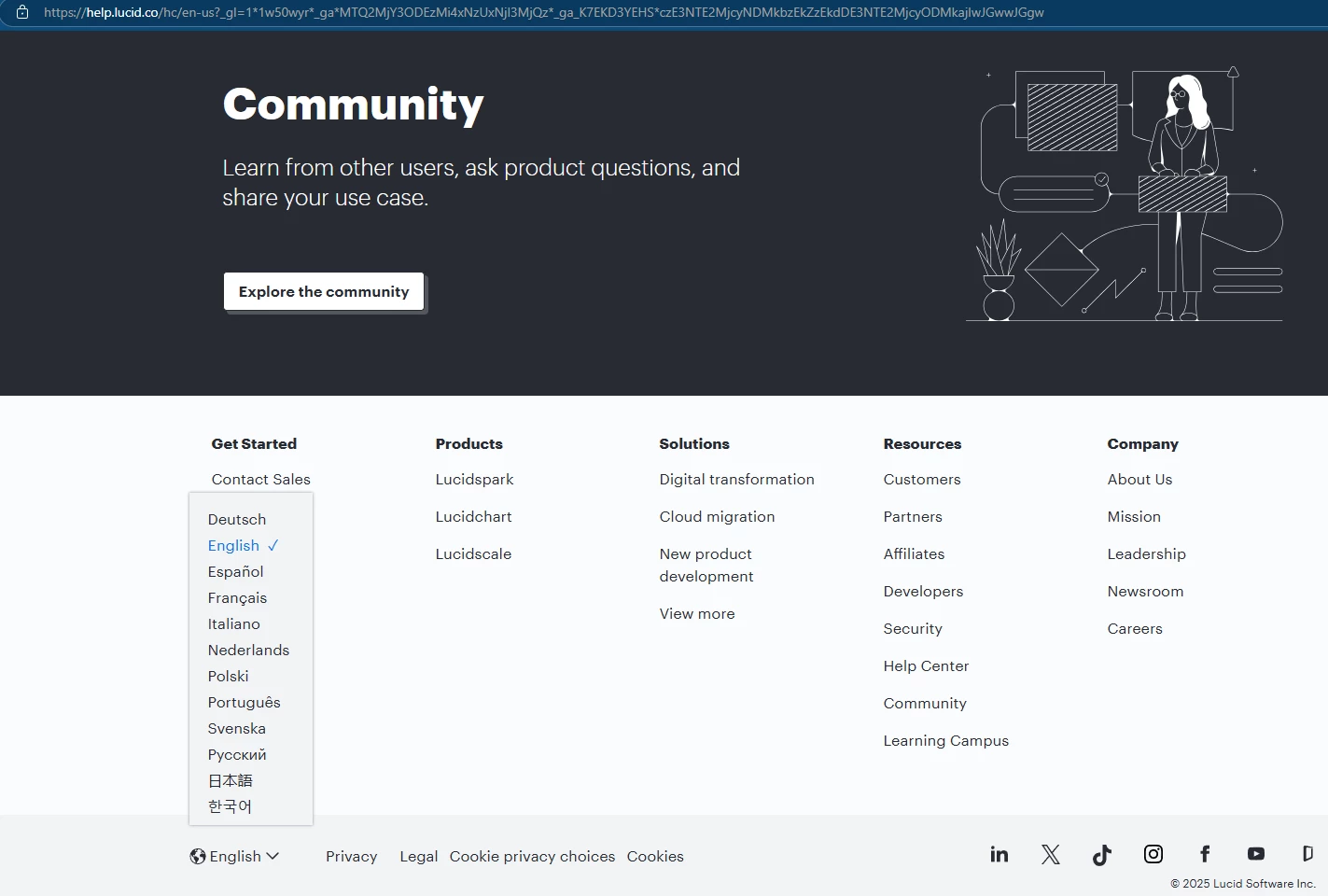I had a problem trying to import a Draw.io file and when I clicked the Get help link, it gave me a permanent redirect from https://help.lucid.co/hc/articles/16389149809428-Import-files-into-Lucidchart to https://help.lucid.co/hc/fr/articles/16389149809428-Importer-des-fichiers-dans-Lucidchart
When I tried to go to the root help url, https://help.lucid.co/ it first redirected me to https://help.lucid.co/hc and then to https://help.lucid.co/hc/fr via permanent redirect.
I don’t know French. How do I translate it back to English? The Chrome Google Translate option is not in the url bar.