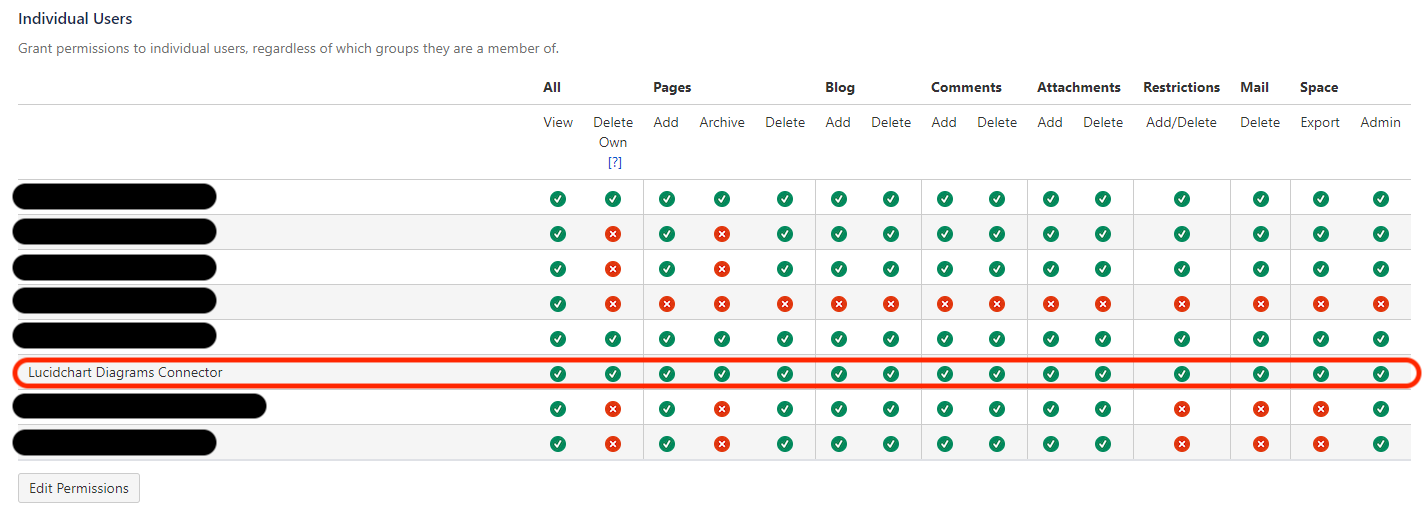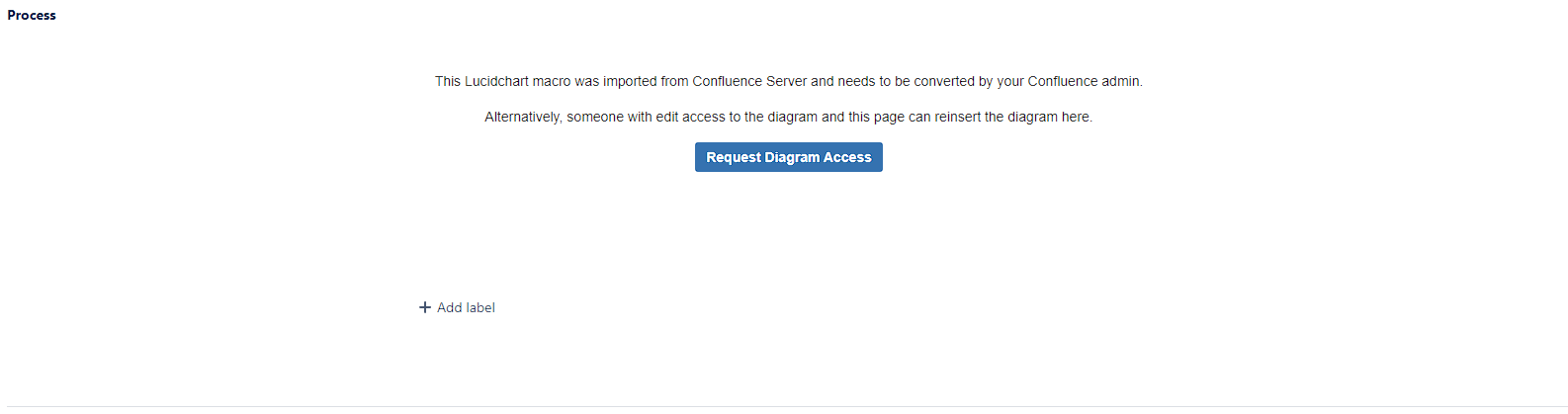Hello, we’re facing permission issue after lucid chart migration from Confluence DC ( 7.19.6 ) to Confluence Cloud. On on-prem instance we’re using same lucid chart user as in cloud:
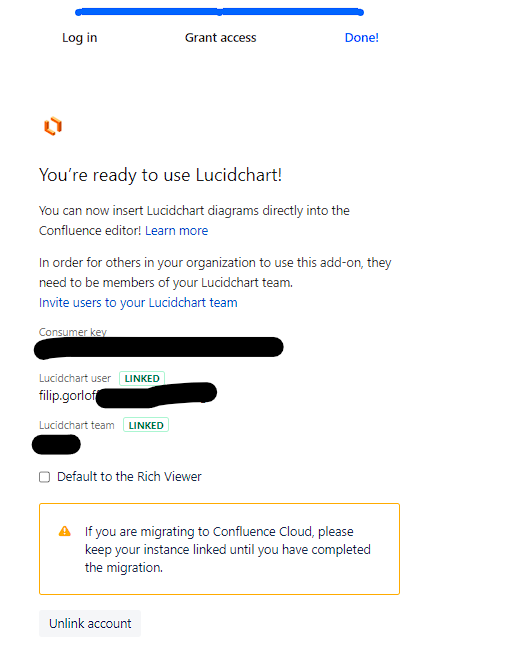
On confluence server we have a lot lucid charts which are attached from private resources. They are displayed correctly:

On same page in cloud we’re facing restriction to see those diagrams:

Most of our diagrams are created by external customers so as i said, diagrams are not part of our lucidchart team. We need to move all diagrams as a crucial part of our pages. To do that i’ve tried to run force conversion but got this for almost all pages:

This is our second test migration, im pretty sure that in first one ( around 2m ago ) i was able to do force conversion for all diagrams. Im stuck on this, there is any option to move those diagrams without manual intervetion from each owner ( 465 diagrams so will be hard to please each owner to put diagrams in new place )?