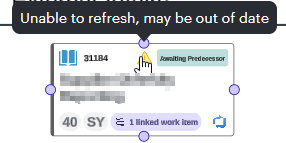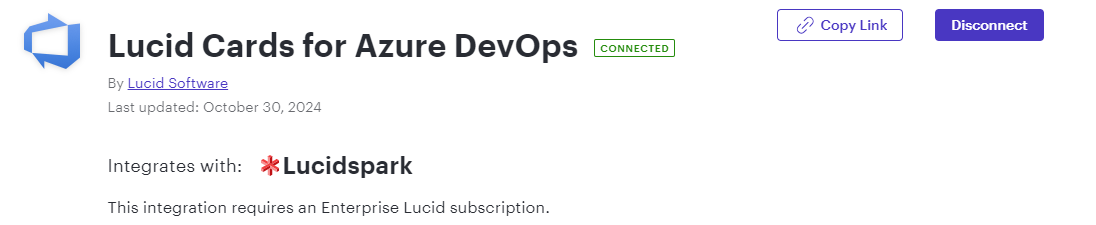Hello! I am trying to present a variety of user stories from a single ADO Project in LucidSpark. For many of the user stories, the integration is working perfectly - I’m able to leverage the live connection between ADO and Lucid, including utilizing the new timeline functionality, which is great.
However, for a handful of the ADO User Stories, I am receiving errors that I cannot resolve.
Here is one type of error:
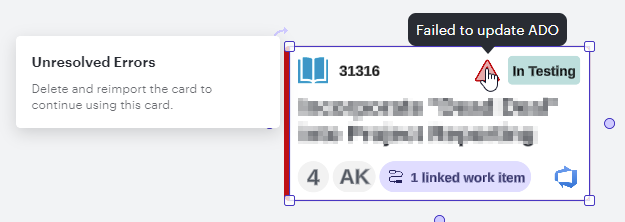
Here is the other type of error:
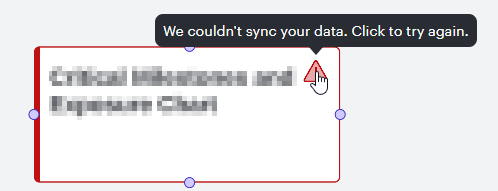
I have attempted to:
- Delete and reimport the cards
- Make changes within ADO (status change, removing special characters) and reimport the cards
- Link and Unlink my ADO account
Here is an anonymized view that shows roughly how many cards (of the same work item type - except for a couple bugs that are working properly, from the same ADO project) that are working vs. not working:
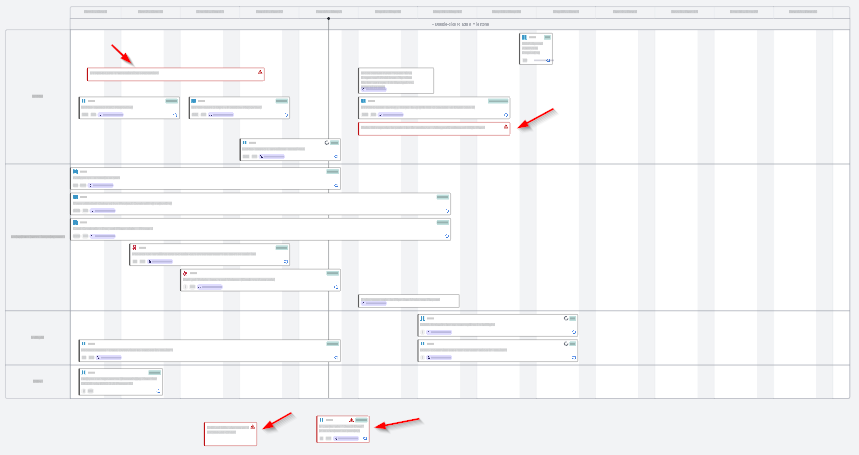
However, none of these resolves the issue on these problematic cards. Would love any help on this!