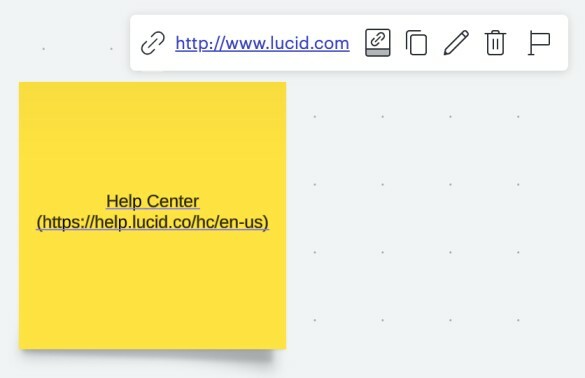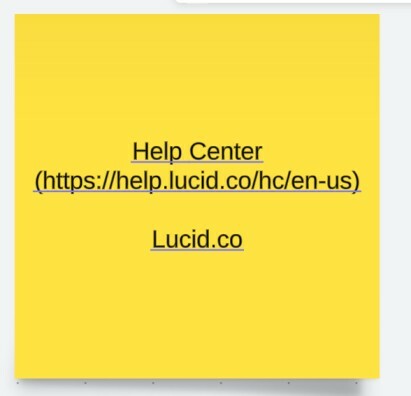I want to set up a link to an external website in my Lucidspark board - how do I do this? Can I only link text?
Link to an external website in Lucidspark
Best answer by Tate S
Hi there thanks for posting in the community! You can link to an external webpage from your board using Lucidspark’s linking functionality; you are able to link shapes sticky notes and text both in text boxes and your Notes panel. To add a link to a sticky note or shape simply select the sticky note or shape then choose the link icon from the Context Toolbar.
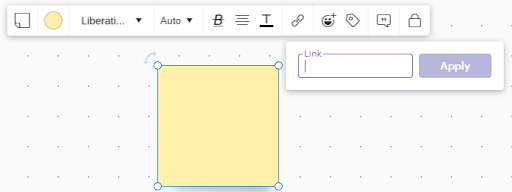
Enter the URL of the website you want to direct to then click “Apply.” To link text simply highlight the words you’d like to link and follow the same process. Once you’ve successfully linked your shape sticky note or text you can activate the link and follow it to the external webpage by hovering over the object then pressing Ctrl + Shift and clicking.
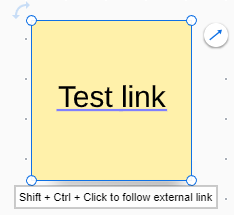
For more information on linking and the Note Panel please take a look at these Links and Notes articles from our Help Center and post any questions below.
Create an account in the community
A Lucid or airfocus account is required to interact with the Community, and your participation is subject to the Supplemental Lucid Community Terms. You may not participate in the Community if you are under 18. You will be redirected to the Lucid or airfocus app to log in.
Log in to the community
A Lucid or airfocus account is required to interact with the Community, and your participation is subject to the Supplemental Lucid Community Terms. You may not participate in the Community if you are under 18. You will be redirected to the Lucid or airfocus app to log in.
Log in with Lucid Log in with airfocus
Enter your E-mail address. We'll send you an e-mail with instructions to reset your password.