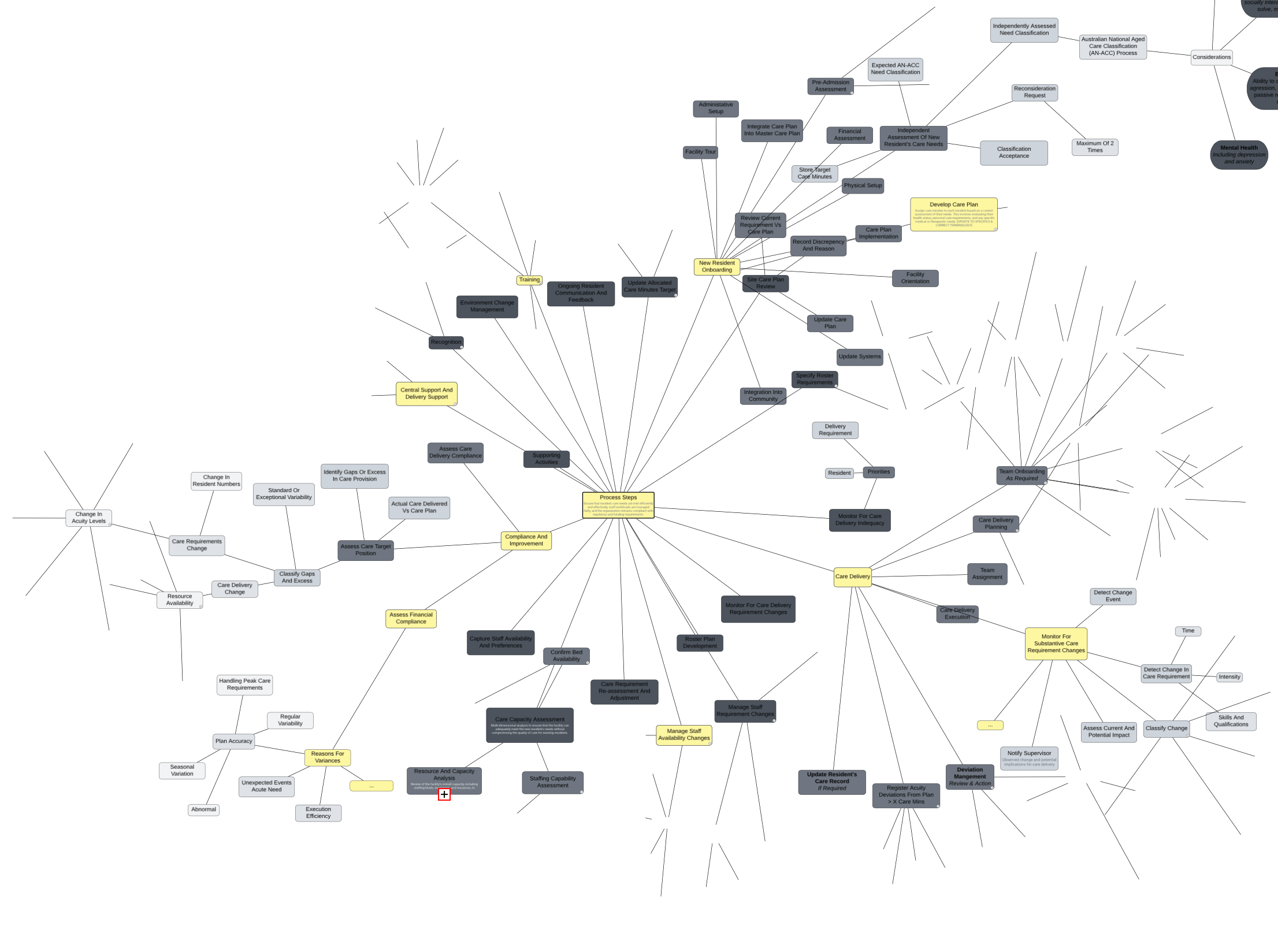When reloading a large mind map with collapsed sections, the joining lines for collapsed sections show on the screen. They are selectable and can be deleted, but this deletes the nodes as well. The only way I have found to remove them is to expand the map to that section and then collapse it again. Very time consuming and it has to be repeated every time the diagram is reloaded.
If I cannot resolve this, it makes unusable for presentations.
I’ve tried removing WebGL rendering, multiple browsers, mac and windows. Without success.
Is there a way to:
Prevent the lines from incorrectly appearing?
Or
Remove them without having to expand the whole mind map out? Or is there a way to expand the mind map without doing it node by node?