We have been using a dynamic table for our quarterly planning. The table dynamically resizing has worked well for tickets imported from Jira but there is a problem with Jira tickets converted from post-its or lucid cards in the table. These tickets don’t lock to their position within the board ie if objects are placed in the row above and resizing occurs these tickets do not stay in/lock to their their row and the dynamic rows resize over them so they effectively are in the wrong place unlike the other tickets which remain where they were placed regardless of the resizing. Even when they are manually moved after conversion they will not lock to position if other rows/columns resize.
Hi
Thank you for posting in the Lucid Community. To clarify the issue is that you create a sticky, convert it to a jira card, and then it won’t lock into a dynamic table?
Hi
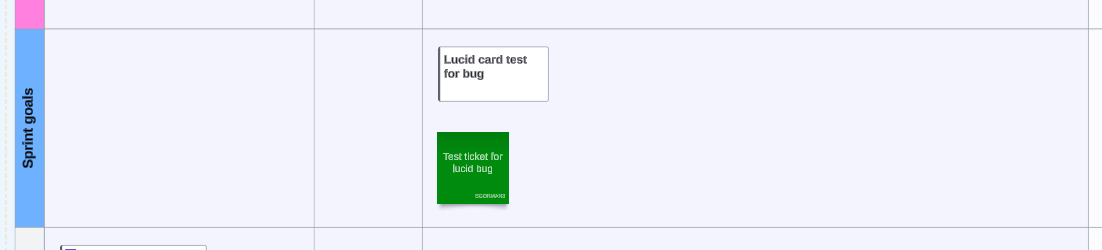
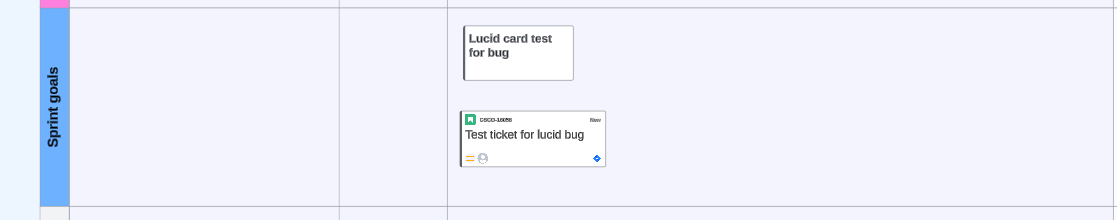
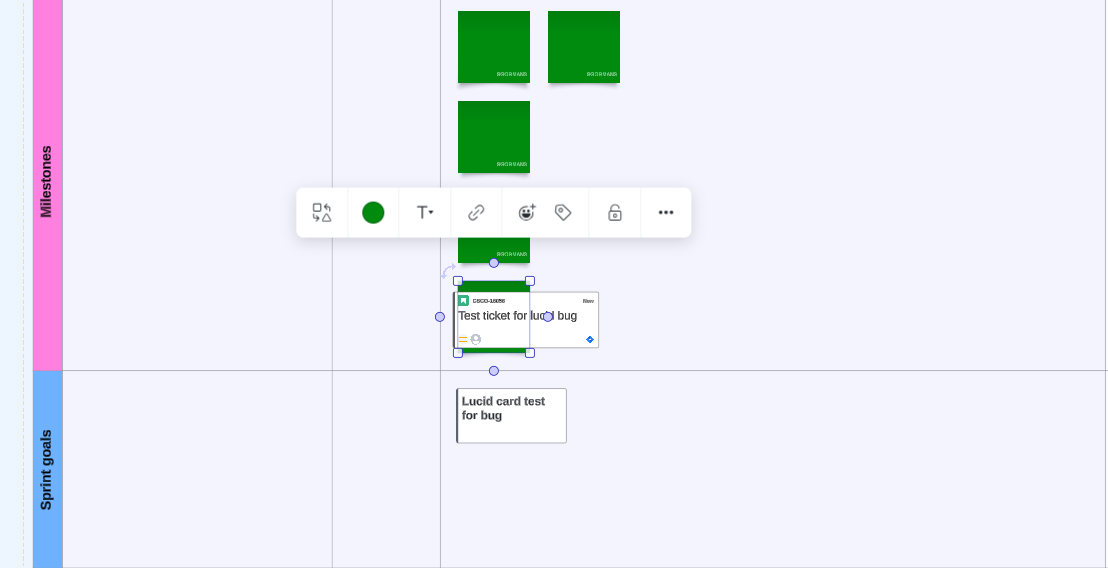
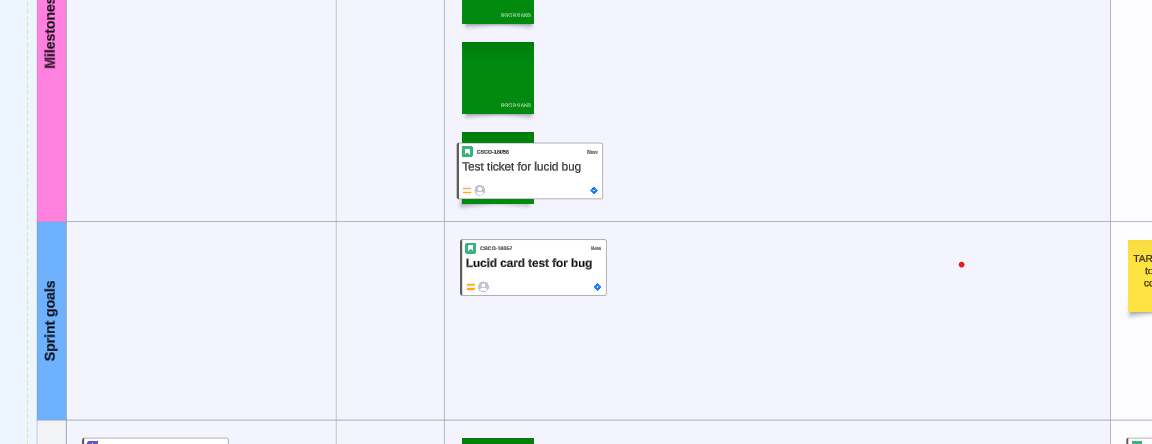
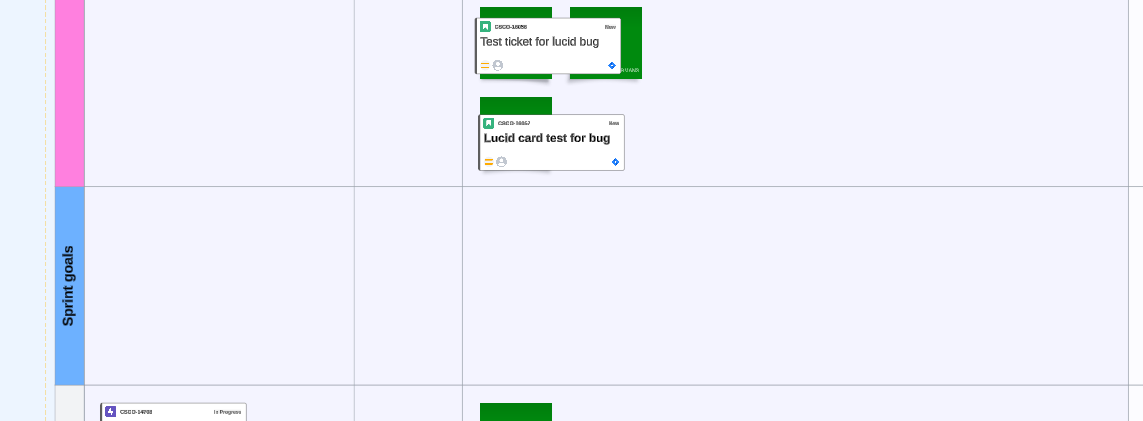
Hi
Thank you for clarifying! I am not seeing the same behavior on my end. Do you mind trying the following steps to see if they resolve the issue?
- Could you try opening your board in a private or incognito window to help us narrow down the potential cause?
- Could you also try connecting to a different network or disconnecting from your VPN (if applicable)? Sometimes account performance issues can be related to internet security/speed or browser issues. These steps will help us eliminate that possibility. For help with opening an incognito window, please see this community post (in English).
- Could you try creating a duplicate of the document and replicating the behavior?
If these steps don’t resolve the issue, can you answer/provide the following?
- Is this happening in multiple documents or only one?
- A screenshot of the associated Javascript Console output after reproducing the issue. You can open your Javascript Console by pressing Ctrl+Shift+J (if your computer is a Windows/Linux) OR Cmd+Opt+J (if your computer is a Mac).
- Can you please send a temporary Support PIN for this document? This will allow me to take a closer look at the issue you’re experiencing. For more information on generating a Support PIN, check out this Help Center article.
I have created another doc with the issue and generated a support pin du2Z9UhQOQc3x7173860066
Hi
Thank you for the reply! I have removed the account link to protect your document’s privacy. I took a look at your document using the support pin, and am not seeing the behavior on my end.
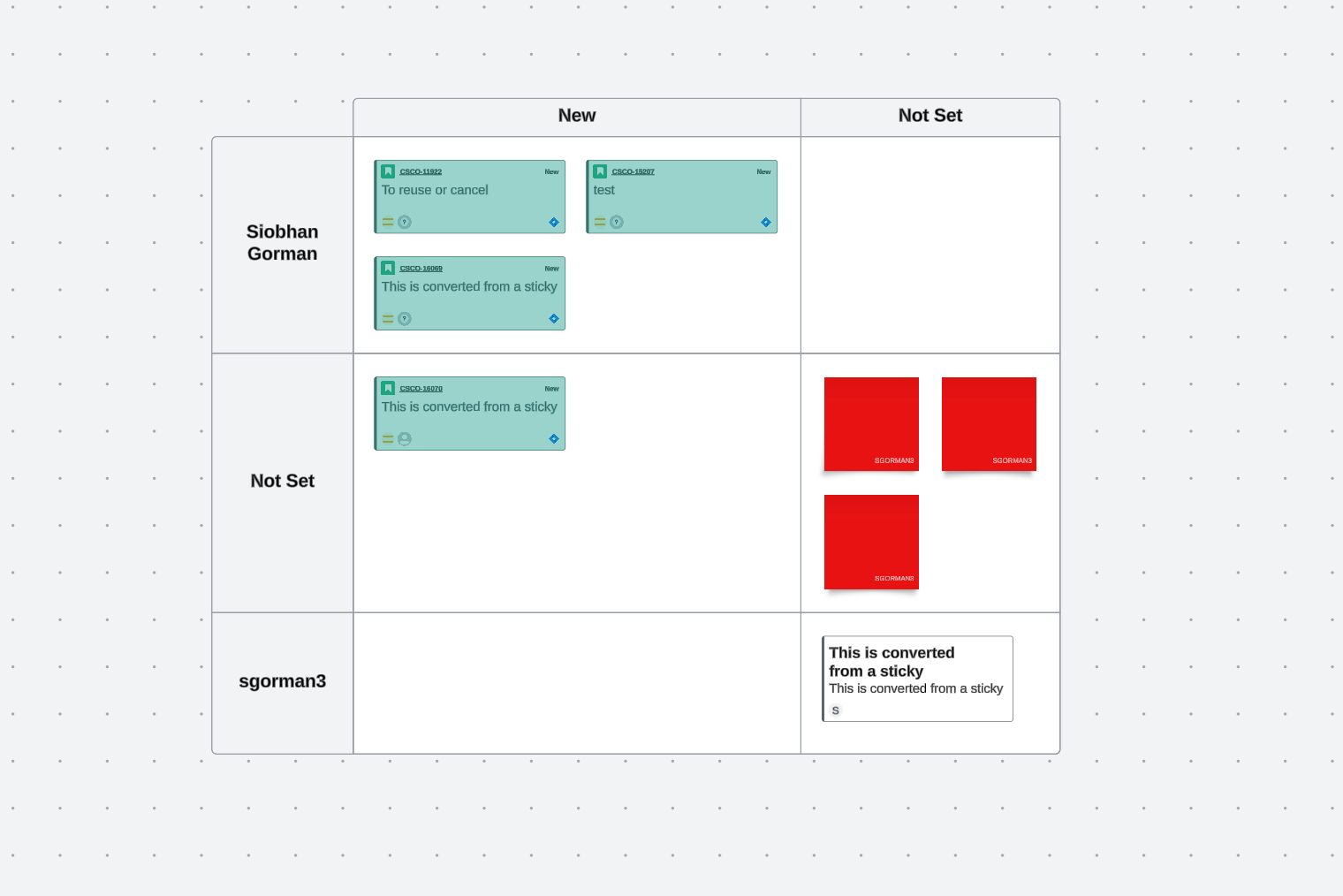
Can you address the following? This will help me narrow down the issue.
- Is this occurring in all your documents?
- Did you find any success using an incognito window?
- Can you attempt to toggle off WebGL by going to the three line menu on the top left bar > Rendering > WebGL?
- Can you also provide a screenshot of the associated Javascript Console output after reproducing the issue. You can open your Javascript Console by pressing Ctrl+Shift+J (if your computer is a Windows/Linux) OR Cmd+Opt+J (if your computer is a Mac).
Interesting. When I went back to the board after you this didn’t happen any more with those tickets but still happens with new created ones. However it doesn’t happen any more if I refresh the board. Did you try to convert a ticket to a Jira card yourself? Turning off WebGL doesn’t make a difference.
Javascript doesn’t show any error or event when the ticket is converted
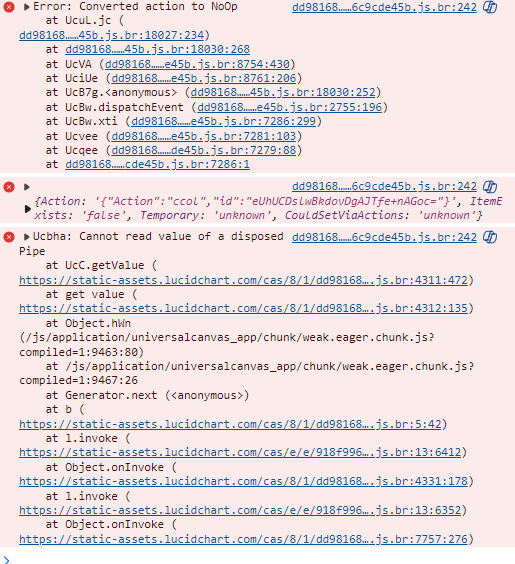
After refreshing the ticket locks in position as supposed to
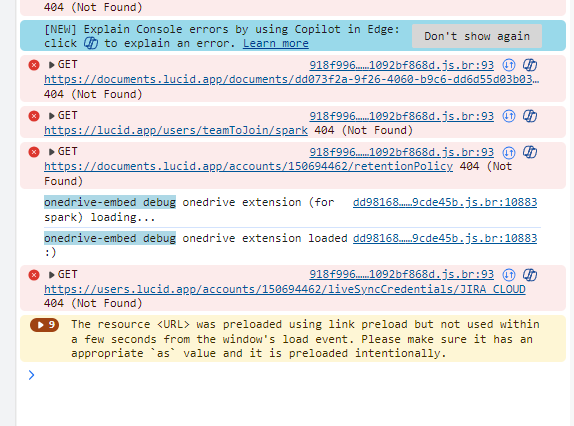
So I presume the solution/bug is that the ticket conversion doesn’t cause a refresh or that locking the ticket is not possible until screen is refreshed?
Thank you for getting back to me! Hm, that is really interesting. I didn’t convert any stickies to tickets in the board. I only opened the doc and moved things around a bit. Does the issue happen in an incognito window?
Yes it still happens with the board opened in an incognito window.
Can you convert a sticky to test it out yourself?
Hi
Thank you for confirming that this issue is not occurring in an incognito window. I apologize for the delayed response to this post as well, I was OOO for the holidays. I did some further investigating into this issue internally, and was able to confirm that this issue is related to an active bug. I apologize for any disruption this may cause, and I will update this thread with any new information about a fix. Please follow along on this thread for updates, and post any additional questions or concerns below.
Hi
Good news! I have heard back from our development team, and it sounds like the issue you experienced should now be resolved. I apologize for any inconvenience that this may have caused. Please let me know if you continue to experience issues or have further questions.
Reply
Create an account in the community
A Lucid account is required to interact with the community. You will be redirected to the Lucid app to create an account.
Log in to the community
A Lucid account is required to interact with the community. You will be redirected to the Lucid app to log in.
Login with SSO
Log in with LucidEnter your E-mail address. We'll send you an e-mail with instructions to reset your password.