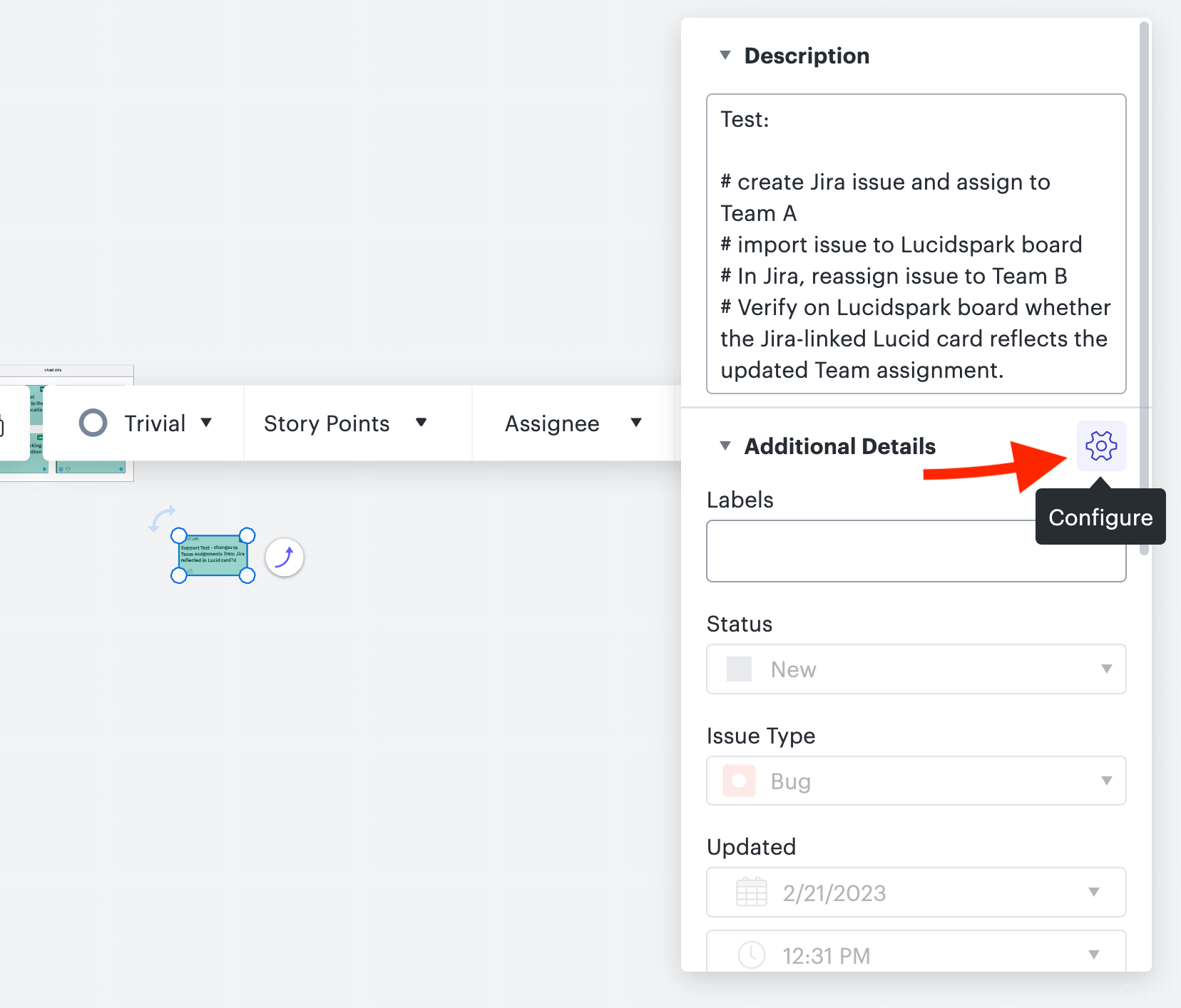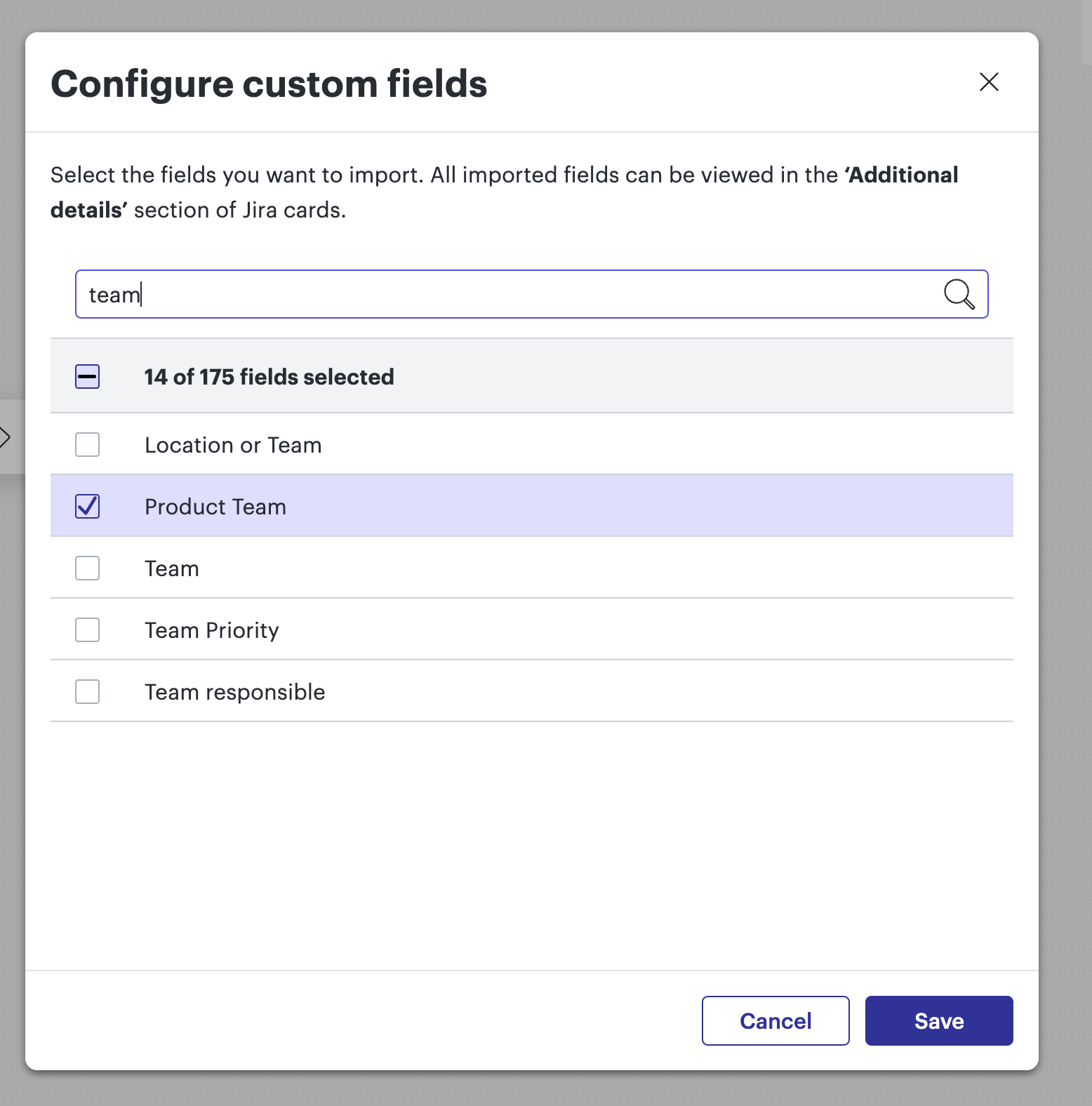If you import a story from Jira and then move the story from one team's board to another in Jira that update is not reflected in Lucidspark. As a result the cards on the Lucidspark board have incorrect identifiers (TeamA-123 instead of TeamB-345). I believe the only workaround for this is to re-import the story but please let me know if there is another way to ensure the IDs remain in sync!
Create an account in the community
A Lucid or airfocus account is required to interact with the Community, and your participation is subject to the Supplemental Lucid Community Terms. You may not participate in the Community if you are under 18. You will be redirected to the Lucid or airfocus app to log in.
Log in to the community
A Lucid or airfocus account is required to interact with the Community, and your participation is subject to the Supplemental Lucid Community Terms. You may not participate in the Community if you are under 18. You will be redirected to the Lucid or airfocus app to log in.
Log in with Lucid Log in with airfocus
or
Enter your E-mail address. We'll send you an e-mail with instructions to reset your password.