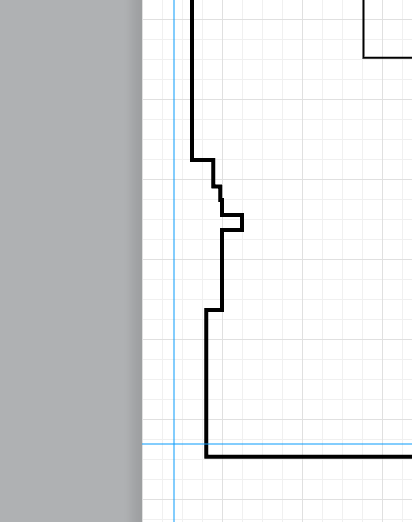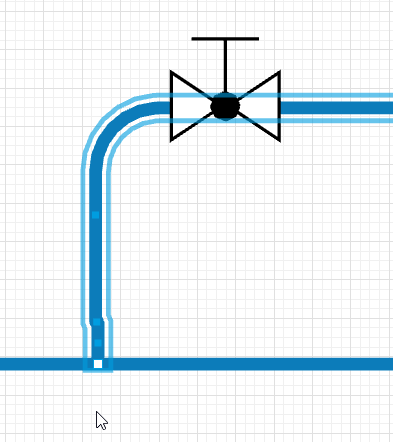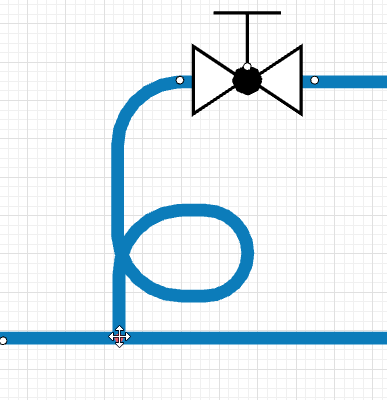I've read the Help Center "Add and style lines in Lucidchart" tutorial which refers to the little blue squares as blue boxes and the instruction of how to change the shape of a line by dragging them. I remember after just starting with Lucidchart a couple of days ago briefly seeing an option to 'Remove Joint" or similar wording when clicking or mousing around the little square.
Sometimes my lines look like right-angled spaghetti and it would help to be able to remove these little squares or 'joints'. I cannot find that option again and am beginning to doubt my memory!
Is there some way to control the amount of joints or squares on a line or whatever these features are? Thank you.