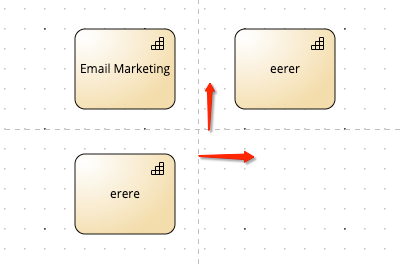I use infinite workspace quite often. The challenge is what happens if I want to create/insert whitespace between two objects so I can perhaps drop something in there. it means I have to currently select and drag and drop.
What I'm looking for is similar to how grouping and swimlanes work. As you drag the swimlane borders it shifts all other objects away from the swimlane and provides more space to work with.
I want to be able to do this vertically and horizontally. Works well in some other modeling tools I use. See attached. I can drag that line up or down and it inserts whitespace. If the line is over an object it grows the object as well depending on how far I drag the dotted line.