Is there a way to control the size of the tab for bulleted / numbered lists? The current tab space is much too big for my needs and is wasting space on my diagram. Please and thank you!
Rich
Thanks for reaching out! You can change the indent on bulleted/numbered lists. It is accessed from the Text formatting option at the top of the editor.
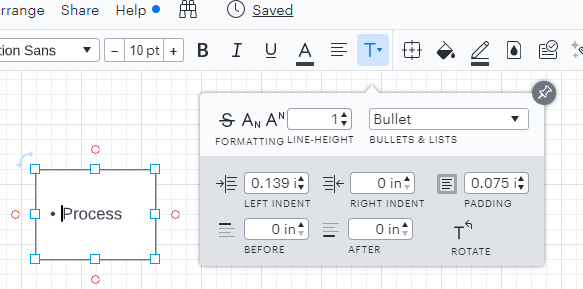
Hopefully this helps!
How do I add multiple Bullets. It is not allowing me to press the enter. If I press it is just wiping the line ?
Thanks for commenting! You can add multiple bullets by pressing CMD + enter if you are on Mac or Ctrl + enter if you are using Windows.
@eric r How can I add an indented bullet to a bullet list? I'd like to control a bullet list similar to other outline tools.
I realize I could switch to PowerPoint but would like to stay in LucidChart these few slides. I pasted this bullet list but see no way to adjust the tab indent.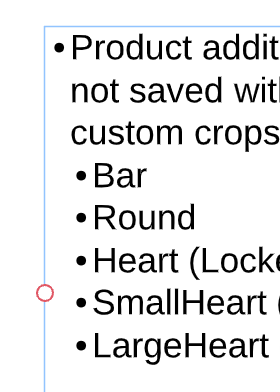
You can style your bullet list with the following commands:
Add a new bullet: Press CMD/Ctrl + Enter to add a new bulleted line.
Indent a bullet: Press Tab while on the line you wish to indent.
End a bulleted list: Press Shift + Enter to start a new line of text without a bullet.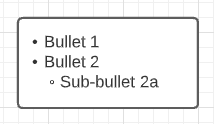
Hope this helps!
One thing that's missing in the instructions above is how to 'outdent' the list. In case anyone needs this I played around with it and if you CMD + ENTER to make a new sub-bullet and then SHIFT+TAB it will "outdent" (ie: move back one level) so you can have a numbered list with sub-values under each number.
Linda thanks so much for sharing your tip with us - super helpful addition to Eric's instructions!
- none of the tricks CTRL SHIFT TAB etc. etc. Do NOT work to create a bulleted list. Please advise.
Hey Mary
Thanks for posting in the Lucid Community and keeping this conversation going! I think I may have answered your question in a different post but I wanted to go ahead and post it here as well just in case.
A couple of common tips that I frequently use when creating a bulleted list within Lucidchart are:
- Using Cmd (or Ctrl) + Enter to keep the list going. This can be used multiple times in a row to create a series of bullets.
- Tab to create a sub bullet in a new line.
- Shift + Tab to revert back to a main bullet.
- You can pin the text options menu by clicking the pin in the top right corner of the box.
Hope this helps! I have included the screenshot from the previous post here as well as it may help out. Please feel free to post another comment with additional questions--Cheers!
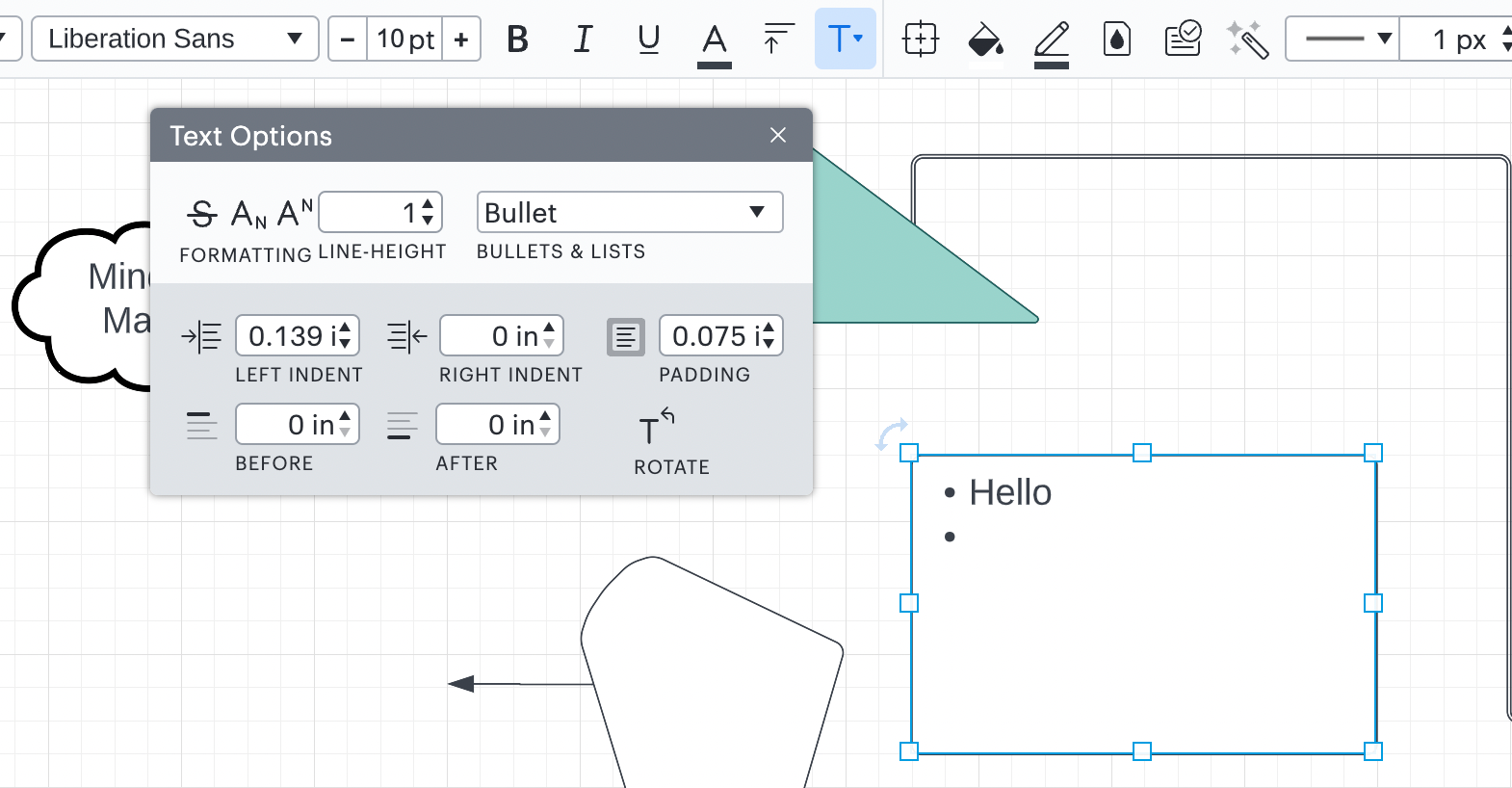
Hi there. None of the tips mentioned above works when I try to create more than one bullet. The bullets work for the first item bulleted but then "Ctrl+Enter" just slightly indents the next line but doesn't create a new bullet
Hi Mariajose thanks for continuing this thread and apologies for the trouble! Can you please let me know if you are attempting to create this bulleted line of text within a shape or a standalone text box? Would you also please share a screenshot of what you're observing with this second line slightly indented so I can better understand the issue? Finally can you please let me know if this occurs in only one document or in any? Thanks for your help and patience!
Hi Micah. I am trying to create this within a shape. The weird thing is that if I copy and paste a group of bullets they bullets DO get pasted in but when I try to insert a new bullet even within those bullets I get the "no bullet" behavior. It occurs in any document where I try to create text within a shape from scratch or add a bullet inside a shape. 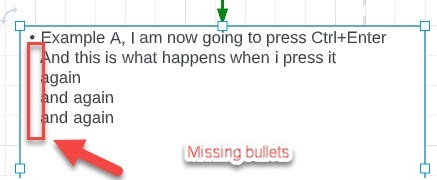 Here is a snip of what I mean
Here is a snip of what I mean
Hi Mariajose thanks for that screenshot - I see what you mean where you would expect to see additional bullet points with each no line. Can you confirm that in this state when you press ctrl+enter to create a new line that the "Bullet" formatting setting is still applied within the Text Options menu?
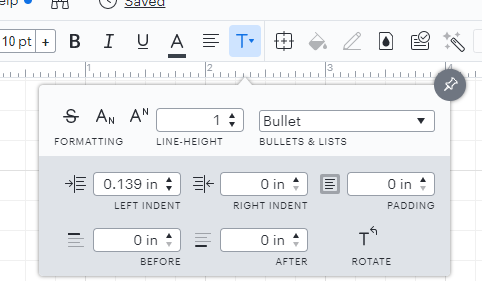
Yes exactly when I check the text formatting options the system "thinks" that this is a bullet but only the first bullet is "bulleted" - it shows the way it shows in your screenshot
Hi Mariajose thanks for getting back to me and confirming! This sounds unusual - I've converted your post into a private ticket so I can reach out directly for more information. Please refer to your email for further communication!
I am also encountering this issue. None of the above keyboard shortcuts will indent or outdent a numbered or bulleted list. Should I submit a ticket to my transition team? I am in LucidSpark, working in a table. From the screenshot, I want 4 to become a. underneath 3.
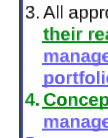
Hi
Thank you for the reply! In a normal text box you can achieve this by hitting tab on the second line. However, in a table this functionality is not possible since hitting tab takes you to the next column.
Unfortunately, this isn’t currently supported in Lucid, but we’re very interested in your feedback and committed to continually improving our products. You can add this as an idea in our Product Feedback section if you would life for it to be added to tables in Lucidspark.
Please first search the Product Feedback section of this community (with the filter Topic Type = Idea) to see if it’s already been submitted. If so, please add any additional details you’d like and upvote the request - this consolidation helps to refine feedback and properly capture the popularity of the request.
If no one has submitted this idea yet, please create one of your own and be sure to include details about your use case or what you’d like to see in this experience. This will also allow other users with similar requests to discover and upvote it, then add details of their own.
Finally, for more information on how Lucid manages feedback via this community, take a look at this post:
Reply
Create an account in the community
A Lucid account is required to interact with the community. You will be redirected to the Lucid app to create an account.
Log in to the community
A Lucid account is required to interact with the community. You will be redirected to the Lucid app to log in.
Log in with Lucid
Enter your E-mail address. We'll send you an e-mail with instructions to reset your password.