On the trackpad, a two finger scroll will move the canvas up and down. Great, keep this! Now add the ability to use the same two finger scroll to navigate left and right. Currently, when I try to use the same two finger scroll to move left or right, it causes the lucid page to go back to spark or forward to lucid chart. No bueno.
Improve scrolling experience
Best answer by Sam F
Hi there! I think I may know what the issue is here, but let me know if I’m wrong.
Are you on a Mac, and does scrolling left or right cause this arrow (on the left side of the screenshot) to pop up, and then the page goes back to a previous page?
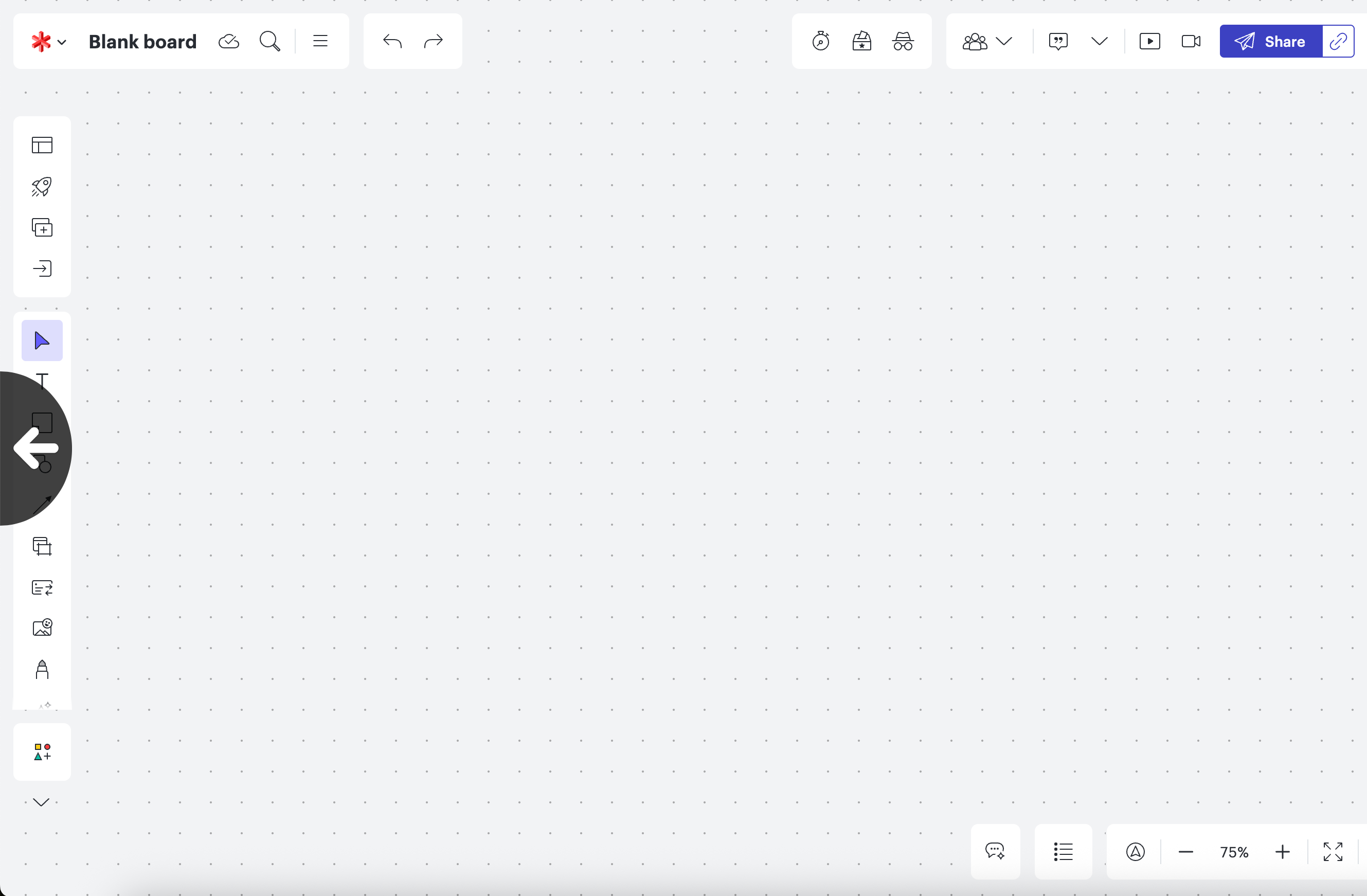
If so, that’s a setting in your Macs system settings called “Swipe between pages.” It gets applied to any website, though it may be more obvious on websites you are scrolling left and right on more often.
You can fix the issue by going to this menu, and changing “Scroll Left or Right with Two Fingers” to something that you won’t accidentally use, like changing it to “Scroll Left or Right with Three Fingers,” or turning it off entirely.
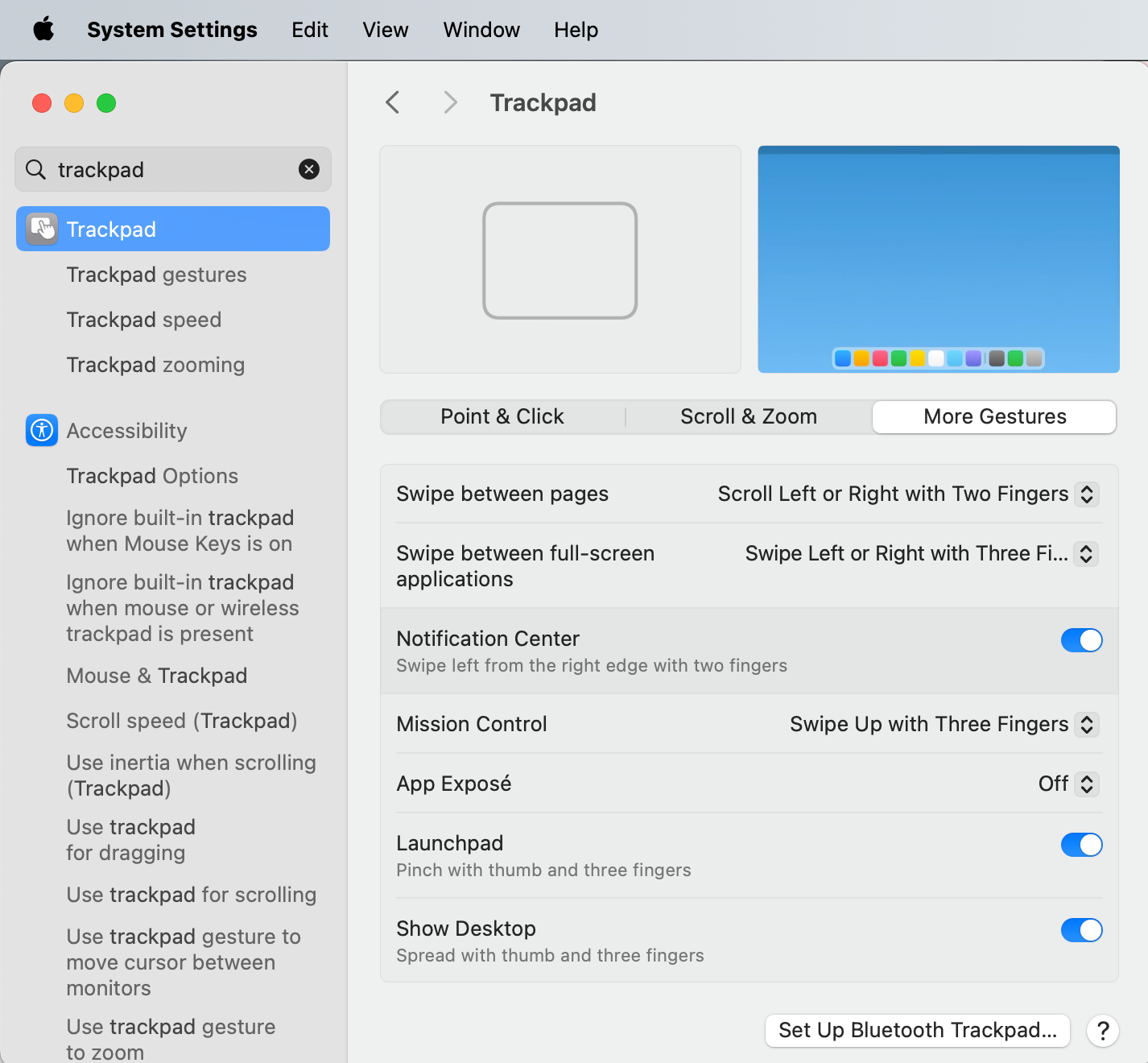
Create an account in the community
A Lucid or airfocus account is required to interact with the Community, and your participation is subject to the Supplemental Lucid Community Terms. You may not participate in the Community if you are under 18. You will be redirected to the Lucid or airfocus app to log in.
Log in to the community
A Lucid or airfocus account is required to interact with the Community, and your participation is subject to the Supplemental Lucid Community Terms. You may not participate in the Community if you are under 18. You will be redirected to the Lucid or airfocus app to log in.
Log in with Lucid Log in with airfocus
Enter your E-mail address. We'll send you an e-mail with instructions to reset your password.

