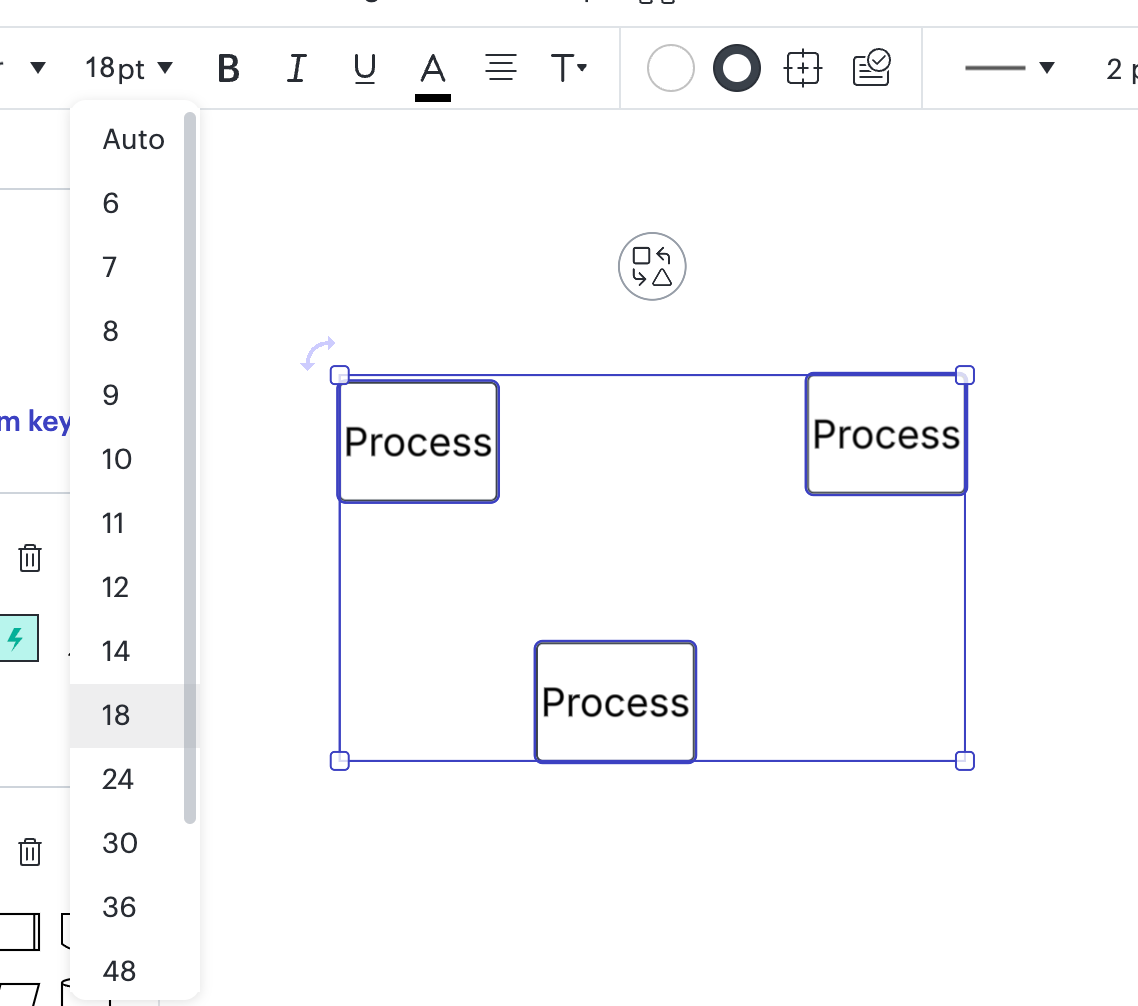I drag and drop, I copy paste, I convert to CSV, have a simple flowchart svg from illustrator, it shows up on my lucid chart doc when i drag and drop and then disappears about a second later.
Import SVG
 +1
+1Best answer by Michelle S
Hi
Thanks for posting in the Lucid Community! Just to make sure that we are on the same page, please review our Shape Libraries in Lucidchart article from the Lucid Help Center, and let me know if you have any questions about SVGs in Lucidchart.
There are a couple of issues that we consistently come up against with SVGs. Do you mind reading through and seeing if any of these could be the cause of what you are experiencing?
- Please try the SVG import in a Chrome Incognito browsing session. This often improves performance by clearing your cache and cookies and disabling your extensions.
- Our SVG import can only upload a file size of 150 KB or smaller. If you are attempting to upload a larger SVG, I would recommend downloading a smaller copy of that image and it should upload successfully.
If the issue persists, please a screenshot of the issue you are seeing.
Feel free to let me know if you have any further questions. Thanks for your help and patience!
Create an account in the community
A Lucid or airfocus account is required to interact with the Community, and your participation is subject to the Supplemental Lucid Community Terms. You may not participate in the Community if you are under 18. You will be redirected to the Lucid or airfocus app to log in.
Log in to the community
A Lucid or airfocus account is required to interact with the Community, and your participation is subject to the Supplemental Lucid Community Terms. You may not participate in the Community if you are under 18. You will be redirected to the Lucid or airfocus app to log in.
Log in with Lucid Log in with airfocus
Enter your E-mail address. We'll send you an e-mail with instructions to reset your password.