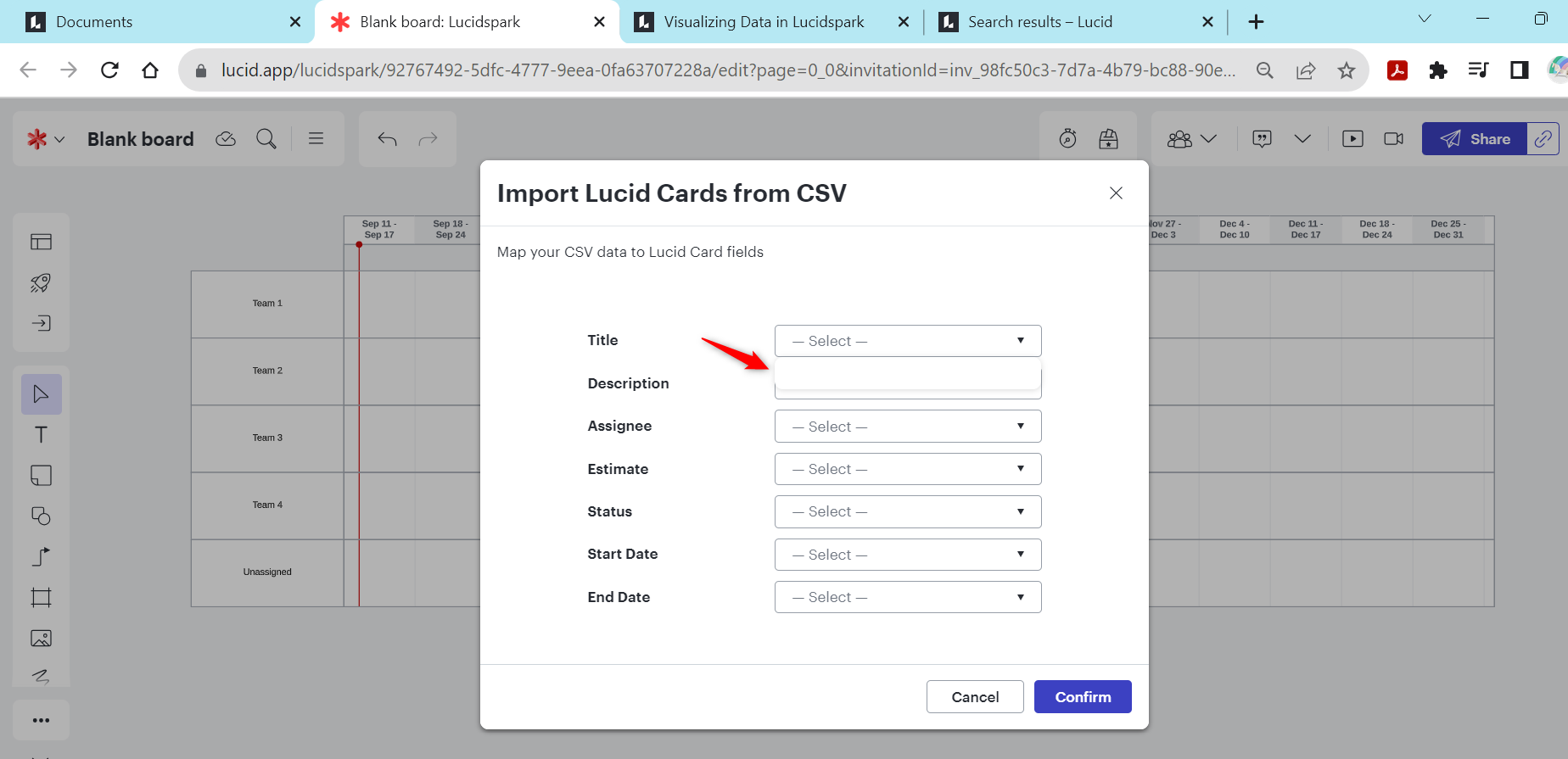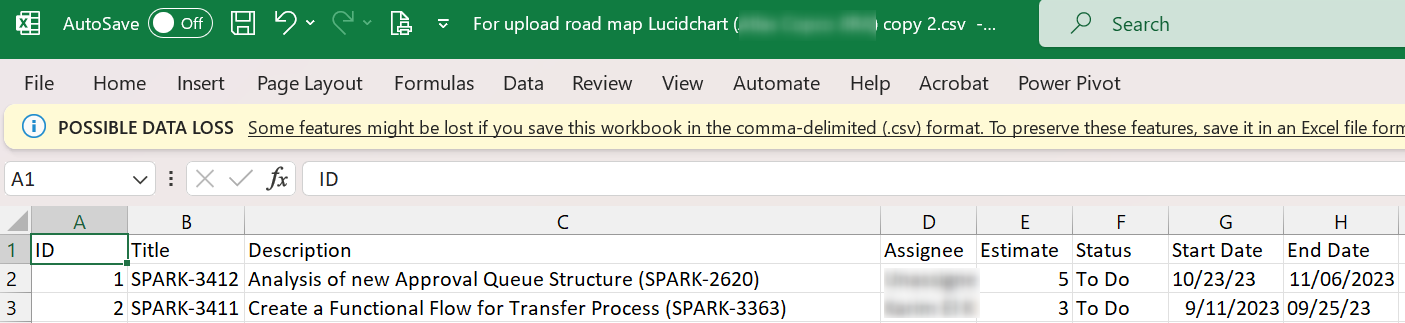I would like to upload data from an excel file on a timeline in LucidSpark as Lucid Cards. But even if I name the columns exactly the same as the fields on the cards the moment I have to match the column headers to the fields the list to select from stays blank.
Below a screenshot of the import data matching screen and one of the CSV file.
I see a lot of posts here about import not working for csv files but none where the data matching screen is involved... Thanks for your help!